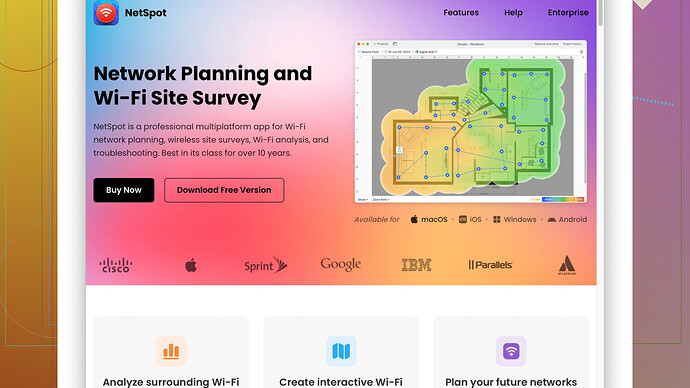Lately, my WiFi has been extremely slow and I can’t figure out why. Pages take forever to load, streaming is almost impossible, and it’s getting really frustrating. I’ve tried restarting the router and even called my ISP, but nothing has improved. Any ideas on what might be causing this and how to fix it?
Mnay things could be slowling ur WiFi. Check these common issues:
- Interference: Other devices, like microwaves or cordless phones, can mess with your WiFi signal. Keep the router away from these and other electronics.
- Overcrowded Channels: Your WiFi might be sharing a channel with many other networks in your area. Switching the channel your router operates on can alleviate this congestion.
- Distance & Obstacles: The further you are from the router, the weaker the signal can be. Walls, furniture, and other physical objects weaken the signal too.
- Outdated Devices: Older phones, tablets, and laptops may not support faster WiFi standards.
- ISP Issues: Sometimes the issue is with your Internet Service Provider. They could throttle your speeds if you’ve hit a data cap.
- Too Many Connected Devices: If you have many devices connected to your network, this can slow down your WiFi. Disconnect devices you’re not using.
- Router Firmware: Update your router’s firmware. Software updates can improve performance and security.
- Background Activities: Check if something in the background is using your bandwidth, like auto-updates or cloud syncing.
If all else fails, consider using a tool like NetSpot
Site Survey Software. It can help identify WiFi dead zones and suggest the best locations for routers, as well as channels with the least interference. More info at https://www.netspotapp.com.It’s also worth mentioning router placement. Ideally, place it centrally in your home to maximize coverage. And if you’re on a large property, a WiFi mesh system or additional access points can help.
Hope this helps!
If you’ve already tried the usual fixes like restarting the router and talking to your ISP, there might be some more advanced issues at play.
Router Quality: Sometimes it’s just the hardware. If you’re using an older or cheaper router, maybe it’s time to upgrade to one with better performance that supports the latest WiFi standards. High-quality routers have multiple antennas for better coverage and higher speeds.
Wireless Network Configuration: Every router comes with a range of settings that control its behavior. You might want to delve into the admin console of your router and review some parameters. Adjusting the channel width or even switching between bands (2.4GHz vs. 5GHz) could make a world of difference.
Network Security: Often overlooked, but if someone else is leeching off your WiFi, it can significantly bog down your speed. Make sure your network is secure with a robust password. WPA3 is the latest security protocol, so make sure your router supports and uses it.
QoS (Quality of Service): Many modern routers have Quality of Service settings that let you prioritize which devices or types of traffic get the most bandwidth. You can set it up so that your streaming apps like Netflix get top priority over less important traffic.
Environmental Factors: Factors like thick walls, floors, or even a water tank can weaken or completely block your Wi-Fi signal. Sometimes relocating the router to a more central position in your home does the trick. You could also invest in Wi-Fi extenders or a mesh network to cover larger areas more effectively.
Network Congestion: In apartment buildings or densely populated areas, Wi-Fi networks can overlap and cause interference. Using apps like NetSpot can help you survey your locale and select less crowded channels or optimal spots for your equipment. More info at https://www.netspotapp.com.
Ethernet Connection: For devices where a stable, high-speed connection is crucial, consider using a wired Ethernet connection instead of WiFi. This can free up the wireless bandwidth for other devices and ensure your activities run smoothly.
ISP Throttling: Take note, sometimes ISPs use bandwidth throttling during peak hours to manage traffic better. You mentioned you spoke to them already, but if the issue persists, keep bugging them or look into their data cap policies. Use a VPN to test if this might be the case, as VPNs can sometimes bypass ISP throttling.
Malware: Another often overlooked aspect is your device’s health. Malware and other malicious software can sap bandwidth or cause your device to run sluggishly, impacting perceived Internet speeds. Running a thorough virus scan won’t hurt.
Firmware Updates: You mentioned this, but I’d emphasize it again. Router manufacturers roll out firmware updates not just for security but for performance tweaks as well. Regularly check for updates.
Sometimes, the devil is in the details. Checking these additional aspects might help you pinpoint and resolve what’s slowing you down. Good luck!
Have you checked if your neighbor is stealing your WiFi? Sometimes it’s just that simple—people can be jerks. So if you haven’t already, make sure you have a strong password, preferably using WPA3 encryption. That could instantly give your network some breathing room.
Router placement matters more than you’d think. You might already know this, but I’ve discovered something even more wild—some routers have detachable antennas you can replace with stronger ones. If your router allows it, get those high-gain antennas; they could boost your signal considerably. Mesh networks are another solid call if you live in a larger home, though they can be pricy.
Now, if you’re into more advanced troubleshooting, consider diving into your router’s QoS (Quality of Service) settings. You can prioritize certain devices or activities, like streaming over browsing, which might give you that immediate boost you’re looking for. I’ve found that assigning higher priority to my main devices made my Netflix experience noticeably smoother.
Also, don’t overlook the 5GHz band. While 2.4GHz offers longer range, it’s more crowded and slower. Switching to 5GHz, if your devices support it, can often make a noticeable difference. It’s like moving from a slow lane on the freeway to a fast lane reserved for Teslas.
Regarding interference, I’d add that structural elements like walls and floors aren’t the only culprits. Even things like fish tanks and mirrors can disrupt your signal. Yeah, weird right? So make sure there’s nothing wacky between your router and your devices.
Another pro tip: WiFi Analyzers like NetSpot can really help you pinpoint the exact issue. I’m talking about dead zones and the optimal channels. NetSpot’s handy for techies and non-techies alike, and it has its pros and cons. The user interface is pretty intuitive and it provides a lot of detailed data, which can sometimes be overwhelming. Competitors like WiFi Analyzer and Acrylic WiFi are out there as well, but they might not provide as comprehensive analytics.
NetSpot Pro: Detailed analytics, user-friendly interface.
NetSpot Con: Can be overwhelming for non-tech-savvy folks.
Let’s not forget ISP throttling. You mentioned you called your ISP—but did you try testing your connection speeds at different times of day? Sometimes ISPs slow down connections during peak hours. A VPN could potentially sidestep this throttling temporarily, but it’s a workaround, not a fix.
Your hardware might be another bottleneck. Routers, like any other tech, get outdated. I know it feels like an unnecessary expense, but consider upgrading to a router that supports Wi-Fi 6. It’s the latest standard and way faster than the older versions. Plus, they generally have better range and can handle more devices simultaneously. It might be a bit of an investment, but the performance boost can be well worth it.
On outdated devices: those old laptops and phones without support for the latest WiFi standards? Time to send them to tech heaven. They can drag down the whole network, plain and simple.
About background activities—sometimes it’s not just about bandwidth but also about processing power. If you’ve got apps soaking up both, your whole experience slows down. Kill unnecessary background processes, auto-updates, and any software running cloud syncing features.
Finally, malware can be a huge issue as well. Your device getting bogged down by malicious software could definitely slow your whole network experience. Run a full scan with a robust antivirus program to make sure you’re clean.
In sum, look at everything—from your router’s location and channel settings to ensuring you have robust network security and updated devices. And strongly consider leveraging tools like NetSpot to get the full picture of your WiFi environment. Sometimes, a little investment goes a long way towards saving your sanity.