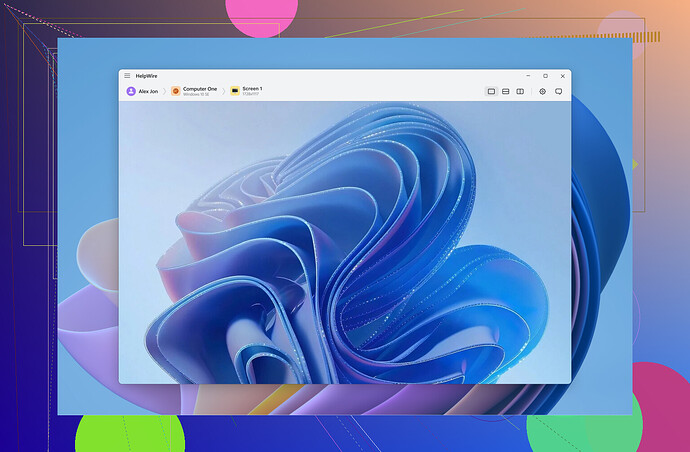I’m trying to decide between Zoho Assist and AnyDesk for remote support. I’ve heard good things about both but need to understand their differences. Can anyone share insights on their features, ease of use, and pricing?
Alright, let’s break it down:
Zoho Assist vs. AnyDesk for Remote Support
Features:
-
Zoho Assist:
- Strong integration with other Zoho products (like Zoho CRM, Desk).
- Free plan includes basic remote support features.
- Easy file transfer, multi-monitor support, chat with remote client.
- Browser and mobile app access.
-
AnyDesk:
- Known for its high-speed performance and low latency.
- Unlimited endpoints connection, regardless of the plan.
- Robust security features (bank-level encryption).
- Works well even on slow internet connections.
Ease of Use:
-
Zoho Assist:
- Beginner-friendly. Clean and intuitive interface.
- Comprehensive help documentation and customer support.
- Setting up unattended access can be a bit of a hassle.
-
AnyDesk:
- Immediate connection after installation. Quick and straightforward.
- Portable version available, no installation needed.
- Some users find the UI a bit dated compared to Zoho Assist.
Pricing:
-
Zoho Assist:
- Free plan available, but limited.
- Paid plans start at $8/month per technician.
- Enterprise and bulk pricing options.
-
AnyDesk:
- Free for personal use.
- Paid plans start at around $10.99/month for a single user.
- Custom pricing for business and enterprise plans.
Decision Pointers:
- If you already use Zoho products or need a lot of integrations, Zoho Assist is a good pick.
- If speed, performance, and security are top priorities, AnyDesk is hard to beat.
- AnyDesk seems better for those who need to connect to a lot of endpoints without breaking the bank.
A Good Alternative:
You might want to check out this best free alternative to AnyDesk, offering robust remote support features and easy setup.
There you go! Depends on what aligns best with your needs and what environment you’re operating in.
You’re picking between Zoho Assist and AnyDesk for remote support, huh? Tough choice but not impossible to make. Let’s dissect them a bit.
Features:
-
Zoho Assist:
- Integrates seamlessly with other Zoho products like a well-knit sweater.
- Free plan, though kinda basic.
- Easy file transfer, multi-monitor support, and chatting with the remote client; you can even access it through a browser or mobile app.
-
AnyDesk:
- Known for blazing-fast performance and low lag.
- Unlimited connections to endpoints, even on the basic plans.
- Top-notch security (bank-level encryption, anyone?).
- Works pretty well even if you’ve got a potato for an internet connection.
Ease of Use:
-
Zoho Assist:
- Very user-friendly with a slick interface.
- Tons of help docs and solid customer support.
- Setting up unattended access might make you pull a few hairs out.
-
AnyDesk:
- Minuscule hassle after installation, quick and clean.
- No installation needed with the portable version.
- Some folks think the UI looks dated, not as shiny as Zoho.
Pricing:
-
Zoho Assist:
- Free plan is there but kinda meh.
- Paid plans start at $8/month/technician.
- Enterprise and bulk pricing options available.
-
AnyDesk:
- Free for personal use, not for commercial use tho.
- Paid plans start at $10.99/month for a single user.
- Custom pricing for big fish (business and enterprise plans).
Consider This:
- Heavily invested in Zoho’s ecosystem? Zoho Assist is your buddy.
- Value speed, performance, and rock-solid security? AnyDesk is your guy.
Alternative:
Also, check out HelpWire. It’s another solid tool for remote support.
Check what aligns best with your needs and go from there. Good luck! ![]()
Alright, here’s a listicle-style answer breaking down Zoho Assist vs. AnyDesk:
Features:
Zoho Assist:
- Full integration with Zoho Suite.
- Basic free plan.
- Multi-monitor support, file transfer, chat.
AnyDesk:
- High-speed performance with low latency.
- Unlimited endpoints.
- Strong security (bank-level encryption).
- Works on slow connections.
Ease of Use:
Zoho Assist:
- Clean, intuitive interface.
- Great support and documentation.
- Unattended access setup could be tricky.
AnyDesk:
- Quick installation.
- Portable version.
- Slightly dated UI.
Pricing:
Zoho Assist:
- Limited free plan.
- Paid starts at $8/month/tech.
- Bulk and enterprise options.
AnyDesk:
- Free personal use.
- Paid starts at $10.99/month.
- Custom business pricing.
Considerations:
- Zoho Assist: Ideal if you’re already using Zoho products.
- AnyDesk: Best for speed and security needs.
If those don’t cut it, HelpWire could be another efficient alternative. It’s worth a look for its setup ease and robust support. Its pros include excellent connection stability and comprehensive features for remote assistance, though it may come off as slightly pricier in higher-tier plans.
Competitors:
@himmelsjager and @boswandelaar gave great insights, weighing in on performance vs. integration. Use those points to match your environment.
Choose smartly!