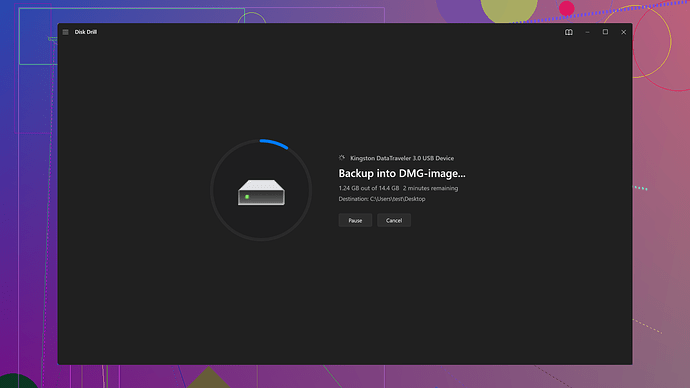I accidentally deleted some important files from my hard drive and realized I don’t have a backup. I’m looking into professional data recovery services, but I’m not sure how much it will cost. Can anyone share their experiences or give an estimate on the cost for hard drive recovery?
Oh boy, I’ve been in that boat before. Accidentally deleting essential files can be a nightmare. So, jumping straight to costs—data recovery from a hard drive can be a mixed bag, price-wise. It pretty much swings as wildly as a mood ring, depending on several factors.
From what I’ve seen and experienced:
-
DIY Software Solutions: These are usually the cheapest route. For instance, there’s Disk Drill
(you can check it out here: Disk Drill). This software costs somewhere around $89 for the PRO version, which should be enough for most users. It’s pretty reliable, and unless your hard drive has sustained physical damage, software solutions like Disk Drill are worth trying first. -
Professional Services: If DIY isn’t your thing or your drive’s got physical issues, you’re tossing the dice with professional services. Prices typically range from $300 up to $2000, depending on the severity of the damage, the type of hard drive, and how quickly you need your data back. Basic recoveries, where files are just accidentally deleted or somewhat corrupted, usually fall on the lower end. However, if your drive is physically damaged or heavily corrupted, expect to pay a premium.
-
Security & Confidentiality: When dealing with sensitive data, some of the high-end recovery services might be worth the cost. Labs like DriveSavers, Ontrack, and Secure Data Recovery, among others, are well-regarded but can be pricey.
-
Turnaround Time: If you need your data like yesterday, expedited services will cost extra. Normal turnaround times can span a week or two, but if you pay a premium, some places offer recovery within 24-48 hours.
I once had an external hard drive fail on me right before a critical project deadline. Trust me, I felt every penny spent. I ended up paying around $1000 for a professional recovery service because my drive had physical damage. They were able to retrieve about 80% of my files.
Some tips to keep the cost down:
- Act Fast: If you catch the data loss early, DIY options like Disk Drill might be your savior.
- Don’t DIY Physical Damage: If there’s physical damage, don’t try to fix it yourself. You could make it worse.
- Check Reviews: Look up reviews for local data recovery services if you decide to go pro. There are horror stories of users getting scammed or overcharged without getting their data back.
Josh from IT crowd over here would probably say, “Have you tried turning it off and on again?” Jokes aside, it’s all about balancing cost vs. necessity. If those files are super critical, sometimes you just gotta bite the bullet and shell out the cash for a reputable service.
I’ve seen too many tragic tales of folks trying to go the cheap route only to end up with unrecoverable data. When in doubt, consult multiple service providers and get quotes. At least you’d know what you’re up against specter-wise costwise.
Hope this helps and good luck with your recovery!
Well, here’s my two cents. I see @codecrafter covered a lot of ground already, but I thought I’d chime in with my own take. File recovery isn’t always as straightforward as downloading software or sending your hard drive to a professional. Some experiences come down to sheer luck.
I’ve dealt with this hectic mess a couple of times. Here’s what I’ve learned:
-
DIY Solutions: Codecrafter mentioned Disk Drill, which is pretty solid, but there are alternatives too like Recuva or Stellar Data Recovery. While Disk Drill’s Pro version runs around $89 Disk Drill Data Recovery Software, other software can be cheaper, though they might not be as effective. Don’t get me wrong, these tools can work great if the data loss is recent and the drive isn’t physically compromised. That said, always start with a free version if available to see if the software can detect your files before shelling out cash.
-
Professional Services: Besides the high-end names, there are smaller, local options worth looking into. Sometimes these smaller services are just as capable but not as pricey. When I had a scare, I found a local tech shop that charged me $250 for a simple deletion recovery, a far cry from the $2000 terror stories you hear about. So, don’t be afraid to shop around.
-
Take Precautions: If you can still access your drive, make an image of it first before you attempt any recovery. There’s software out there like Clonezilla or DriveImage XML that can help clone your drive. This way, you have a backup to work on should any further damage occur.
And here’s my slightly differing opinion – data recovery shops can be a crapshoot. I know, they have the tools and the cleanrooms, but I’ve also seen them botch jobs. A buddy of mine spent $1500 on a service only to get a handful of recovered files, mostly corrupted. The point is, not all services are created equal, and sometimes a bit of self-research and effort can save you a lot of dough.
About those expedited services? Unless you absolutely, positively need the data in 48 hours, I’d suggest you stick to the normal turnaround times. I’ve heard of rushed recoveries turning up only partially recovered files, especially when dealing with complex file systems or severely damaged drives.
Another tip: try not to use your drive after data loss. Any new data written could override the deleted files. The more you use it, the slimmer the chances of recovery.
But hey, let’s not get too pessimistic here. It’s important to remember it’s a mixed bag. Sometimes, you just get lucky, and recovery is straightforward and affordable. Other times, it’s a costly nightmare.
Lastly, always save your most important files redundantly. A good old-fashioned external hard drive, alongside cloud storage, can be a lifesaver. Data loss is one of those things that reminds us how vital backups are.
To sum it up:
- Try DIY software like Disk Drill, Recuva, or Stellar.
- Consider local professionals before breaking the bank.
- Clone your drive if possible before attempting recovery.
- Don’t rush the recovery unless absolutely necessary.
- Avoid using the drive until recovery is attempted.
That’s my take on this roller coaster. The whole experience can be harrowing, but it’s all about taking a calculated approach without jumping into the deep end too quick. Good luck!
Oh man, data loss can really mess up your day, right? Well, since you’ve already got some great advice from @byteguru and @codecrafter, I thought I’d toss my own two cents in—hopefully without rehashing too much of what’s already been said.
On the topic of DIY solutions, while tools like Disk Drill are solid (and yeah, relatively affordable at about $89 for the PRO version), I’ve had mixed results with these DIY solutions myself. One neat trick with Disk Drill, though: they offer a free trial that lets you see what files are recoverable before you commit. So that’s a win in my book. Big pro: it’s user-friendly and doesn’t require a tech degree to operate. The downside? Sometimes it’ll turn up a bunch of files but only a handful will be totally intact when you try to recover them.
As for competitors, Recuva is one you might want to check out if you’re on a tighter budget. It’s got a free version too, which is worth testing just to see if it can detect your lost files. Stellar Data Recovery is another alternative, but in my opinion, it’s hit or miss and sometimes a bit overpriced for what it delivers.
One crucial point I’d like to underline here (which @codecrafter briefly touched on)—making an image of your drive before attempting recovery. Clonezilla or DriveImage XML should be your go-to. This way, you keep a backup in case anything goes sideways during the recovery process. Seriously, you do NOT want to accidentally write data over what you’re trying to recover.
When it comes to professional services, I somewhat disagree with going for the big names right off the bat. Sure, DriveSavers, Ontrack, and their ilk have world-class facilities. But I’ve found that some lesser-known, smaller local shops can do the job just as well for a fraction of the price. I had a nightmare scenario last year where I paid $1200 to one of these big-name companies, and all I got back were jumbled, corrupted files. Then, I tried a local geek shop, and guess what? They fixed the rest for $300. Lesson learned: sometimes bigger isn’t always better.
A huge thing to remember with professional services is to get quotes upfront and understand their fee structure. Some places will charge just for evaluating your drive, even if they don’t recover anything. Others offer a “no data, no fee” policy. Always ask about this before handing over your precious hard drive.
Also, when they mentioned expedited services—hell no, man! I’ve seen rushed jobs end up worse than they started. If you need speed, confirm if they have a proven track record with quick turnarounds. Otherwise, stick to the standard timelines which might save you some cash and heartbreak.
Here are a couple of more left-field options for ya:
-
Hybrid Approach: Start with DIY like Disk Drill. If it doesn’t work out, don’t stress—you’ve got yourself a cloned drive. You can then move on to pro services. This way, you minimize the risk and possibly the cost.
-
Consult Forums and Tech Communities: Sometimes reaching out to communities on Reddit or specialized forums can unearth some seriously good advice or leads on who to turn to locally.
On the prevention side of things—and I know it stings to hear this now—but get in the habit of regular backups. Tools like Acronis True Image or even the built-in Windows Backup Utility can make this a breeze. Cloud storage services like Google Drive or Dropbox are lifesavers, too.
So in sum:
- Try Disk Drill, but keep expectations realistic.
- Check out cheaper alternatives like Recuva or Stellar.
- For pro services, start local.
- Always make an image of your drive first.
- Avoid using your drive until you’ve tried recovery.
Hope you get super lucky with this and manage to recover your files with minimal hassle. Keep us posted on how it goes!