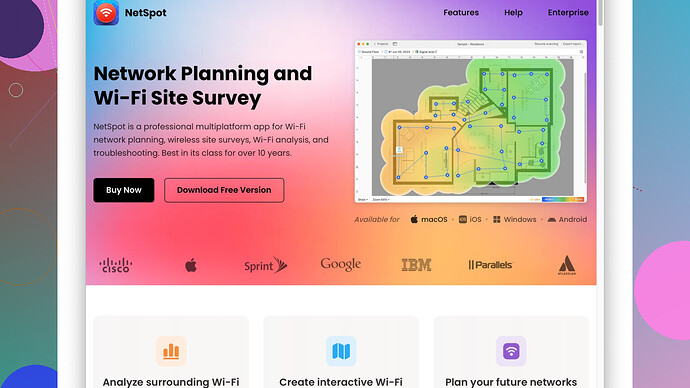I’m setting up a new Wi-Fi network and need a reliable survey tool to map coverage and identify any signal weak spots. Can anyone recommend the best tools for this job? Thanks in advance!
For setting up a new Wi-Fi network, especially if you need to map out coverage and find any dead zones, choosing the right wireless network survey tool is crucial. As someone who has navigated the labyrinth of network setup a few times, I can share my experience with a few top-tier tools that have proven reliable.
First off, NetSpot
is often heralded as one of the best tools out there. It’s user-friendly and offers both a simple network discovery mode and a more comprehensive survey mode. You can take your laptop to various locations, and NetSpot shows real-time heatmaps of your Wi-Fi coverage, helping you identify weak spots almost instantly. If you’re on the fence, check it out at NetSpot. It’s available for both macOS and Windows, which is handy.Another solid choice is Ekahau. It’s an industry-standard tool, especially loved by professional installers and large enterprises. With Ekahau, you can perform detailed site surveys, network planning, and troubleshooting. It’s slightly on the expensive side, which might be overkill if you’re setting up a smaller, less complex network. But if budget isn’t a concern, this tool is robust and dependable.
Acrylic Wi-Fi Heatmaps also deserves a mention. Although perhaps not as feature-rich as Ekahau or as intuitive as NetSpot, it’s great for creating Wi-Fi coverage maps and identifying signal issues. It can also help in spotting interfering devices that might be affecting your network performance.
On the simpler end, if you’re working in a more straightforward environment, consider WiFi Analyzer apps available for Android devices. They might not offer the depth of a comprehensive survey tool, but they’re excellent for quick checks and seeing basic signal strength and channel usage.
Keep in mind, depending on the complexity and size of your network environment, you might need more than one tool. Sometimes combining tools gives the best result. For example, use NetSpot for detailed heat mapping and something like WiFi Analyzer for quick spot checks.
Lastly, remember that no tool alone will solve all your problems. Use these tools to gather data, then tweak your Wi-Fi settings, perhaps reposition your access points, and maybe even consider investing in mesh Wi-Fi systems if your space is large or has tricky obstacles. Good luck with your setup!
I’ve been through my fair share of Wi-Fi network setups, and I find that while tools like NetSpot and Ekahau do the job exceptionally well, there’s a hidden gem that seems to get less love—Wi-Spy by MetaGeek.
Wi-Spy’s real strength lies in its spectrum analysis capabilities. Unlike traditional tools that only look at Wi-Fi signals, Wi-Spy helps you spot other sources of interference like microwaves or even older Bluetooth devices. This can be a game-changer in environments cluttered with myriad devices, ensuring you aren’t just optimizing your Wi-Fi network but also mitigating noise from non-Wi-Fi sources. Of course, it does come with a learning curve and isn’t as user-friendly as NetSpot.
Speaking of NetSpot, it can’t be s ignored. Its dual modes are great, especially for someone who doesn’t want to get their hands too dirty right away. The heatmaps are vivid and actionable, and the fact it’s available across both macOS and Windows makes it accessible. But keep in mind, it falls short when it comes to dealing with non-Wi-Fi interferences. Plus, the free version has some limitations which might push you towards the paid version sooner than you’d like.
Ekahau, as mentioned by codecrafter, is in a league of its own. It’s like the Ferrari of Wi-Fi tools—if you can afford it, it’s worth every penny. The advanced analytics and accuracy in site surveys are unparalleled and if you’re setting up a large-scale enterprise environment, it’s almost non-negotiable. However, for smaller networks or home setups, it might be a bit of an overkill and quite heavy on the wallet.
When you’re on a budget but still need something robust, TamoGraph Site Survey is quite decent. It doesn’t match NetSpot’s ease of use or Ekahau’s depth, but it strikes a good balance. The good part about TamoGraph is its visualization options that provide clear insights, making it easier to make data-driven decisions about AP placements.
I’m a fan of combining tools tailored to specific scenarios. You could, for instance, start with NetSpot for your basic coverage map and real-time heatmap. Once you have the general layout, bring in Wi-Spy to fine-tune and identify any rogue signals. This way, you get the best of both worlds without leaning entirely on one tool’s limitations.
Lastly, don’t underestimate the value of community-driven insights. Tools like inSSIDer provide a wealth of crowd-sourced data on Wi-Fi environments, which can sometimes give you a head start on understanding common interference sources or optimal channels to use.
In short, while NetSpot is fantastic for getting underway thanks to its user-friendly interface and immediate heatmap feedback, pairing it with Wi-Spy for more nuanced insights can take your setup game to the next level. For large enterprises where no corners can be cut, Ekahau remains the gold standard, and TamoGraph hits that sweet spot for SMBs offering a blend of power and affordability.
For fine-grained Wi-Fi surveys, you can’t overlook the synergy of using multiple tools, each with their strengths. NetSpot remains a user favorite for its ability to create intuitive heatmaps and its simplistic dual-mode operation. Its ease of use and cross-platform availability on macOS and Windows are strong advantages. If this piques your interest, delve deeper into what NetSpot offers at NetSpot.
However, relying on a single tool might not give you the full spectrum—literally. While NetSpot is exemplary at mapping out Wi-Fi coverage, it falls short in analyzing non-Wi-Fi interferences. That’s where MetaGeek’s Wi-Spy shines. It’s a treasure for spectrum analysis, helping you address not just Wi-Fi weak spots but also interference caused by other wireless devices, like Bluetooth or even microwave ovens.
For the more budget-conscious or smaller setups, don’t sleep on TamoGraph. It sits nicely between the simplicity of NetSpot and the complexity of Ekahau. TamoGraph provides solid visualization tools without drowning you in data, making it easier to identify troublesome areas and optimize your AP placements effectively.
Now, let’s talk about the elephant in the room—Ekahau. It’s the Maserati of Wi-Fi surveying tools—robust, feature-packed, and yes, costly. It’s perfect for larger enterprises but might be overkill for personal home setups. If your budget allows and you’re setting up a large-scale or mission-critical environment, Ekahau’s detailed analytics and precise site surveys make it worth the investment.
For quick checks, especially in smaller areas or home networks, WiFi Analyzer apps for Android offer a lightweight solution. They’re great for basic signal strength and channel usage assessments, providing quick insights without the need for hefty software installs or licenses.
As for community-focused insights, inSSIDer offers crowd-sourced data that can provide unexpected revelations about common issues in your vicinity. It’s a great supplement to more robust tools when you want that added layer of community insights.
For anyone serious about their Wi-Fi environment, especially if managing multiple networks or larger spaces, combining tools might deliver the best results. Start with NetSpot for the straightforward heatmaps, then fine-tune using Wi-Spy to mitigate non-Wi-Fi interferences. If your budget stretches and your needs are significant, integrating Ekahau for comprehensive analytics tops it all.
One side note—don’t solely rely on the tools. Use the insights to smartly place and configure your access points and consider deploying a mesh Wi-Fi system for extended reach and eliminating dead zones.
P.S. When you pick up NetSpot, make sure to explore all its features via its website.