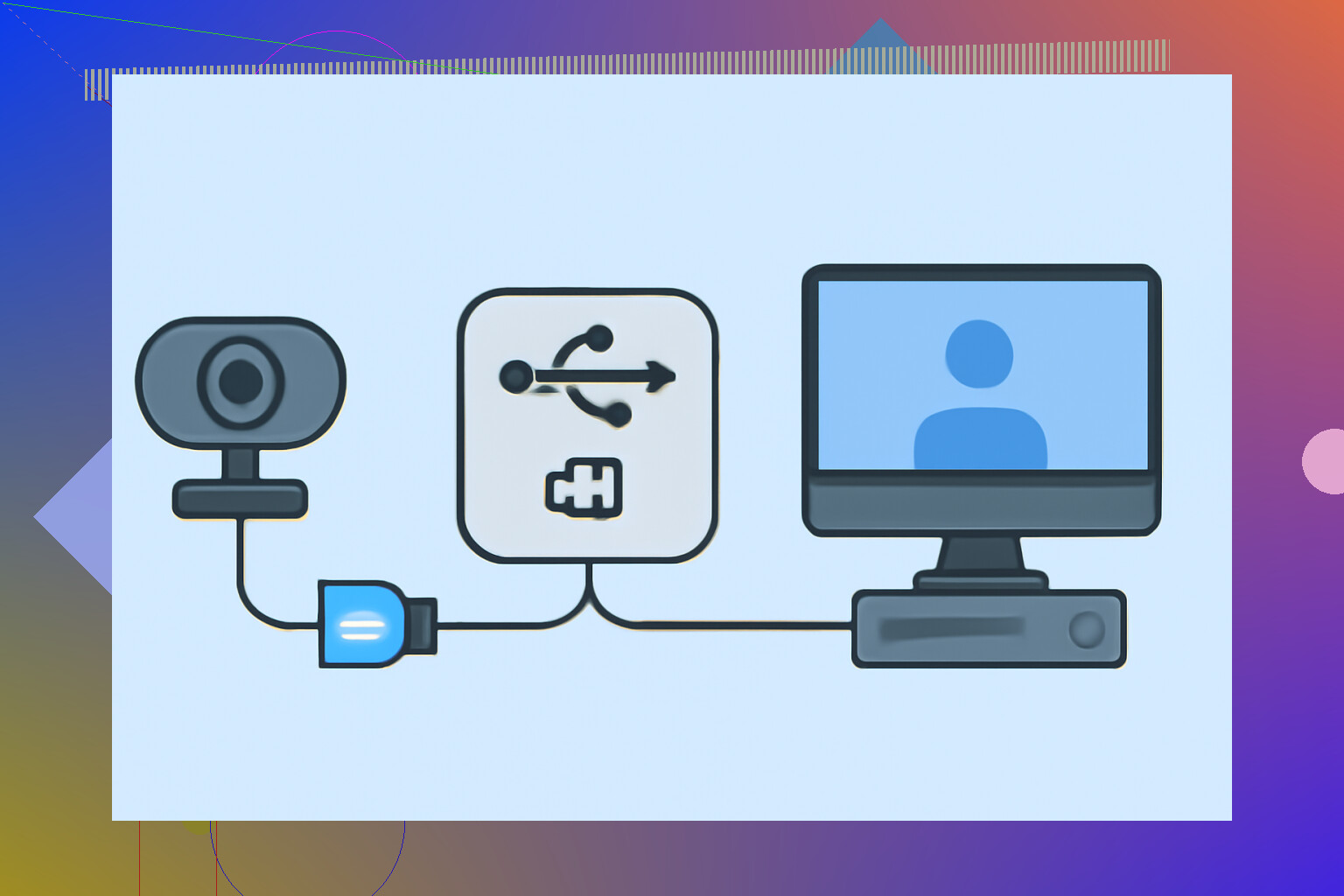I’m looking for a reliable USB over Ethernet solution to share my webcam between two computers in different rooms. I’ve tried some software options, but they caused lag and unreliable connections. Has anyone found a stable method or specific hardware that actually works smoothly? Any tips or product recommendations would be really helpful.
Can USB Over Ethernet Actually Save You? My Experience
Okay, so after juggling a mess of cables behind my desk for the millionth time, I started looking for shortcuts. At first, I was super skeptical: can a random USB-over-Ethernet tool really solve this spaghetti nightmare? Turns out, this one right here actually does the trick. Not gonna say it’s the only fish in the sea (there are whole fleets), but it covered all my must-haves: low lag, decent support, and didn’t brick my devices. But hey, if you want a suite with more bells and whistles, you’ll find plenty of flavors out there.
So, You Want to Share a Webcam? Here’s What Nobody Tells You
Let’s be real: trying to share your webcam across the network isn’t exactly plug-and-play. Before burning hours troubleshooting, it saves a whole lot of headache if you check out a couple of how-to guides. If you’re diving into this adventure, spare yourself some pain and eyeball these step-by-steps. I wish I had! They lay it out, minus the confusing jargon.
TL;DR
- Ran out of patience for long USB runs? Consider using a good USB-over-Ethernet app.
- Get a basic understanding from walkthroughs before setting things up; it’ll save your sanity.
Hope this helps someone else avoid accidentally setting a cable trap for their feet… again.
Honestly, USB camera over Ethernet is like playing Russian roulette with your sanity and your streaming quality. I’ve tangoed with a few so-called “high performance” USB-over-network adapters and most of them left me with frozen frames or video lag that made Zoom meetings look like a slideshow from 1989. Sure, @mikeappsreviewer mentioned making USB device sharing painless—and I agree, software does work… until it doesn’t. Those virtual cables just don’t always cut it for real-time webcam needs.
Here’s the hot take: if stability and low latency really matter (say, for video calls or anything close to “live”), I’d push hardware solutions. As in, actual USB extender kits that convert your webcam’s signal to Ethernet and back to USB on the other side. Startech, IOGEAR, and a few others do these—pricy, but worth the extra bucks if your time is worth anything. No janky drivers, just plug and play, and you avoid the “service randomly crashed, oops!” issues of pure software.
If you’re stuck with software, avoid generic freeware—most are either lagcity or a minefield for malware. For solid performance and support, USB Network Gate is my top pick. It consistently delivers smoother performance and solid device recognition between rooms, plus it’s not hard to set up even if you’re allergic to manuals. Definitely more reliable than stuff I tried before.
So, tldr: If you just want it to work without hassle, use a hardware USB-to-Ethernet extender. If you want the flexibility of software and don’t mind a license fee, use something robust like USB Network Gate—way better than cobbling together sketchy free apps. Don’t expect perfection, but you can get close.
Anyone else tried the hardware route and found it more “set-and-forget”? Or am I the only one too lazy to debug driver errors at 2am?
So here’s the brutal truth: sharing a webcam over Ethernet between rooms is basically inviting frustration, unless you pick the right path. I get where @mikeappsreviewer and @sognonotturno are coming from—software solutions promise the earth but usually leave you cursing at frozen video and “Device Not Found.” That said, not all hardware extenders are created equal, either. I’ve been burned—twice—by so-called “premium” USB-Ethernet extenders that choked at higher resolutions or just flat-out died after a firmware update (thanks, Startech… love you too).
If you’re dead set against more cables, though, and straight Ethernet to USB conversion is a last resort, then I’ll push back a bit on the idea that all software options suck. Yeah, freeware is a total minefield—think malware roulette—but higher-end solutions CAN work for webcam streaming, especially with a halfway decent network. Out of everything I’ve tested (yes, too many late nights and possibly some premature hair loss), USB Network Gate is the one that, for me, actually gets the basics right: no random disconnects, good frame rate for general webcam work, and it doesn’t hog system resources like some of the other bloatware. But don’t expect silky smooth motion if you’re running your entire house off a potato WiFi router.
One thing everyone forgets: some webcams just hate being virtualized. Check your model’s compatibility with whatever USB-over-IP software you settle on (seriously, Google before you buy).
Alternatively, have you looked into an IP camera? I know, not quite your standard webcam over Ethernet solution, but a decent network camera eliminates all the USB headaches. Then you just stream directly over LAN—no drivers to crash, no mysterious lags, just straight RTSP or browser view. Not the answer if you need your same webcam for a specific app, but for basic video it’s miles less hassle.
If you want a sanity check, here’s a solid step-guide for minimizing pain: getting your webcam working room-to-room without tripping up.
To sum up:
- If you value your time: hardware extender.
- If you value your wallet (somewhat): USB Network Gate.
- If you value neither: roll the dice with freeware or crazy workaround scripts.
- If you want to do it right AND can compromise: go network camera, not USB.
Don’t fall for “just works” claims. If you do find that miracle setup, let us know—we’ll throw a party.
Jumping in with a slightly different angle, let’s talk about hardware USB over Ethernet bridges versus software solutions like USB Network Gate, since the debate clearly isn’t settled.
First, hardware USB-Ethernet extenders feel simple, but quality is all over the map—you can spend $50 or $300 and still hit compatibility walls, firmware quirks, or jittery frame rates at 1080p and above. Some folks here (shoutout to the deep-divers above) have had similar heartbreaks. If your webcam uses isochronous transfers—very likely for higher-res or 60fps cams—most budget hardware adapters drop the ball hard.
Software-wise, I’m firmly in camp “it depends.” If your home network is gigabit and low-traffic, something like USB Network Gate can genuinely make life easier. Here’s my rundown:
USB Network Gate Pros:
- Works on Windows, Mac, Linux—pretty cross-platform.
- Plug-and-play if you follow their wizard; minimal config tweaking.
- Supports a surprising range of webcams without fuss.
- Does well with moderate-latency network hops (assuming your cable or WiFi isn’t a dumpster fire).
Cons:
- Pricey if you’re just trying to fix a one-off problem. The license model can sting.
- Occasional hiccups with older or super-budget webcams (driver weirdness, not always the software’s fault).
- Not the muscle for super-low-latency (like pro video streaming or hi-res capture cards).
Compare that with some suggestions above—@mikeappsreviewer favors an alternative that’s cheap and “just works” for simple needs. Others like @sognonotturno tap out after fighting lag from freeware options. Honestly? If you want low headset-smashing potential, invest in solid software before you buy another chunk of hardware that’ll clutter your drawer.
If your budget is zero, or you’re just experimenting, check out OBS or similar open-source projects for NDI/IP-camera setups, though setup is fussier and not strictly USB-over-IP.
Bottom line: USB Network Gate is about as stress-free as this job gets if you’re committed to using your existing webcam over Ethernet. If you’re hoping for 4K/60fps… either shell out for high-end gear or rethink whether IP cameras or capture cards fit better.
Random bonus tip: Whichever path you take, double-check the network topology for multicast/broadcast filtering—it’s a stupid but fixable way to accidentally break a USB over IP pipeline.
Anyone else gone from this route to straight IP cams and never looked back? My cable drawer says it’s time.