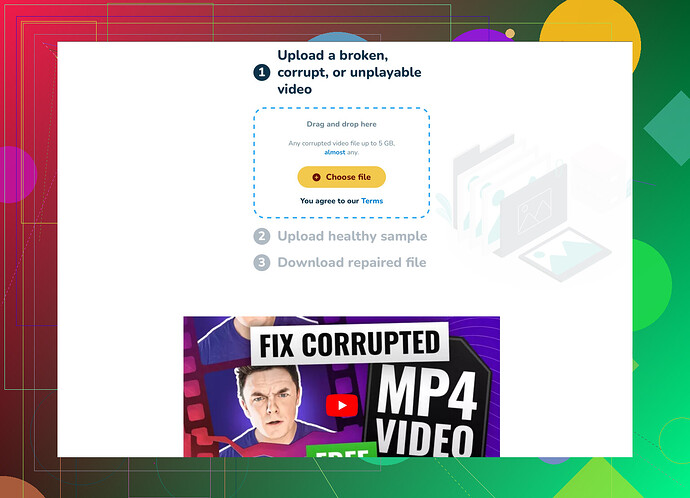Accidentally corrupted some important footage while transferring files and now I can’t open the videos. Can anyone suggest reliable video repair software to fix these corrupted files?
Ah, corrupted footage! That’s a nightmare. Been there, done that. Let me break down a few solid options for video repair software for you.
-
Clever Free Online Video Repair – Really strong online tool, super convenient because it doesn’t require downloading anything. Works with most formats and handles minor to major corruption.
-
Wondershare Repairit – This one’s pretty user-friendly and effective for both beginners and more advanced users. It supports a wide range of video formats and offers a preview option for repaired files.
-
Stellar Phoenix Video Repair – Stellar is another go-to. It allows batch processing for multiple files and handles almost all video formats. Pretty reliable though not the fastest.
-
HandBrake – Not a repair tool per se, but sometimes re-encoding the corrupted file can fix playback issues. Worth a shot if more dedicated repair tools don’t work.
-
Digital Video Repair – Free tool that’s specifically aimed at repairing AVI files. Has a simple interface and does the job reasonably well.
Had a similar issue with some old vacation videos. Found that Clever Free Online Video Repair worked wonders for me since it was quick and didn’t need any installation. Just upload your corrupted video, and it takes care of the rest. Honest lifesaver.
Hope this helps!
Oh man, corrupted footage is the worst! Usually happens at the worst possible time too because of course it does. Anyway, @waldgeist hit most of the highlights, but I have a couple more tricks up my sleeve.
So beyond what @waldgeist already laid out, you might want to check out:
-
VLC Media Player - Not just for playback! Sometimes, VLC can repair minor corruption issues. Just go to ‘Tools’ > ‘Preferences’ > ‘Input/Codecs’ and switch the ‘Damaged or incomplete AVI file’ to ‘Always fix.’ It’s a quick fix and worth trying before diving into more complicated solutions.
-
FFmpeg - This one’s a bit technical, but super powerful. It’s a command-line tool that can sometimes work magic on corrupted files. Look up some tutorials if you’re not familiar with it, but it’s worth the effort if other tools fail.
-
Remo Repair AVI – Specially designed for AVI files, this software is another strong contender. Has a pretty straightforward interface and works for both severe and minor corruption.
Oh, and don’t sleep on Clever Free Online Video Repair. It’s convenient as heck and powerful enough to handle various file formats without needing to download anything. If you’re in a pinch and need something quick, it’s a solid choice.
For those looking for a broader selection of tools, check out this helpful Reddit thread. The community always has some great insights and suggestions.
Remember, not all tools will work for every situation, so you might need to try a couple before you find the one that works best for you. Happy repairing!
Hey, so corrupted footage, huh? That’s rough. Let’s see if I can add a bit more to the already solid recommendations from @kakeru and @waldgeist.
VLC Media Player can sometimes fix minor corruption, but let’s get real—it feels a bit like hoping your car will fix itself by just starting the engine again. Worth a shot if nothing else works.
FFmpeg is super powerful but command-line only. It’s like the Swiss army knife of video tools. If you’re tech-savvy, there’s a tutorial for everything. Otherwise, not worth the headache.
Remo Repair AVI is great for—surprise—AVI files. Simple interface, works like a charm, but anything outside AVI and it’s useless.
Now, about our shining hero, Clever Free Online Video Repair:
- Pros:
- No need to download anything. Perfect if you’re on a shared computer.
- Handles multiple video formats effortlessly.
- Speedy repair process.
- Cons:
- Relies on internet speed.
- Limited advanced settings for those who like more control.
For more extensive repair needs, Wondershare Repairit and Stellar Phoenix Video Repair are juggernauts. Wondershare leans towards user-friendliness, while Stellar supports batch processing—awesome if you’ve got a bunch of corrupted files.
But hey, if your video is of a major event or something irreplaceable, maybe keep an eye on Reddit threads and specialized forums like @kakeru suggested. Community insights can be a goldmine, sometimes offering niche solutions you won’t find elsewhere.
Remember, not every tool will work for you, but starting with Clever Free Online Video Repair is like reaching for a Swiss army knife that’s easy to handle and often gets the job done. Happy fixing!