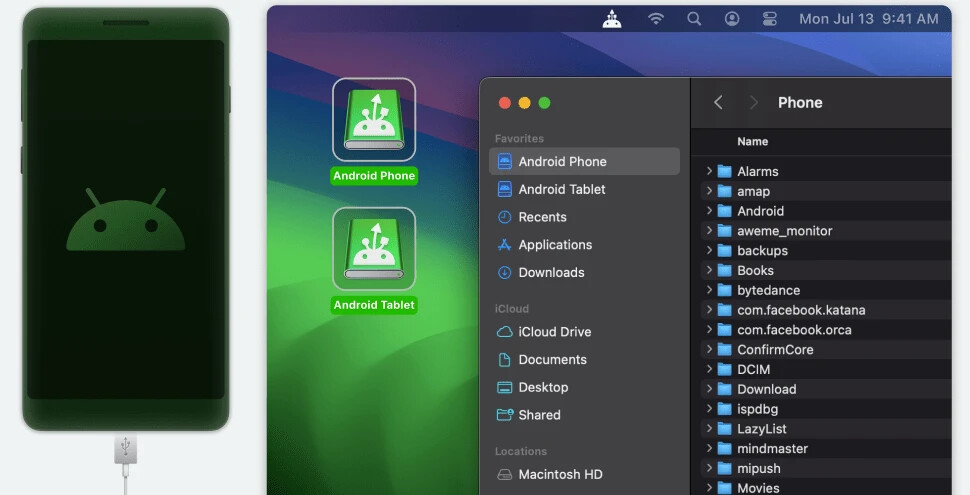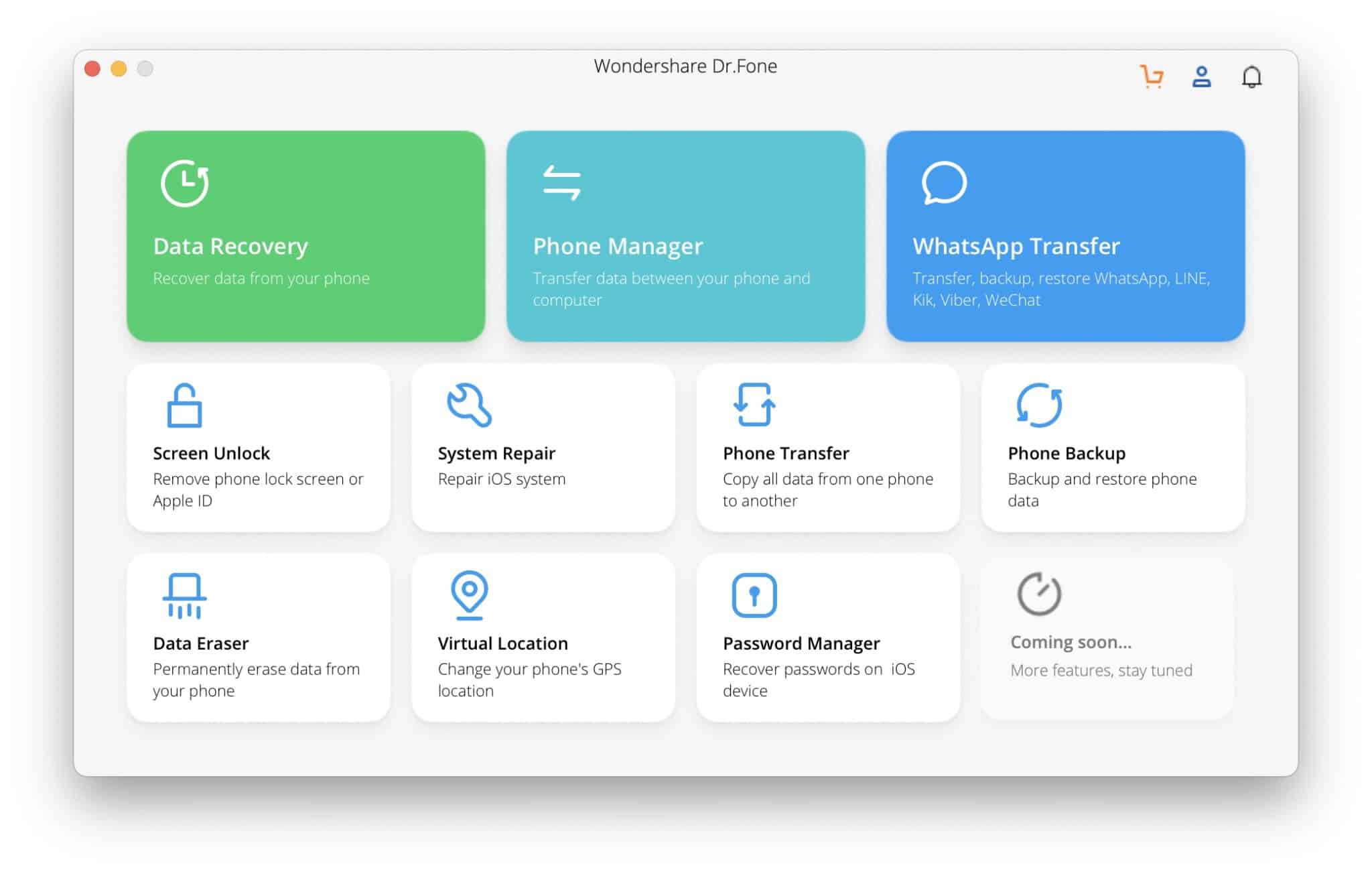Android File Transfer keeps failing to recognize my device on my Mac, and I’m looking for a reliable alternative to transfer files between my Android phone and computer. Has anyone found a better solution, or is there another app or method I should try? Any suggestions would be really helpful!
Struggling to Move Files Between Android and Mac? Here’s What I’ve Tried
Let’s skip the commercials and get straight into the nitty-gritty. Moving files from your Android phone to your Mac just…never feels as easy as it should. I’ve banged my head against this digital wall more times than I want to admit. Here’s a rundown of three of the big guns out there, and what I actually think of ‘em.
MacDroid: When You Just Want Things to Work
So MacDroid — honestly, it’s about as close as you get to plug-and-go on a Mac. I plugged in my Pixel, fired up the app, and boom: my phone appeared in Finder like any other drive. Just like dealing with a flash drive — none of those “knock on wood” moments.
Pros:
- Actually shows up in Finder; drag-and-drop heaven.
- Handles both entire folders and individual files.
- Doesn’t freak out with large videos (which, trust me, is rarer than it should be).
Cons:
- Free version is a tease — one-way transfers only. Want to send files back to your phone? Gotta cough up for Pro.
- Not available on Windows. Mac only, so XP refugees need not apply.
Look, I keep trying other stuff but end up crawling back to MacDroid. Maybe I’m a creature of habit, or maybe I just like my sanity.
dr.Fone: Feature Buffet (but Pricey Side Dishes)
dr.Fone makes some big promises. You can back up, restore, transfer, repair, erase — practically anything short of making your coffee. But dang, it will make your wallet sweat.
Advantages:
- Transfers more than photos: contacts, texts, whatever.
- Built-in emergency tools if your phone decides to throw a tantrum.
Drawbacks:
- Overwhelming if all you want is file transfer: too many extra steps and pop-ups.
- Most of the juicy features are locked behind “premium” buttons.
- Did I mention it’s not cheap?
I’ll level with you: if your Android phone is in trouble, dr.Fone might rescue it. But for everyday transfers? It’s like using a power drill to open a paint can. Maybe overkill.
OpenMTP: Open-Source with Open Wounds
Now, OpenMTP. That’s the “no frills, just code” option. Built by folks who got tired of the basic Android File Transfer failing (which, let’s face it, happens a lot). It’s free, so you’re not risking anything.
Pros:
- Open-source, so fewer sneaky surprises.
- Slick two-pane interface. Feels a bit like a classic FTP client.
- Supports big file moves without breaking a sweat… most of the time.
Cons:
- Sometimes can’t find your phone (especially after an Android update — ask me how I know…).
- User interface isn’t “Mac pretty” — more like a Linux app that wandered over.
- Occasional bugs and random connection drop-offs.
If you live for open source, this one’s for you. For normies, it’s a bit hit-or-miss.
TL;DR — Why I Stick With MacDroid
After spending too many late nights fighting with other alternatives to Android File Transfer, MacDroid is the one I trust not to mess with my blood pressure. It does one job and does it well: file transfers between Android and Mac, smooth and simple. No drama, no “upgrade for full access!” nags every two minutes, and no cryptic error messages when all you wanted was to move a few MP3s.
Want fuss-free, reliable file transfers? Just give MacDroid a shot. You’ll thank yourself later when you don’t have to explain to your group chat why you’re still missing the latest meme dump.
Okay, so Android File Transfer on Mac is basically the tech equivalent of those unreliable vending machines that eat your quarters and deliver nothing. @mikeappsreviewer did a solid roundup, but I’m actually not that sold on dr.Fone unless you want to mortgage your house for file transfers you could handle for free.
Another angle: ditch the cable entirely. Have you tried wireless options? Like, seriously, just slap Google Drive or Dropbox onto your phone and Mac. Drag files over, done. Sure, upload/download speeds can be meh for gigabyte videos, but for most stuff? Piece of cake. Or — for the really quick-and-dirty way — just email yourself files if they’re small. Works in a pinch. Also, Snapdrop (like AirDrop but web-based and cross-platform) is actually epic for <1GB files. Both devices on wifi, open snapdrop.net on each, send, done.
But if you absolutely want plug-and-play, I have to say making Android file transfers super easy with MacDroid is honestly hard to beat. It just shows your phone right in Finder like a regular USB, zero drama, and the UI isn’t embarrassingly retro. The catch? Yeah, the free version is a little stingy, but if you move files frequently it’s prob worth it versus the constant “device not found” agony.
Bottom line: cloud services for small stuff, MacDroid for all the rest. Android File Transfer? Bin it, light it on fire.
I get the Android File Transfer headache, believe me. It’s practically a rite of passage for anyone mixing Android and Mac, and the “Could not connect to device” error has made me question my life choices more than a few times. Mike and Stella have mostly covered the main players, but honestly? Sometimes wired isn’t always the answer (don’t @ me, cable loyalists).
Airdrop wannabes like Snapdrop are neat but can glitch on bigger files, and cloud drives are AWS’s way of making sure your upload speed tests your patience (not to mention the privacy gray area). If you still value physical cables and want zero-fuss plug-in, sure, MacDroid’s your best friend. Your phone pops up as a drive right in Finder, no clunky interfaces or command line gymnastics, and moving files feels like you stayed in Apple’s walled garden. There’s a free version, but for those wanting both directions, you’ll want the paid bit—which, while not as murderous as dr.Fone, is still a “thinking about it” moment for folks who just trade songs and docs occasionally. You can check more at seamlessly transferring Android files to your Mac.
On the other hand, I actually had decent luck with the old-school way: activate FTP server on your Android (plenty of free apps), then connect via Finder’s Go > Connect to Server. Zero third-party desktop apps required, and it feels like a throwback to the Napster age. Downside? Bit of a hassle for non-techy types and not as instant as MacDroid’s plug-in workflow.
So, tl;dr—tired of Android File Transfer? MacDroid for plug-and-forget, Snapdrop/clouds for one-offs, and if you’re feeling retro, FTP your way to glory. Just don’t bother with dr.Fone unless you want an all-in-one rescue suite (overkill for plain transferring), and OpenMTP, while free and open, still feels like beta at times.
Oh, the endless saga of Android + Mac file transfers… Here’s my angle: If MacDroid feels too much like paying for what should’ve been native all along (Apple, are you listening?), give the good ol’ network route a shot. Throw your Android on the same Wi-Fi, fire up a mini FTP or even WiFi File Transfer app, and just hit Finder’s ‘Connect to Server.’ Quick, cable-free, and no third-party Mac software hogging RAM.
But yeah—MacDroid does score for when you’re sick of fiddling. You plug in, it mounts like a thumb drive, batch-dragging works without sweat, and it’s refreshingly devoid of sketchy popups vs. stuff like dr.Fone, which pushes the “all-in-one” rescue suite a bit hard. Downside? Money for full transfers, and strictly Mac—so no luck if you’re swinging between OSs. Plus, not the pick for the ultra privacy-obsessed since it’s not open-source (unlike OpenMTP, which, to be fair, sometimes feels like it’s allergic to newer Androids).
So: MacDroid for dead simple plug-n-play (if you’ll pay and you’re all-in on Mac), WiFi/FTP for tinkerers, and if you want to live dangerously, keep OpenMTP or Snapdrop in the back pocket for the occasional “just works” moment—especially if you’re tired of watching the Android File Transfer app panic at every new system update. If only there was a true AirDrop for Android, but until then… it’s a real “choose your own adventure.”