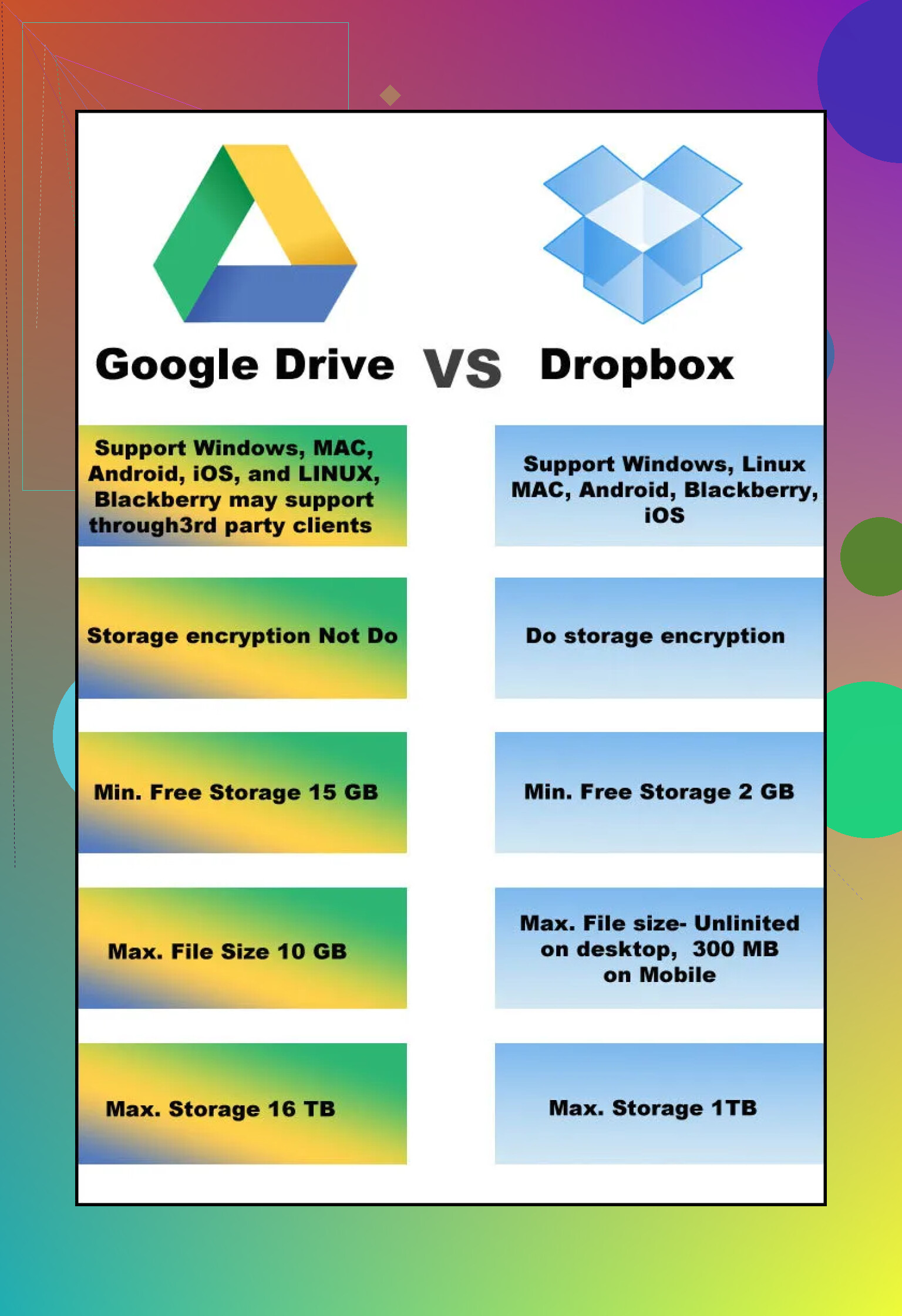Dropbox vs Google Drive: Which One Is Actually Better?
Are you staring at your screen, torn between Dropbox and Google Drive, and wondering which is the smarter pick for storing all your precious files? Been there! Let’s just lay it all out without the marketing fluff or techy jargon. Think of this as your friend’s no-nonsense advice, minus the pie charts and sales pitches.
Big Picture Breakdown
Let’s keep it real: both Dropbox (more info) and Google Drive (more info) are like digital closets for your stuff. They stash your photos, homework, memes, top-secret spreadsheets—pretty much anything. But here’s where things get spicy: they each have quirks, strengths, and those little annoyances that might make you love or loathe them.
Dropbox: Is It Worth the Hype?
Ah, Dropbox. The OG cloud storage app—think of it like that reliable friend who just quietly gets things done and doesn’t try to wow you with ten million distracting features.
Strengths
- Simplicity Wins: Really clean interface. Just drop your files in, share a link, done.
- Cross-Platform King: Works super smoothly on Mac, Windows, Linux, iPhone, Android, heck, even your smart toaster if it let you add apps.
- File Syncing Ninja: If you edit a doc on one device, changes show up on all your others freakishly fast.
Weak Spots
- Not a Freebie Paradise: The basic free plan gives you, like, 2GB. That’s enough for a few cat videos—not much more. Pay up if you want to go big.
- Not Many Built-in Tools: Unlike its rival, Dropbox isn’t loaded with office apps. It’s mostly storage and sharing—add-ons cost extra.
Price Points
- Free plan: 2GB
- Paid plans: Start around $10/month for 2TB+
- Extras? Better sharing controls and more history for file recovery
Google Drive: The Jack-of-all-Trades
Now, let’s talk Google Drive, the overachiever in the family. It’s like that classmate who’s in every club, takes AP everything, and brings snacks to every study session.
Pros
- More Free Space: 15GB on the house. Not bad, but that space includes Gmail and Google Photos, so keep that in mind.
- Office Integration: Baked-in Docs, Sheets, Slides. Edit your stuff on the go, even if you left your laptop at home.
- Search Power: Surprise! Google is good at searching. You can use keywords or even image content to find your files fast.
Cons
- Slightly Cluttered: If you live and breathe Google, you’ll feel at home. But if you don’t, all those menus and options can get… overwhelming.
- Sync Can Be Hit or Miss: Sometimes, files take a little longer to show up across devices. Some folks grumble about this, especially with huge files.
Cost
- Free plan: 15GB (shared with Gmail/Photos)
- Paid plans: Called Google One, starts at $1.99/month for 100GB, $9.99/month for 2TB, scaling up from there.
The Super Simple Comparison Table
| Feature | Dropbox | Google Drive |
|---|---|---|
| Free Storage | 2GB | 15GB |
| Paid Storage | 2TB+ ($10/mo) | 100GB+ ($2/mo) |
| Office Tools | Minimal (add-ons) | Full suite |
| Sync Speed | Fastest | Good, not best |
| Sharing Controls | Super customizable | Basic, solid |
| Platform Support | Top-notch | Also very good |
Real Talk: Which One Should You Use?
- If you like having everything under Google’s umbrella (Gmail, Calendar, Photos), then Google Drive is like assembling all your superheroes in one place.
- If fuss-free, lightning-fast file sync and sharing are your jam, and you’re cool with basic storage, Dropbox still owns that lane.
Want an Even Bigger Cloud? Combine ‘Em!
Trying to outsmart the storage wars? You don’t have to pick sides. Some folks combine accounts to squeeze out every gigabyte—that’s a neat trick. Want all the hacks about using multiple cloud platforms at once, including Dropbox and Google? head over to this separate forum guide: Combine Cloud Storage Options.
- Dropbox: Great for quick, no-fuss file syncing and simple sharing. Pricier for big storage, but rock-solid.
- Google Drive: Generous free space, best with documents and if you already use Google stuff a lot. Affordable paid plans, but there’s more going on and it can feel cluttered.
Can’t choose? Mix and match for more free space!