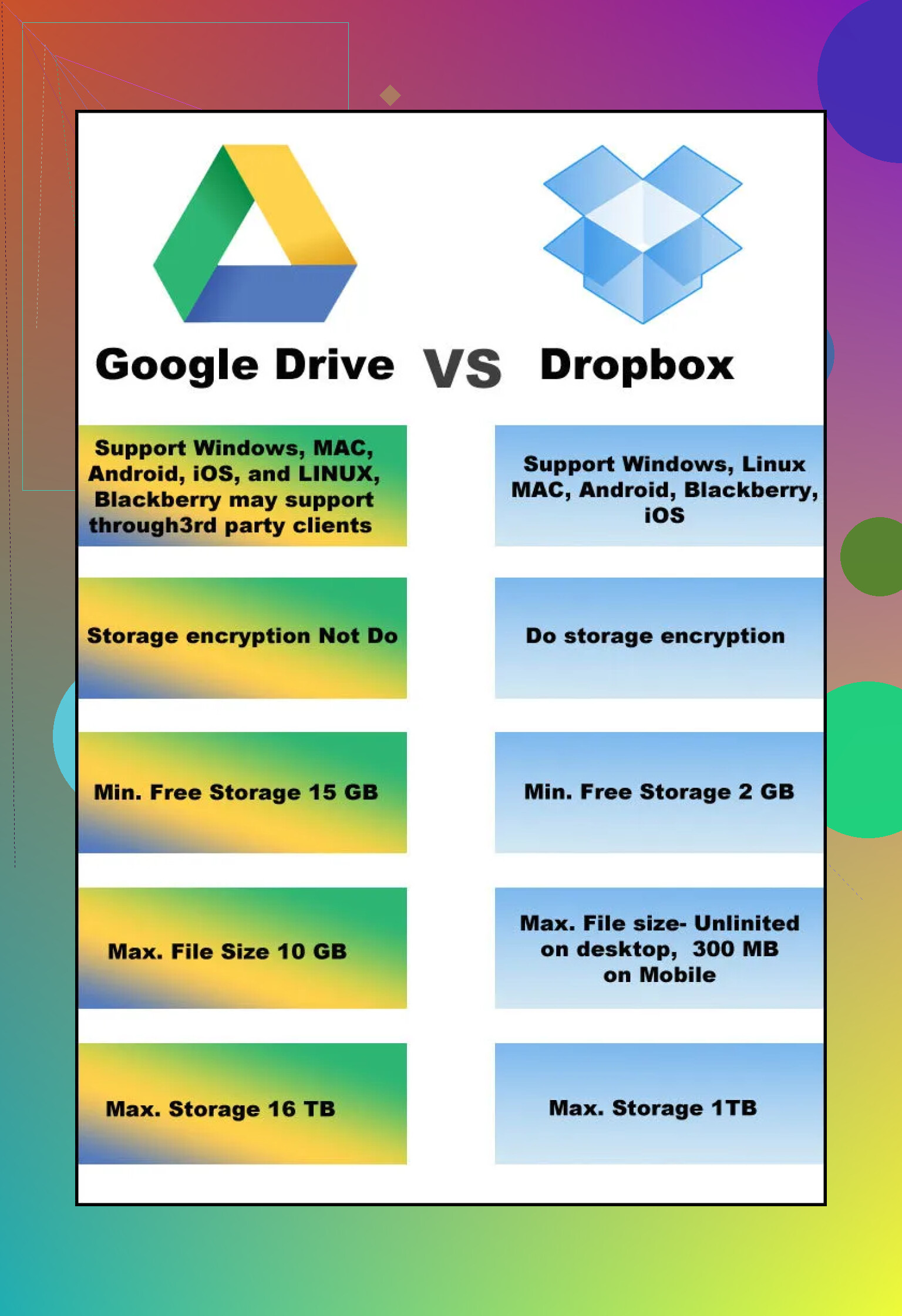I’m trying to choose between Dropbox and Google Drive for storing all my files and sharing them with coworkers. I’ve used Google Drive for a while but heard Dropbox might be better for big projects and collaboration. Has anyone compared them or switched from one to the other? What issues did you face and which one would you recommend?
Dropbox vs Google Drive: Which One Is Actually Better?
Are you staring at your screen, torn between Dropbox and Google Drive, and wondering which is the smarter pick for storing all your precious files? Been there! Let’s just lay it all out without the marketing fluff or techy jargon. Think of this as your friend’s no-nonsense advice, minus the pie charts and sales pitches.
Big Picture Breakdown
Let’s keep it real: both Dropbox (more info) and Google Drive (more info) are like digital closets for your stuff. They stash your photos, homework, memes, top-secret spreadsheets—pretty much anything. But here’s where things get spicy: they each have quirks, strengths, and those little annoyances that might make you love or loathe them.
Dropbox: Is It Worth the Hype?
Ah, Dropbox. The OG cloud storage app—think of it like that reliable friend who just quietly gets things done and doesn’t try to wow you with ten million distracting features.
Strengths
- Simplicity Wins: Really clean interface. Just drop your files in, share a link, done.
- Cross-Platform King: Works super smoothly on Mac, Windows, Linux, iPhone, Android, heck, even your smart toaster if it let you add apps.
- File Syncing Ninja: If you edit a doc on one device, changes show up on all your others freakishly fast.
Weak Spots
- Not a Freebie Paradise: The basic free plan gives you, like, 2GB. That’s enough for a few cat videos—not much more. Pay up if you want to go big.
- Not Many Built-in Tools: Unlike its rival, Dropbox isn’t loaded with office apps. It’s mostly storage and sharing—add-ons cost extra.
Price Points
- Free plan: 2GB
- Paid plans: Start around $10/month for 2TB+
- Extras? Better sharing controls and more history for file recovery
Google Drive: The Jack-of-all-Trades
Now, let’s talk Google Drive, the overachiever in the family. It’s like that classmate who’s in every club, takes AP everything, and brings snacks to every study session.
Pros
- More Free Space: 15GB on the house. Not bad, but that space includes Gmail and Google Photos, so keep that in mind.
- Office Integration: Baked-in Docs, Sheets, Slides. Edit your stuff on the go, even if you left your laptop at home.
- Search Power: Surprise! Google is good at searching. You can use keywords or even image content to find your files fast.
Cons
- Slightly Cluttered: If you live and breathe Google, you’ll feel at home. But if you don’t, all those menus and options can get… overwhelming.
- Sync Can Be Hit or Miss: Sometimes, files take a little longer to show up across devices. Some folks grumble about this, especially with huge files.
Cost
- Free plan: 15GB (shared with Gmail/Photos)
- Paid plans: Called Google One, starts at $1.99/month for 100GB, $9.99/month for 2TB, scaling up from there.
The Super Simple Comparison Table
| Feature | Dropbox | Google Drive |
|---|---|---|
| Free Storage | 2GB | 15GB |
| Paid Storage | 2TB+ ($10/mo) | 100GB+ ($2/mo) |
| Office Tools | Minimal (add-ons) | Full suite |
| Sync Speed | Fastest | Good, not best |
| Sharing Controls | Super customizable | Basic, solid |
| Platform Support | Top-notch | Also very good |
Real Talk: Which One Should You Use?
- If you like having everything under Google’s umbrella (Gmail, Calendar, Photos), then Google Drive is like assembling all your superheroes in one place.
- If fuss-free, lightning-fast file sync and sharing are your jam, and you’re cool with basic storage, Dropbox still owns that lane.
Want an Even Bigger Cloud? Combine ‘Em!
Trying to outsmart the storage wars? You don’t have to pick sides. Some folks combine accounts to squeeze out every gigabyte—that’s a neat trick. Want all the hacks about using multiple cloud platforms at once, including Dropbox and Google? head over to this separate forum guide: Combine Cloud Storage Options.
- Dropbox: Great for quick, no-fuss file syncing and simple sharing. Pricier for big storage, but rock-solid.
- Google Drive: Generous free space, best with documents and if you already use Google stuff a lot. Affordable paid plans, but there’s more going on and it can feel cluttered.
Can’t choose? Mix and match for more free space!
Hate to burst the Dropbox-is-magical bubble, but let’s cut through the hype. Yeah, @mikeappsreviewer did a solid job spelling out the basics, but there’s nuance here that’s getting glossed over.
If you’re already living in the Google universe, switching to Dropbox can feel…redundant. Why pay more for storage (because Dropbox’s free tier is a joke) when Drive gives you more free space and integrates flawlessly with Docs, Sheets, Calendar, Gmail, yadda yadda? And honestly, unless your “big projects” have some ENORMOUS files or ultra-complicated folder permissions, Google Drive is more than up to the task. I collaborate on 500+ person-team projects in Drive and it’s (mostly) seamless, comments, version control, and all.
Now: Dropbox does sync faster and lets you get super granular with file sharing. But real talk—how often do you need to be THAT surgical? Their lack of built-in office apps is a total drag. Third-party plugins sometimes work, sometimes don’t, and it’s not as smooth as Google’s ecosystem, period.
One caveat: If you’re working heavily with non-Google-users or juggling tons of creative file types (looking at you, giant video files, designers, or dev teams with sensitive, versioned stuff), Dropbox might feel less messy and more reliable. But for regular docs and sharing with coworkers? Drive’s real-time collaboration is hard to beat (and no “whoops—I didn’t sync” headaches).
Tbh, the switch only makes sense if Drive’s clutter or random upload fails are a daily headache or your org is allergic to Google for some reason. Otherwise, the friction (and price hike) of Dropbox isn’t justified.
tl;dr — If it ain’t broke, don’t fix it. Drive does collaboration and storage just fine for most teams. Unless you’re fighting with it every day or have super-specific needs, I wouldn’t bother “switching” at all.
Honestly, switching from Google Drive to Dropbox is kinda like trading in a Swiss Army knife for a really, really slick butter knife. Sure, Dropbox cuts through the bread (files) faster, but what about all the other tools you get with Drive? Office suite? Integrated search? Direct peacemaker with your coworkers over clashing Excel versions? All right there in Google’s kingdom.
Dropbox is cool for syncing—blazingly fast, way less “wait, is it uploaded?” nonsense, and more refined in sharing permissions. That’s not nothing, especially if you handle giant files or have that one power-user who will NOT tolerate lag. But as someone who’s worked on both (and seen the IT tears), the “better for big projects” line really depends if your “big project” is gigabytes of video vs. collaborative docs grind. Massive media? Dropbox’s your guy. Living in spreadsheets and docs? Drive still wipes the floor with its real-time thing and comment threads.
Also, let’s talk price. Dropbox makes you pay for grown-up storage fast—Drive at least gives you a fighting chance with 15GB free. Unless your org is already allergic to all things Google, or your workflow is constantly tripping on Google Drive quirks (sync conflicts! upload fails! weird shared folder ownership!), switching feels more like FOMO than necessity.
Do what fits your team’s quirks. If Drive’s not broken, don’t go fixing it just because the Dropbox hype train is chugging by. It won’t magially make your projects less chaotic—trust me, only project managers can pretend to do that.
Here’s the straight-up breakdown you won’t get in a product ad: switching from Google Drive to Dropbox is only worth it if your biggest pain point is massive file sync speed and granular sharing tweaks—like if your group literally exchanges boulders disguised as videos all day. Pros for Dropbox: no-fuss interface, sync so quick it makes Google Drive look like it’s stuck on dial-up, great cross-device action, and sharing that you can control down to the pixel if that’s your jam. Cons: the “free” plan is laughably small (2GB won’t store your Netflix watchlist, let alone a real project), and you’re paying real money to get Drive-level storage.
But Google Drive still destroys Dropbox on built-in office tools, integrated search, and all-in-one ecosystem vibes: your coworkers won’t need new accounts or to learn new tricks. One of the earlier posts nailed it—unless you’re allergic to Google or hitting repeat sync issues, switching is workload FOMO more than necessity.
As much as the other forum peeps champion Dropbox for power user stuff, here’s some real talk: Drive’s quirks (slower sync, clutter, shared space with Gmail/photos) can be managed if your workflow is mostly doc-based. If your team’s collab = comments, simultaneous editing, spreadsheets, and you want max freebie space, stick with what works.
Quick pro/con on Dropbox:
Pros: blazing fast sync, dead simple sharing, version history options.
Cons: expensive for storage, not many built-in doc tools, you’ll juggle another login and app.
Competitors in this thread highlighted the strengths and nitpicks in detail—definitely worth skimming their thoughts for nuanced use cases (especially if you’re dealing with huge files or super-complex folder permissions).
Bottom line: jump to Dropbox only if those specific advantages solve a problem you actually have. Otherwise, Google Drive, for most folks, just… works. If you want the best of both worlds and don’t mind the chaos, use both. But don’t let hype move you; use what best fits your team’s chaos level and file habits.