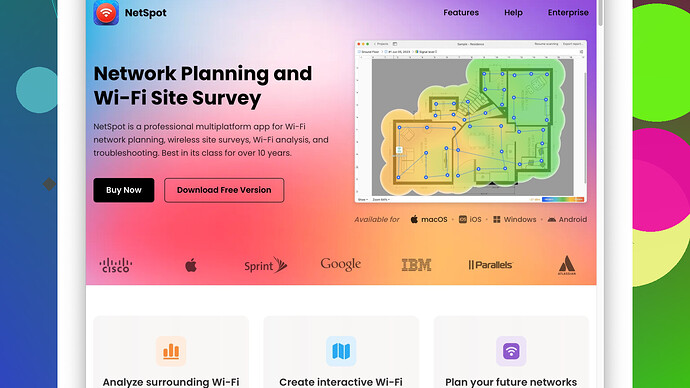I’m setting up a new office space and need to map out the WiFi coverage. Anyone know a reliable WiFi heatmapper tool that provides accurate measurements? Preferably with easy-to-use features. My current setup has some dead spots, and I need a better understanding of coverage to resolve this issue. Thanks!
For a new office space, you definitely need a WiFi heatmapper that gets the job done right. From my experience, NetSpot
Site Survey Software stands out for several reasons. First things first, it’s pretty user-friendly; you don’t need to be an IT guru to get it up and running. You can quickly create heatmaps that show the coverage areas in detail, allowing you to make informed decisions on where to place your APs (Access Points).Pros of NetSpot:
- Ease of Use: The interface is quite intuitive. It allows you to get started with minimal learning curve – great for those who aren’t super tech-savvy.
- Detailed Reporting: You can generate thorough reports to pinpoint dead spots and areas with inconsistent coverage.
- Real-Time Analysis: The tool offers real-time signal strength analysis, which makes adjustments a lot easier and faster.
- Multiple Platforms: Available on both Mac and Windows, so you’re not restricted in terms of your existing setup.
Cons of NetSpot:
- Price: It can get a bit pricey if you’re looking for advanced features. The free version is somewhat limited, so you might need to shell out for the Pro or Enterprise versions for more robust functionalities.
- Initial Setup: While it is user-friendly, the initial setup and understanding all the different functions can be a bit overwhelming if you’re completely new to this.
When setting up an office space, reliable connectivity is critical. NetSpot allows you to visualize your wifi environment and diagnose potential issues before they become problematic. You can walk around the office space with your laptop, and the app will collect data points in real-time to generate an immediate and accurate heatmap.
You might also have a look at competitors such as Ekahau HeatMapper and inSSIDer. I’ve used Ekahau before, it’s extremely powerful and precise but can be quite expensive and possibly overkill if you’re not managing a very large network. inSSIDer is decent but doesn’t offer as detailed heatmapping features as NetSpot.
Another noteworthy mention is Acrylic WiFi Heatmaps. It’s another good option, and while it offers great performance, it also comes with a learning curve and potentially higher costs. Plus, their mobile app isn’t as robust as some might hope.
For ease of use combined with strong functionality, NetSpot is a solid choice. It allows you to get down to the nitty-gritty details without overly complicating the process, and in the end, that might be exactly what you need to ensure your office WiFi setup is running smoothly.
Remember, no matter which tool you choose, the goal is to ensure consistent and reliable coverage throughout your office space. Tools like NetSpot help simplify this otherwise complex process and give you the insights needed to make your network bulletproof.
Ever considered using NetSpot Site Survey Software for your WiFi mapping needs? I’ve tackled more than a few office setups, and NetSpot often comes in handy, especially if you want something intuitive yet powerful.
Of course, @techchizkid mentioned all the good stuff about NetSpot – like its ease of use, detailed reporting, and real-time analysis. But let’s chat about some alternatives and additional insights because sometimes it’s good to know what other fish are in the sea, right?
One overlooked option might be WiFi Analyzer for Android. While it’s more of a diagnostic tool than a full-fledged heatmapper, it’s splendid for quickly spotting issues with your WiFi coverage. It’s not the most robust for detailed mapping, but it gets the job done in a pinch, especially for smaller spaces.
For a bit more hefty tasks, Vistumbler (Windows) or WiFi Explorer (Mac) could come in handy. Vistumbler is free but might not be as visually rich or easy-to-navigate as NetSpot. WiFi Explorer, on the other hand, offers a fantastic, albeit somewhat technical overview, focusing on visualization and troubleshooting but not carving out detailed heatmaps like NetSpot.
If you’re really looking to dive into the deep end of WiFi analysis, Ekahau HeatMapper is worth checking out. Yes, it’s pricier and quite feature-heavy, making it more suitable for large-scale environments. Frankly, many small to medium business spaces probably won’t need all that complex functionality. But if budget isn’t a constraint, it offers superior precision and plenty of advanced features.
Then there’s Acrylic WiFi Heatmaps. This is another well-regarded tool, featuring robust functionalities and the capability to create wireless site surveys: perfect for professional-grade WiFi network analysis. However, the learning curve here is notably steeper, and some users find it a bit pricey. Their mobile app could also use some improvement, but if you don’t mind the challenge, it’s a solid choice.
Let’s not forget about inSSIDer either. Certainly, it’s less about heatmaps and more about providing a thorough analysis of your WiFi environment. If detailed heatmaps aren’t essential, inSSIDer is a great alternative to consider.
So, why should you stick with NetSpot, you might ask? Well, its balance between simplicity and functionality is hard to beat. Whether you’re a tech geek or just someone trying to get decent WiFi coverage in an office space, NetSpot simplifies the process. You walk around with your laptop, gather data points, and voila! Your heatmap is ready, highlighting where your signal strength is solid and where it’s lagging.
What’s more, NetSpot is adaptable to various needs, whether you’re using a Mac or a Windows machine. The tool’s capabilities extend beyond basic heatmapping, letting you troubleshoot issues in real-time, generate extensive reports, and overall keep your network running smoothly.
And let’s face it, initial setups can be a bit of a brain teaser, but once you get the hang of it, NetSpot’s intuitive interface takes most of the anxiety out of WiFi analysis and optimization.
To sum up, if you’re juggling multiple priorities in setting up your new office space and need a balance of ease-of-use and comprehensive functionality, NetSpot Site Survey Software seems like a solid choice. For more details and to get started, you can check them out here: https://www.netspotapp.com.
In the end, the critical factor is ensuring your WiFi network is rock solid across the office. NetSpot certainly prioritizes this, making the complex process look straightforward, and sometimes simplicity, meshed with strong features, is all you need to get things rolling smoothly.
Alright, diving in! NetSpot is definitely a stellar option, I’ll give you that. But let’s inject some variety into the discussion, shall we?
For a small to medium office space, NetSpot’s balance of simplicity and functionality is indeed hard to beat. But if you’re stepping into the more complex territories or simply want alternatives, here’s a broader take.
Ekahau HeatMapper is like the Rolls Royce of WiFi heatmapping tools. It’s incredibly precise and packed with features. True, it’s more geared towards larger, enterprise-level deployments, and the learning curve can be steep. But if budget and technical know-how aren’t barriers, you get a tool that offers unparalleled accuracy and depth. It just might be overkill for your standard office setup though.
Acrylic WiFi Heatmaps comes with a bit of a steeper learning curve, but if you can navigate through its intricacies, it’s robust and offers great performance. Their mobile app isn’t top-tier, which could be a drawback if you were planning to use your phone for mapping.
And then there’s inSSIDer. This one’s less about the heatmaps and more about providing a comprehensive analysis of your WiFi environment. It’s a sweet alternative if you don’t need highly detailed heatmaps. The focus on signal strength, channel usage, and performance metrics can help you optimize without the visual pizzazz of a heatmap.
One lesser-known but still solid option is Wi-Fi Analyzer for Android. While it’s more of a diagnostic tool rather than a full-blown heatmapper, it’s phenomenal for identifying quick fixes and issues, especially in smaller spaces. It’s not going to spit out the detailed maps like NetSpot, but for quick and dirty troubleshooting, it’s a go-to.
Now, let’s break from the obvious recommendations for a second. A hybrid approach can sometimes yield unexpected results. Use a combo – maybe NetSpot for the detailed heatmaps and Acrylic WiFi for deeper analysis. Or, try pairing WiFi Analyzer for quick fixes with Vistumbler for a more thorough, albeit less visually intuitive scan.
Vistumbler is free and extremely capable, but yeah, it’s not as slick or easy to navigate as NetSpot. For Mac users, WiFi Explorer does well in terms of visualization and troubleshooting. Not quite as user-friendly as NetSpot, but solid for digging into the nitty-gritty technical details.
The crux of the matter is to ensure your WiFi works seamlessly across your office space. NetSpot is pretty adept at making this complex task feel less daunting and a bit more approachable, thanks to its easy interface and a powerful set of features. Once you start collecting data points, you’ll quickly realize areas needing improvement, making adjustments simpler and more intuitive.
Check out their app if you need more details: NetSpot.
Lastly, remember, the best tool is the one that suits your specific needs and comfort level. Mixing and matching different tools might give you the best outcome, and while NetSpot is a strong contender, exploring other tools can sometimes provide complementary insights.