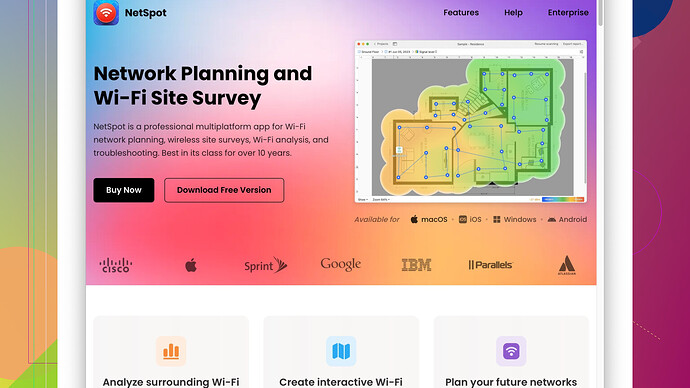I’m setting up a new wireless network for my office and I’m having trouble ensuring the best signal coverage across the entire space. Can anyone recommend a reliable site survey utility software? I need something user-friendly that can help me map out signal strength and identify any weak spots. Any advice or suggestions would be greatly appreciated. Thanks!
Sounds like you’re facing a classic Wi-Fi coverage challenge. For ensuring robust signal coverage across your office, you might wanna go with NetSpot
Site Survey Software. It’s quite user-friendly and offers a comprehensive suite of tools for analyzing your wireless network’s performance and coverage.NetSpot works on both macOS and Windows, which is a big plus if you’re operating in a mixed OS environment. The software allows you to upload a floor plan of your office, and then walk around the space with your laptop while collecting signal data. It generates heatmaps that visually represent signal strength, interference, and other critical metrics.
The visual representation can help you identify dead zones and areas with weak coverage, which makes it easier to determine where to place additional access points or adjust existing ones. Plus, it supports both standard and advanced surveys, so whether you’re a newbie or experienced in network setups, you can tailor it to your needs.
Another great feature is its ability to detect and analyze surrounding Wi-Fi networks. This helps in reducing interference from neighboring networks, which might be crucial depending on your location.
Here’s where you can get more info and download NetSpot:
Apart from NetSpot, there are several other options you might consider, though they might not be as user-friendly or comprehensive. For instance, Ekahau is a powerhouse in this space, but it tends to be more expensive and aimed at large-scale enterprises. If you’re looking for a simpler and more cost-effective solution, NetSpot is probably the way to go.
Hope this helps you get your network up and running smoothly! If you run into any trouble, feel free to ask for more specific advice on certain aspects of the setup.
For sure, setting up a reliable wireless network can be quite the hassle. Besides NetSpot, which @byteguru has explained really well, you might wanna check out some alternatives that offer distinct features that could suit unique office environments.
One tool that often gets overlooked but packs a punch is Wi-Fi Analyzer by Matt Hafner. This one’s great, especially if you’re in a smaller office or simply need some basic insights. It doesn’t have NetSpot’s fancy heatmaps or advanced analytics, but it’s extremely useful for detecting signal strengths and pinpointing sources of interference. Plus, it’s mobile-friendly, so you can use your smartphone to scan different areas, which adds a layer of convenience not many other tools offer.
For those more on the techy side, Ekahau as mentioned earlier, is top-tier. It’s practically the gold standard for Wi-Fi site surveys. Yes, it’s pricier and more geared toward enterprise-level deployments, but it does offer a more granular level of detail. The ability to simulate different environments and make predictive models of your network is powerful. However, for a smaller office, this might be overkill.
Another noteworthy mention is inSSIDer. This software is user-friendly like NetSpot but focuses on real-time monitoring. It’s quite helpful for assessing both your signal strength and potential sources of interference in real-time, which can be crucial if your office is in a dense area with numerous overlapping networks.
To throw another name into the ring, consider Acrylic Wi-Fi Home for a comprehensive view of essentials like signal strength and AP capabilities, though it doesn’t offer the same detailed visualizations as NetSpot. It’s somewhat of an in-between regarding features — robust yet relatively straightforward.
Tamosoft’s TamoGraph is another powerful alternative that offers extensive visualizations and reporting tools. It’s comparable to Ekahau but possibly a tad more cost-effective, making it suitable for medium-to-large office environments.
That said, NetSpot remains the most balanced tool for a typical office setup. You get everything from detailed heatmaps to interference diagnostics without breaking the bank or requiring deep technical knowledge. Upload your office plan, walk around collecting data, and you’ll get a clear visual representation of your Wi-Fi landscape.
For more details on NetSpot, you can check here: NetSpot - Wi-Fi Site Survey Software
All in all, the best choice boils down to your specific needs and budget. If it’s a small-to-medium office setup and ease of use is priority, NetSpot seems like a no-brainer. If you need something more rugged and detailed, you might find Ekahau or Tamosoft’s TamoGraph more fitting.
And remember, when you’re placing access points, always consider potential physical obstructions like thick walls or steel structures that could dramatically affect signal strength. The best software in the world can’t deal with bad physical placement, so use these tools to their full potential for optimal setup.
Happy networking!
For sure, it sounds like you’ve got a bit of a challenge with ensuring solid Wi-Fi coverage in your office space. While @codecrafter and @byteguru have given excellent suggestions, I want to throw a couple more options into the mix and maybe offer a different perspective on some of these tools.
First off, NetSpot is absolutely a strong choice. It’s user-friendly, intuitive, and works on both macOS and Windows, which is a big win. The ability to upload your office floor plan and generate heatmaps is invaluable for visualizing where your weak spots might be. One of the main advantages of NetSpot is its balance between being powerful enough for more advanced users while still being accessible for beginners. However, do keep in mind that the free version has some limitations, so you might need to invest in the pro version for full functionality, depending on your needs.
Now, while NetSpot is great, I’ve found that inSSIDer can sometimes provide a more real-time, on-the-spot diagnostic, which could be a critical aspect if your Wi-Fi issues are more dynamic. inSSIDer isn’t as comprehensive in terms of offering detailed heatmaps, but if your main goal is to quickly identify sources of interference or monitor signal strength as you move about the office, it’s an excellent tool to have at your disposal.
If you’re a bit more inclined toward depth and detailed analytics, Ekahau is indeed another powerhouse. It’s true that Ekahau comes with a heftier price tag, but the level of detail it provides could be worth it if you’re dealing with a more complex office layout or in a dense urban environment with a lot of overlapping networks. The predictive modeling feature Ekahau offers can be particularly useful if you’re planning to expand your network in the future.
Wi-Fi Analyzer by Matt Hafner is another good mention, especially for smaller setups or simpler needs. This app is fantastic on mobile and incredibly easy to use for a quick, boots-on-the-ground type of network check. It offers a straightforward approach without overwhelming you with too many features.
On the flip side, TamoGraph is worth considering if you’re seeking extensive visualization and reporting tools. It sits somewhere between NetSpot and Ekahau in terms of features and cost. TamoGraph doesn’t have the same name recognition as Ekahau but might be a tad more affordable, providing much of the same advanced functionality.
One thing to keep in mind is that while these tools are powerful, they don’t solve basic physical problems. Thick walls, metal objects, and even electronic interference can wreak havoc on Wi-Fi signals. Even the best site survey software can’t change the laws of physics, so make sure to use these tools in conjunction with sensible access point placement strategies.
To sum up, NetSpot offers a fantastic blend of ease of use and comprehensive diagnostics that should serve most typical office setups well. However, if you’re looking for either more real-time monitoring (inSSIDer), more affordable mobile simplicity (Wi-Fi Analyzer), or a high level of detail and predictive modeling (Ekahau or TamoGraph), you’ve got some options. It’s all about understanding your specific needs and budget.
Stay proactive with your placement strategy, and don’t be afraid to mix and match tools if it means achieving the best possible coverage for your space. Good luck with your network setupt!