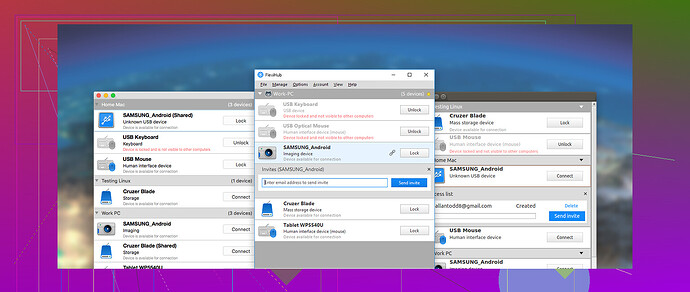I’m having trouble setting up my network USB hub. I’ve never worked with one before and could use some guidance on how to get started. Any tips or steps I should follow?
Alright, setting up a network USB hub, huh? Don’t worry, it’s not rocket science. Here’s a step-by-step guide to get you rolling:
-
Unbox and Inspect: Make sure all components are present and the hub isn’t damaged.
-
Connect the Hub: Plug the hub into a power source if it requires external power. Then use an Ethernet cable to connect the hub to your router or modem.
-
Install Software: Some hubs come with installation software on a CD or provide a download link. Install this on your main computer. P.S. If you’re familiar with FlexiHub, it’s a fantastic software for managing network USB devices.
-
Configure Settings: Open the software, and it should guide you through setup. You’ll probably need to configure network settings and create an account if the program suggests it.
-
Connect USB Devices: Plug your USB gadgets (printers, external hard drives, etc.) into the hub. The software should recognize them.
-
Install Drivers (if needed): Some USB devices might need drivers. Make sure those are up to date on all computers that will access the devices.
Pro Tip: When setting this up across multiple machines, keep an eye on IP addresses and permissions. You want to ensure everything is talking to each other correctly.
For additional information about the benefits of a network USB hub, check out this comprehensive guide on network USB hubs. It’ll provide more insights and help you centralize your devices seamlessly.
If you run into specific issues, drop the details here. Some issues might be model-specific or involve deeper network settings.
Hey, I see what you’re going through with setting up a network USB hub. It’s easy to feel lost with tech you haven’t handled before. While @mike34 already gave a pretty good step-by-step, here’s another perspective to help iron out any wrinkles you might encounter.
-
Unboxing & Initial Connection: We can all read the manual, but who does? Make sure you check out all the components. Interestingly, some hubs might have LEDs which are super handy to know if they’re powered on and connected properly.
-
Network Connectivity: I slightly disagree with mike34 here; ensure your Ethernet cable is high quality. Not all cables are created equal, and a flaky one can give you headaches down the line.
-
Software Installation: If the software installation fails or the CD doesn’t work (thanks Windows updates), you might need to go directly to the manufacturer’s website. Some good programs, like FlexiHub, can manage your network USB devices and make your life a lot simpler.
-
Configuring the Device: This is usually straightforward. However, if the wizard isn’t intuitive, try digging around the advanced settings. Sometimes you need to manually set IPs or adjust subnet masks.
-
Connecting USB Devices: Don’t overload your hub at first. Start with one device to make sure it’s recognized and that your connection is stable. Gradually add more devices.
-
Driver Installation: Double-check for any firmware updates for your USB devices from their respective manufacturers. Stale drivers can cause more issues than you think.
Small Tip: If you run into connection issues, remember that your firewall settings can sometimes block the hub communications. Double-check your firewall exceptions list or, temporarily, turn off the firewall to see if it’s the culprit.
Lastly, if your hub supports it, make sure it’s compliant with the latest USB standards (like USB 3.0) for faster data transfers.
That should help you get started and hopefully help you troubleshoot any basic issues. If something specific isn’t working, drop more details here!