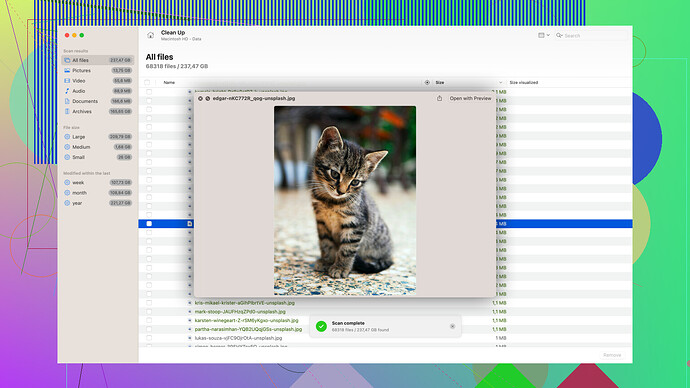I’ve been in the same boat – losing those memories can be super frustrating! There are a few things you might want to try before giving up hope.
First and foremost, check if you’ve backed up your memories to your phone’s gallery or to a cloud service like Google Photos or iCloud. Sometimes, we set these services to automatically back up photos and videos without even realizing it.
If that doesn’t work, try reaching out to Snapchat’s support. There’s a slight chance they might be able to help you get those memories back, especially if the deletion was recent. Go to the Snapchat Support page and look for the section on memories and deleted data. Fill out a form describing your problem as accurately as possible.
For the more tech-savvy approach, there’s always data recovery software. Something I can personally vouch for is Disk Drill
(https://www.cleverfiles.com/). It’s designed to scan your device for deleted files and can sometimes recover things you thought were gone for good. Install it on your computer, connect your smartphone, and run a scan. You might be surprised at what it can recover!The key here is to act quickly. The longer you wait, the higher the chance that new data will overwrite the deleted memories, making recovery harder or even impossible.
Keep your fingers crossed, and good luck!