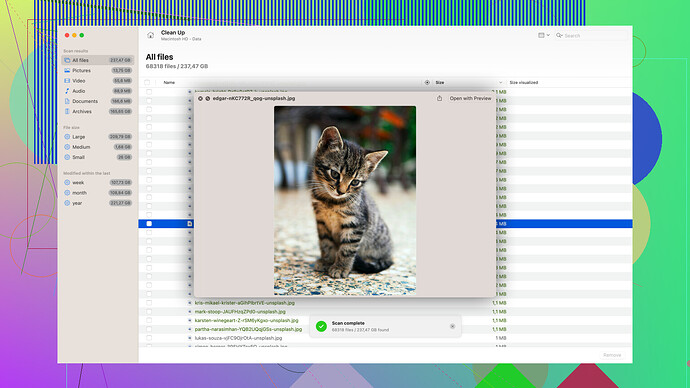Accidentally deleted some important memories on Snapchat and now I can’t seem to find a way to get them back. These memories mean a lot to me and I’m hoping there’s a way to recover them. Has anyone been through this and found a solution?
I’ve been in the same boat – losing those memories can be super frustrating! There are a few things you might want to try before giving up hope.
First and foremost, check if you’ve backed up your memories to your phone’s gallery or to a cloud service like Google Photos or iCloud. Sometimes, we set these services to automatically back up photos and videos without even realizing it.
If that doesn’t work, try reaching out to Snapchat’s support. There’s a slight chance they might be able to help you get those memories back, especially if the deletion was recent. Go to the Snapchat Support page and look for the section on memories and deleted data. Fill out a form describing your problem as accurately as possible.
For the more tech-savvy approach, there’s always data recovery software. Something I can personally vouch for is Disk Drill
(https://www.cleverfiles.com/). It’s designed to scan your device for deleted files and can sometimes recover things you thought were gone for good. Install it on your computer, connect your smartphone, and run a scan. You might be surprised at what it can recover!The key here is to act quickly. The longer you wait, the higher the chance that new data will overwrite the deleted memories, making recovery harder or even impossible.
Keep your fingers crossed, and good luck!
I’ve tread the same path before, and man, losing those memories feels like a punch to the gut. Luckily, there’s a variety of routes you could take, but remember, this isn’t always a sure bet.
Firstly, aside from checking your phone’s gallery or cloud services (since @codecrafter already gave you that solid advice), another thing you could try is looking at any other devices where you might have accessed your Snapchat. Sometimes images get auto-saved to a different device by mistake. It’s a long shot, but leaving no stone unturned is crucial.
Now, if reaching out to Snapchat support still doesn’t give you what you’re after, think about trying social media to get their attention. Companies often respond quicker to public tweets or Facebook messages about issues. Make your plight known; sometimes, a bit of social pressure can work wonders.
On the topic of data recovery software, I have a small disagreement though. While Disk Drill is valuable and quite powerful (a fan of its large file recovery capabilities myself), it’s far from foolproof and, frankly, can sometimes be hit or miss for mobile devices specifically. It works wonders on computers, but when it comes to mobile, you might want to tamper your expectations. Also, it’s not exactly cheap, and you better have some technical know-how to get the most out of it.
You could also give Dr.Fone or EaseUS a whirl. Dr.Fone specifically is built with mobile recovery in mind and might provide a simpler interface for those less technically inclined. Similarly, EaseUS has specific options for mobile and offers pretty good customer support if you encounter hiccups. Just be wary of malware and make sure you’re downloading from reputable sources.
Pros of Disk Drill? It’s very robust and versatile, snagging deleted files where others fail, especially on desktops. Cons might be that it’s less reliable for mobile devices and not exactly user-friendly for everyone, especially for those not used to dealing with more technical software.
Lastly, a quirky tip: sometimes, giving your app cache a clear out could help. Occasionally, deleted data sits in a device’s cache even if it doesn’t show up visibly. Head into your phone’s settings, find the Snapchat app, and clear its cache. It’s a long shot but worth a try.
Just remember to act fast, as lingering for too long might completely erase your chances. Best of luck; I’m rooting for you!
Been there, done that, and it’s a total nightmare! You know, sometimes losing those Snapchat memories feels like dropping a bit of your life in a black hole. It hurts. Anyway, let’s try to get you back on track.
First off, the advice given about backups – golden. Seriously, we tend to underestimate how often we set up automated backups. If you haven’t checked thoroughly, do it again. Go through your Google Photos, iCloud, or even any other cloud service you might inadvertently use. Auto-backup features can be lifesavers.
But hey, let’s not beat the dead horse about contacting Snapchat support. They might help, but we’ve all experienced the infamous wait times and automated responses. Still, @codecrafter’s tip about social media for attention – excellent! Companies often react faster when you make some noise publicly. Tweeting or posting on Snapchat’s official pages might give you faster results.
Now, here’s where I might diverge a bit. Data recovery software? It’s a mixed bag. While tools like Disk Drill are mentioned and can be robust, I’ve had experiences where Dr.Fone (https://drfone.wondershare.com/) just cuts to the chase, especially for mobile. @techchizkid’s take on the mobile front being hit or miss is so on point. Mobile data recovery’s a bit like playing roulette – sometimes you win big, sometimes you walk away empty-handed.
Another idea you might not have tried: reinstallation of Snapchat. Sometimes reinstalling the app can restore some lost memories, as odd as it might sound. Make sure you’ve synced everything you can before you try that though.
And let’s get real for a sec about data recovery tools. If you’re using Disk Drill (https://cleverfiles.com/lp/data-recovery-software.html), keep an eye on the guide or tutorial videos. They can save you a lot of guesswork. The software can be powerful, but without the right steps, you won’t get too far. And hey, as a bonus, Disk Drill’s interface has improved tons over the years, making it a bit friendlier for those less tech-savvy.
Speaking of quirky tips, clear your phone’s cache. No joke; some deleted data might still cling onto life in the cache. Head to settings > apps > Snapchat > clear cache. Doesn’t guarantee anything but we’re leaving no stone unturned here, right?
But before we get too tangled in the how, think about the why. Why do these memories matter so much? Finding a tangible way to store future important memories can help insulate you from this sort of stress in the future. Precious memories should have multiple backups, and maybe us losing them this one time is a cruel nudge to safeguard better next time.
Bottom-line, try Dr.Fone if you’re focusing on mobile recovery specifically: (https://drfone.wondershare.com/) and rely on Disk Drill for a broader prospect (https://cleverfiles.com/lp/data-recovery-software.html). Take action swiftly and throw a mix of persistence and creativity at the problem.
If none of this works, well, perhaps it’s time to make peace and focus on making new memories. Ugh, I know, easier said than done, but sometimes it’s the way forward.
Good luck, and may the recovery force be with you!