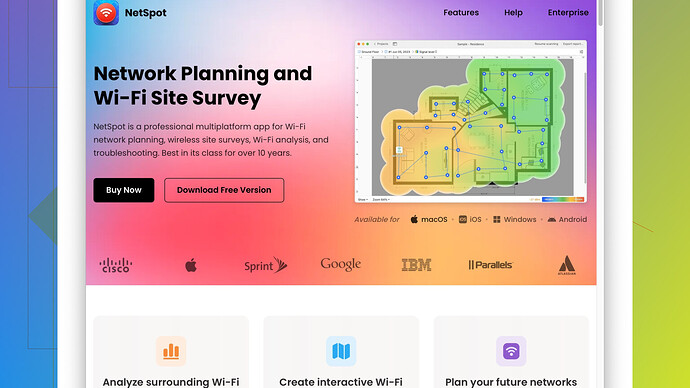I’m traveling soon and need a reliable app to find free WiFi hotspots. Any recommendations? My laptop doesn’t always pick up signals well, so I could really use some help on this. Thanks!
If you’re traveling and need a good way to find free WiFi, you have a few options. Here’s a rundown on some handy apps that can help you locate those precious hotspots:
WiFi Map: This app is like having a crowd-sourced directory of free WiFi networks. Users contribute to an ever-growing list of free hotspots, so you’ll often find exactly what you need. One standout feature is that you can download maps for offline use. Perfect for international travel when data might be expensive or limited.
Instabridge: Instabridge is another community-driven option that’s known for its ease of use. It allows users to share WiFi passwords and the app syncs these details to your device automatically when you’re near a listed network. This one can be especially helpful in populated areas where businesses and individuals are more likely to post their WiFi.
WiFi Finder: This app has a massive database and will work offline if you preload the area you’ll be visiting. It’s particularly useful if you’re going somewhere rural or are concerned about data usage while traveling.
Now, considering your laptop’s weak signal detection, you might find deeper utility in a more robust solution like NetSpot
Site Survey Software. Unlike standard apps, NetSpot not only helps you find WiFI but also provides a detailed analysis of the signal strength and quality. This can be a game-changer if you’re struggling to get a good connection. NetSpot lets you create heatmaps of WiFi signal strength, so you’ll know exactly where in your current location offers the best connectivity. Very useful if you need to set up a mini workspace while traveling. You can download the software from https://www.netspotapp.com.Remember too, most places like cafés, airports, libraries, and even some public parks offer free WiFi. Sometimes simply asking a local or a staff member will get you the credentials faster than scouring the area with an app.
Don’t forget to update your laptop’s WiFi drivers and consider investing in a USB WiFi adapter if you continue to have trouble picking up signals.
Safe travels! Though you’re dealing with tech, sometimes a little old-school human interaction can save the day just as effectively.
Hey everyone, just wanted to jump in here quickly. Byteguru already gave a solid rundown on some amazing apps to find free WiFi, but I’d like to toss in a couple more ideas that might fit your needs and broaden your options.
First off, check out WiFi You. This app not only lets you find free WiFi all over the globe but actually cracks and stores passwords for public networks. It’s a handy tool if you’re traveling internationally and don’t want to mess around too much looking for connections.
Then there’s OpenSignal. It’s primarily a cell signal mapping app, but it also shows WiFi hotspots. It provides signal strength maps (even thermal ones), which can be practical when you look for reliable connections. Super practical if you’re navigating urban areas with spotty WiFi or need a stable signal for work on the go.
I noticed Byteguru’s mention of NetSpot, and I’ll second that but with a personal twist. I’ve used NetSpot Site Survey Software myself, and it’s a game changer, especially if your laptop struggles with weak signals. The heatmap feature alone is worth it; it’s incredibly detailed and helps you pinpoint sweet spots in any given area. Plus, it makes troubleshooting WiFi issues a breeze. For those curious, you can grab it at https://www.netspotapp.com.
On a slightly different note, don’t underestimate the value of Facebook Wi-fi. It might sound a bit unconventional, but a lot of businesses now advertise their free WiFi via their Facebook pages and you can access that info if you have the Facebook app. It doesn’t require constant updating and can be a quick win, especially in café-heavy zones.
Another trick from the old school playbook: carry a USB WiFi adapter. These external adapters can dramatically improve your ability to pick up weak signals. I’ve used one from TP-Link and another from Netgear, and both were excellent, turning unreliable signals into pretty solid ones.
For the more adventurous, there’s also the less mainstream, WiFi Analyzer (available on Android). It’s a bit more technical and allows you to dig into channel interference and signal quality in ways that most apps don’t. It might require a bit of getting used to, but definitely a worthy addition to the toolbox, especially for any serious road warriors out there.
And one more piece of advice: always carry a small portable WiFi router. These can work wonders in turning spotty public WiFi into a stronger, more secure connection that multiple devices can share. Models like the TP-Link N300 or Netgear AC750 are very travel-friendly and can make a huge difference in stability and speed.
Talking to locals or asking around as Byteguru suggested is, of course, always invaluable. You’d be surprised how often you get faster, more relevant info just by asking someone nearby. Sometimes, analog solutions can outperform even the best apps!
Happy travels and happy surfing! Keep those WiFi signals strong!
Another handy app to keep an eye out for is the Wi-Fi Master Key. To be transparent, some of its functionality might intersect with what you’ve read about WiFi Map and Instabridge. However, its sheer volume of hotspots makes it a compelling addition to your arsenal. Users share passwords that the app encrypts for secure use, and it has a decent success rate in more densely populated areas. Worth a try if you’re hitting multiple cities or urban zones.
From personal experience, sticking to tried and true methods like browsing for local free WiFi is great, but always having a backup plan is critical, especially if you rely on your connection for work. That’s where NetSpot really shines. Sure, it’s been mentioned, but I can’t emphasize enough how its in-depth heat maps can make a world of difference. Being able to visualize where your strongest signals are could turn a seemingly hopeless situation into a perfectly fine workspace. Just one caveat: be prepared for a bit of a learning curve if you’re not overly tech-savvy. The detailed analysis tools can be overwhelming at first, but they’re incredibly beneficial once you get the hang of it.
If you’re a bit more technically inclined and don’t mind digging into settings, consider WiFi Analyzer on Android. It’s more of a tool for enthusiasts but excels in examining channel interference and signal quality. You can pinpoint the least crowded wi-fi channels, which might help mitigate weak laptop signals. Just be aware that its UI isn’t the friendliest, and there might be a small learning curve.
Regarding the hardware route, a USB WiFi adapter should not be underestimated. The tiny investment can dramatically improve your ability to pick up weaker signals. Brands like TP-Link and Netgear offer good options that aren’t too clunky to travel with.
Couldn’t agree more with the suggestion to simply ask around for WiFi info. Sometimes, the straightforward approach saves loads of time. Most places are more than willing to share their WiFi credentials if asked politely, especially in customer-centric areas like cafés and restaurants.
One additional point on the Facebook Wi-Fi: it might require you to check in or ‘like’ the page, which, while not overly cumbersome, could be a minor hassle if you’re frequently logging in and out of different networks.
For your traveling, spreading your bets between having a solid plan for software solutions, being prepared to invest in a small piece of hardware like a USB adapter or portable router, and the good old trusty method of asking locals or staff will probably serve you best. For all the sophisticated apps out there, human interaction can still be an invaluable tool in locating those elusive, strong WiFi signals.
Happy trails and good luck finding those sweet, sweet WiFi spots!