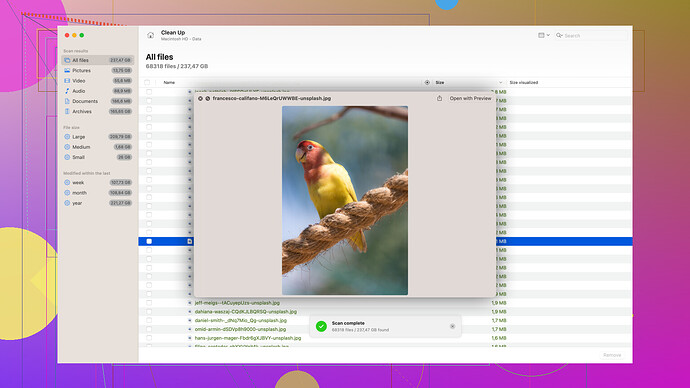I accidentally deleted some important photos and later emptied the trash. These photos hold sentimental value, and I’m feeling pretty desperate to get them back. Can anyone suggest effective methods or tools for recovering permanently deleted photos?
Losing photos can be heart-wrenching, especially those with sentimental value. When files are permanently deleted and the trash is emptied, recovery becomes a tad more challenging, but not impossible. Try stopping any new write operations on the drive where the photos were stored because new data might overwrite your lost photos.
A good starting point would be Disk Drill
. It’s quite efficient in recovering permanently deleted files. Pros of Disk Drill include an easy-to-use interface, deep scan options, and support for multiple file types and devices. However, the cons include potentially long scan times and the free version has limited recovery capability compared to the full paid version.There are also other tools you can consider, like Recuva and EaseUS Data Recovery Wizard. While they are effective, Disk Drill often emerges as a favorite because of its comprehensiveness and user-friendly design.
Remember that successful recovery also depends on how quickly after deletion you attempt to recover—so act fast!
You might have a shot at getting those photos back, even after a permanent delete and empty trash. Location and timeliness are key. When you delete a file, it’s not immediately erased from your drive. Instead, the system marks its space as available for new data. That’s why no new data writes to that drive—or at least minimizes it—because any new info can overwrite the deleted files.
@techchizkid mentioned Disk Drill, which is a robust tool. But I have to expand a bit on other options, and some cautions as well. First off, you might wanna try R-Studio; while it’s more complex and not as user-friendly as Disk Drill, it delivers powerful performance in data recovery, especially on larger storage systems. Its deep scan can go through various file systems, which is quite effective.
Now, techchizkid didn’t cover some lower-level recovery options. If you’re really desperate and familiar with Linux, you might want to consider TestDisk. It’s a free, open-source software that’s incredibly powerful. The learning curve can be steep, but it allows you to recover lost partitions and make non-booting disks bootable again. This can sometimes get your photos back in good shape, especially if they were fragmented.
Also, get yourself a copy of PhotoRec, which comes packaged with TestDisk. PhotoRec specializes specifically in data recovery of lost files including photos, videos, documents, and archives from hard disks, CD-ROMs, and lost pictures from camera memory. It bypasses the file system and scans for underlying data segments.
For the non-tech-savvy folks, another approach you might try is reaching out to a professional data recovery service. Yes, it could be expensive, but experts often have proprietary tools and methods that go beyond what consumer software can reach.
About Disk Drill, in case you want something easier, it’s a solid choice for sure. The demo mode might get you a preview of what can be recovered before you shell out for the full version. Disk Drill Data Recovery Software can be a lifesaver: Disk Drill Data Recovery Software. The site has all the features listed, so you can make an informed choice.
Lastly, even if you’re successful, always have a backup plan for the future. Cloud storage services like Google Photos, iCloud, or dedicated backup solutions can prevent these heartaches. Auto-backup features are a godsend; once your photos are secure in the cloud, you’ll have less to worry about.
In case the software solutions don’t do the trick, stopping usage and preserving the drive environment as much as possible before handing it to professionals increases the odds of recovery. These folks have clean rooms and advanced methods to retrieve data even from quite heavily damaged drives. It’s sort of your last resort, but still very viable.
Good luck, and fingers crossed you get those memories back!
Don’t write anything to that drive! Otherwise, you risk overwriting the deleted photos, making recovery way harder.
If the tools suggested by @byteguru and @techchizkid aren’t cutting it, you might want to try some lesser-known but powerful options. One to look out for is R-Studio. It’s not as user-friendly as Disk Drill but gives you a lot more control and can pull up pretty impressive results, especially on bigger storage devices. Dive into its deep scan mode; it digs deep into the filesystem, handling different file systems efficiently.
However, if you’re okay with getting your hands a tad dirty, Linux-based solutions like TestDisk paired with PhotoRec can be a lifesaver. Sure, the learning curve can be steeper, but what you get is a remarkably powerful suite that tackles recovery at a more granular level. It bypasses the file system and directly scans for file signatures—super useful for those fragmented files.
One thing I’d add—if you’re not tech-savvy, maybe steer clear of complex tools and consider professional data recovery services. Pretty steep in price, but experts use highly specialized equipment and techniques that consumer software just can’t match.
On the point of Disk Drill, don’t dismiss it too quickly. Fancy tools might sound better, but Disk Drill remains a go-to because it’s comprehensive, and the interface is laid-back. Even dabbling with the free version can help preview recoverable files before splurging on the full software. Check out Disk Drill here: Disk Drill—all features listed, so an informed pick is easier.
What you really gotta focus on now is acting fast, avoiding new data writes on the affected drive, and yeah, getting that recovery software rolling. With proper steps, there’s a solid chance you’ll get those priceless photos back. Best of luck!