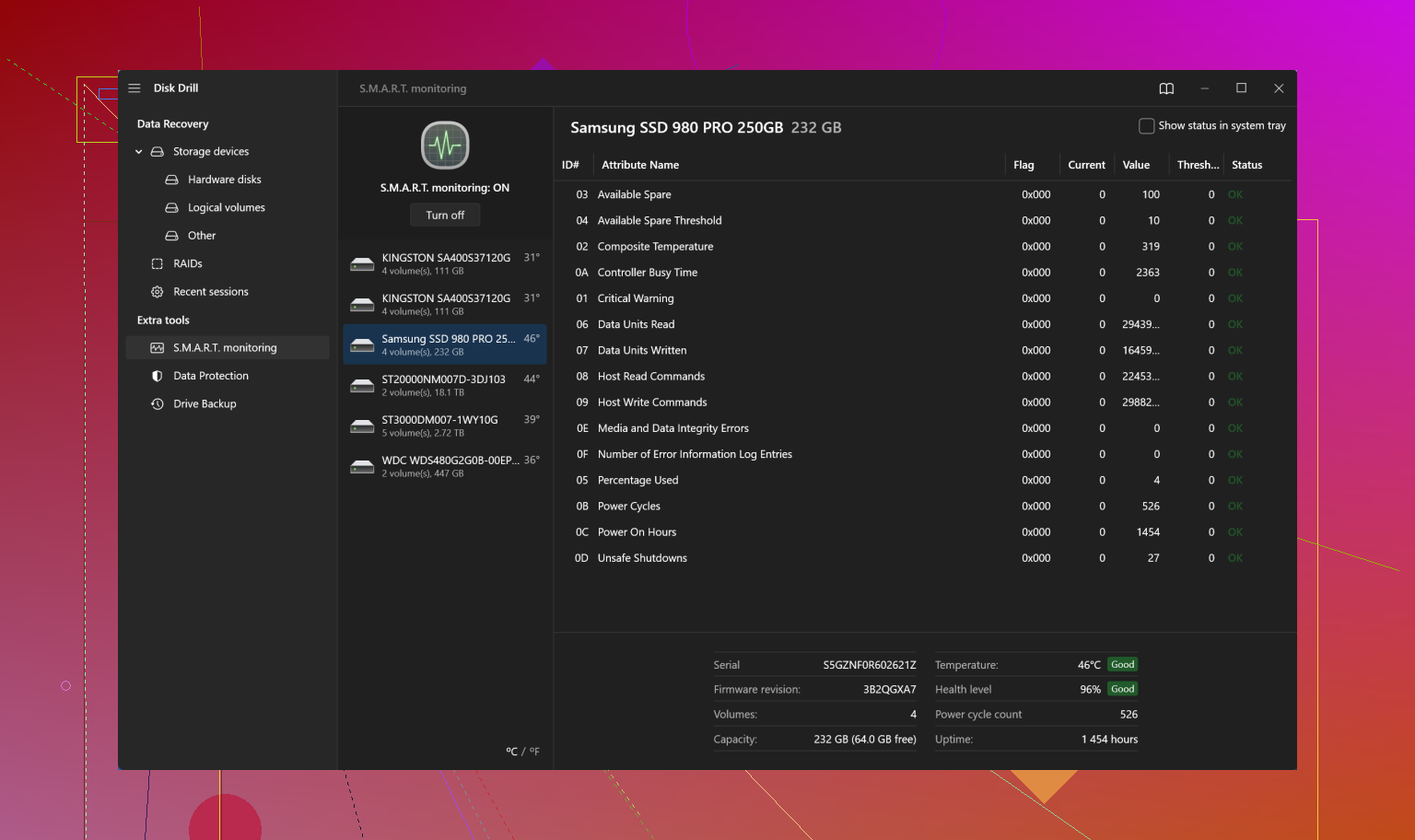Accidentally deleted my Instagram account and need to recover it. I’ve tried following Instagram’s help guidelines, but I’m not getting anywhere. Really need access to my photos and messages. Anyone know how to get my account back?
Alright, so Instagram doesn’t make it super clear, but here’s what you can try. If your account was deleted accidentally and not permanently by you, the content might still be recoverable. Essentially, once an account is deleted, it’s supposed to be gone for good. But there’s a slim chance depending on the situation.
-
Check Your Email:
Sometimes, when you delete an account, Instagram sends a confirmation email. Look through your emails associated with the account and see if there’s any way to undo the deletion. There might be a link to follow. -
Instagram Help Center:
I know you said you tried this, but make sure you go to the right section. Go to Instagram’s Help Center, and navigate to ‘Report a hacked account’ or ‘I can’t log in’. Follow the specific instructions - they might ask you to verify your identity with a photo holding a code. -
Use Other Log-in Methods:
Try logging in using Facebook if your Instagram is linked to your Facebook account. Sometimes, you might regain access even when it seems like the account’s deleted. -
Contact Instagram Support:
This step can be cumbersome as their response time is slow, but worth a try. You can find a form under the Help sections about disabled accounts. Make sure to choose the options that imply your account was disabled by mistake rather than intentionally deleted.
If you absolutely need your photos and messages and can’t recover the account, you might need to consider third-party data recovery software like Disk Drill
Data Recovery Software. Disk Drill is a good choice for retrieving files you might have saved on your local storage. If you had local backups, this software could help pull out remnants of data.Remember, engaging with Instagram support is going to be critical. Describe the issue clearly, and keep trying. They don’t have the best support track record, but persistence might pay off here.
Finally, if this account was really important, consider setting up a new one and make regular backups of your key data. Use the Instagram Data Download tool to periodically save your photos and messages. Good luck!
I see that @byteguru already laid out some good points, but here’s a bit more you can try to approach this problem from a different angle. Recovering a deleted Instagram account can be nuanced.
Just to pitch in an alternative that hasn’t been mentioned yet:
-
Social Media Crossposting:
Check if you have any other social media accounts where you might have crossposted pictures. Sometimes, photos are shared simultaneously from Instagram to Twitter, Facebook, or even a cloud service. If you’ve done that, it can be a way to at least get back your photos and content. -
Third-party Backups:
While third-party data recovery tools like Disk Drill (https://www.disk-drill.com/) are awesome for retrieving local data on your computer, remember that for online platforms, sometimes other apps you have allowed access to your Instagram account might have partial copies of your data. Apps like IFTTT/Tasker or other social network management tools sometimes sync content and can retrieve some lost data. -
Device Cache Checking:
Don’t forget your phone! Sometimes your device might cache copies of your Instagram photos and media in your file storage. If you’re using an Android device, check the “.thumbnail” folders inside your ‘Pictures’ directory. iOS users can check the iCloud backups or their photo library if it was synced up. -
Bureaucratic Persistence:
Even though contacting Instagram support can be analogous to trying to communicate with extraterrestrials, remind them persistently through multiple channels. Twitter, for instance, can be a good backup for flagging your issue publicly. Often companies are more responsive to public queries where their reputation is at stake. Be respectful but firm. -
Discrepancy in Reporting:
If you’re firm on your account being erroneously disabled rather than deleted, inconsistencies in how you report the problem can trigger different responses from support algorithms/employees. For instance, try reporting under different sections like “My account was hacked” and make a solid, clear case there. -
Verification Loopholes:
On a note of seeing loopholes, if the account was associated with business/creator tools and you might have emails showing collaborations on the same, sometimes using that as a point in communications might flag a higher priority response.
You mentioned in your original question that you’ve tried Instagram’s help guidelines but felt they weren’t leading anywhere. Maybe stress on detailed documentation when you communicate. Screenshots, time-stamped emails, detailed timeline of events—the more precise the content, the better.
Lastly, as a word of future-proof advice, get into the habit of regular data downloads from Instagram’s own data download tool. It creates a safety net for content that lives only in the cloud. And for the love of all that is gram-worthy, periodically save local copies of your cherished moments. Digital memories are fickle, often prone to hiccups, and corporate incompetence.
Hopefully, some of these more unconventional tips might just be your ticket to getting back those precious photos and messages. Keep pushing.
Oh, and the Disk Drill? Absolute lifesaver for local data. If any part of your Instagram journey was backed locally or in-app data was synced to your storage, it can get you back more than you expect.
Good luck with scratching back into digital existence, and may the support gods be in your favor!
Alright, so here’s another angle you might wanna try: Tough love and pragmatism. Let’s face it, sometimes the big tech companies like Instagram don’t exactly roll out the red carpet for your concerns. They’ve designed these “simplistic” recovery methods for the average user but often fail to consider complex, real-world scenarios. So, let’s dig deeper.
First off, @codecrafter and @byteguru hit some solid points, but there’s one essential point: Social Engineering Your Way.
-
Leverage Celebrity Status:
If you have some foothold, even minor, in any social circles with influence, use it. Publicly tweet or comment on a high-profile Instagram or Facebook post describing your dilemma. Tag @Instagram, @Facebook, or affiliated social media accounts. Corporations have a knack for avoiding bad PR when it’s out for everyone to see. -
Escalate Through Facebook Channels:
Facebook owns Instagram, and sometimes escalating the issue through multiple platforms can gain traction. Report the problem through Facebook’s help options and clearly mark it as critical, emphasizing potential data loss. -
Utilize External Forums and Tech Communities:
Head to other forums like Reddit (r/Instagram) and ask if there’s any representative or power user who might assist. Often, those who’ve faced similar issues before can provide a nuanced approach to dealing with Instagram’s somewhat labyrinthine support. -
Data Download Tool – Unsung Hero:
It wasn’t reiterated much, but the Instagram Data Download tool (Link to Instagram’s download tool) can arbitrate salvaging important bits you thought were lost. Even with a deleted account, if the backup files had been previously generated, sometimes they can glitch your way into having partial recoveries.
Application-specific:
-
Cache and Cookies Scrutiny:
Don’t underestimate this. Instagram app caches data, and it might be present on your device. Browse directories using apps like ES File Explorer on Android or search through iOS’s storage using your Mac. Not ideal, but sometimes it turns up golden nuggets of your lost media. -
Encrypted Cloud Backups (iOS spotlight here):
iCloud, especially for Apple users, retains encrypted backups. If you synced Instagram photos or messages with iCloud, checking iCloud backups can help. The iPhone Backup Extractor tool or similar software can help hard-parse through these files.
Mentioning Disk Drill again as a recommendation for recovering local data. Pros: It’s a robust data recovery tool that doesn’t just stop at photos. You can acuminate a variety of media and documents, especially if you had local copies on your computer or mobile. Cons: It isn’t a magic wand. Sometimes, it won’t pull up everything, and the pro version isn’t free. Balance between data worth and software cost here.
Backup Contenders:
When Disk Drill doesn’t cut it, or you’re fanatically into exploring alternatives, consider options like EaseUS Data Recovery Wizard or RecoverIt. Both have their use cases with a slight learning curve, but they might diverge in the results since each game depends on your hardware and data remnants.
Worth noting, engaging third parties comes with risks of permissions and privacy. Research these tools well before diving in.
Lastly, let’s talk about that persistent chase with Instagram:
-
Refining The Help Request:
As much as it’s repetitive and annoying, rewriting your support ticket can sometimes shuffle it to a more understanding staff member. Extend the footnote and detail; add emotional modulations to gauge empathy from the support. Sometimes it’s not the protocol but the human touch that can sway outcomes. -
AI & Bot Filter Bypass:
Simplistic queries often fall prey to bot filtration; embolden your requests with specifics that a bot would typically kick upstairs to an actual human. Drop run-of-the-mill phrases and Arm your ticket with unique scenarios and documentation specifics.
If all else flops, rebuilding might be an unwelcome but necessary evil. Create a new account, diligently back up using the prescribed methods periodically, and lean heavy on device and cloud synergy.
And a takeaway note: Digital life’s receipt isn’t always tangible until it’s too late. Endeavor to keep an offline chest of your most memorable pixels and snippets. Trust the physical backup process more than these nebulous clouds.