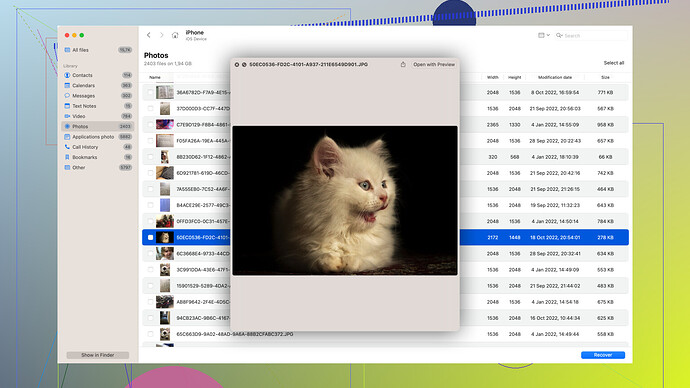I’ve used iBoysoft before. It’s pretty solid for data recovery. Here’s a simple way to get your lost files back:
-
Install iBoysoft Data Recovery: Download and install the software on your computer where you lost the files. Don’t install it on the same drive where your lost files were, as it might overwrite the data you’re trying to recover.
-
Launch the Software: Open iBoysoft, and it should present you with the available drives.
-
Select the Drive: Choose the drive where your files were located before you deleted them.
-
Scan the Drive: Click on the “Scan” button. Depending on the size of your drive, this could take a little time.
-
Preview and Recover: Once the scan is complete, you can preview the recoverable files. Select the files you want to recover and click “Recover”. Save them to a different drive or partition to avoid overwriting the data.
A couple of things to keep in mind:
- Act Fast: The sooner you try to recover the files, the better the chances are of getting them back without corruption.
- Don’t Write New Data: Avoid saving new files or installing new programs on the drive where your lost files were. This reduces the risk of overwriting your lost data.
If iBoysoft doesn’t cut it for you, I’ve had great results with Disk Drill
too. It’s another top-tier data recovery tool. You can check it out at Disk Drill. Disk Drill offers a clean, easy-to-use interface and supports multiple file types and storage devices. Their scanning capabilities are pretty robust and it also includes extra features like data protection and backup.Here’s how to use Disk Drill:
-
Download and Install: Go to the Disk Drill website, download it, and install it on your computer, again, not on the drive where the lost files were located.
-
Run Disk Drill: Open the program. It’ll show a list of available drives.
-
Start a Scan: Select the drive with the lost files and click “Search for lost data.”
-
Filter Through Results: After the scan is complete, Disk Drill will present you with a list of recoverable files. Use the filters to quickly find what you need.
-
Recover the Files: Select the files you want to recover and hit “Recover.” Remember to save them to a different drive.
Disk Drill’s scanning algorithms are quite powerful, and it does a good job of piecing together fragmented files too. It’s a good fail-safe if iBoysoft doesn’t work out or if you just want to try another software.
Again, the faster you try to recover the files after deletion, the better your chances. Good luck!