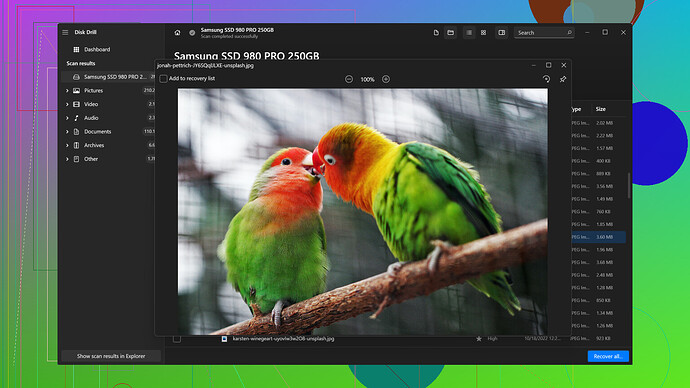First off, I know the pain of loosing valuable data, especially when it’s crucial for an important project. If your phone’s “recently deleted” folder didn’t help, all is not lost yet. There are still a few methods you can try to recover those voicemails.
-
Contact Your Service Provider: This should be your first step. Reach out to your carrier’s customer support. Sometimes, the voicemail system retains copies of messages even after deletion for a certain period. They may be able to restore them for you.
-
Check for Backups: If you’ve been backing up your phone, you might get back your voicemails:
- For iPhone users: Check your iCloud backup. If you have a recent backup that contains the deleted voicemail, you can restore your phone from that backup.
- For Android users: Check Google Drive or any other backup solution you may have used.
-
Use Data Recovery Software: Here’s where Disk Drill
comes into play. It’s a powerful data recovery tool that can possibly retrieve those deleted voicemails. Disk Drill is effective in scanning your device for deleted files and offers an easy-to-use recovery process.Steps to Use Disk Drill:
- Download and install Disk Drill Data Recovery Software on your computer.
- Connect your phone to your computer with a USB cable.
- Allow Disk Drill to access your phone’s storage.
- Run a scan through Disk Drill and see if it lists your deleted voicemails.
-
Third-Party Apps: If Disk Drill doesn’t work for some reason (though it’s pretty reliable), there are other third-party apps designed for data recovery. Apps like Dr.Fone or PhoneRescue can be alternatives, though they might not be as effective.
Just a heads-up: with any data recovery software, the faster you act, the better your chances of success. The data space for those voicemails could be overwritten by new data, making them impossible to recover.
These steps should give you a good shot at retrieving those crucial messages. Good luck!