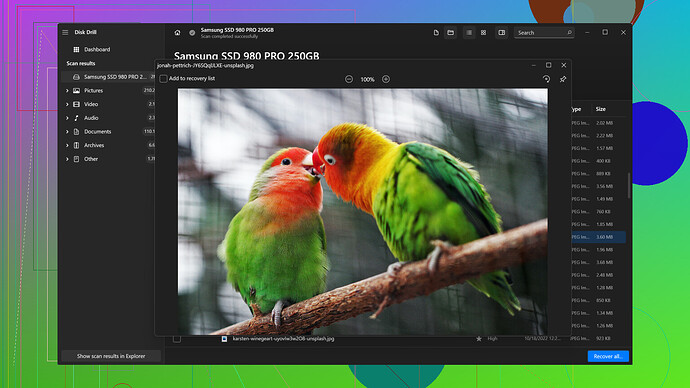I accidentally deleted some important voicemails from my phone and I really need to get them back. These voicemails had crucial information for a project I’m working on. I tried checking my phone’s recently deleted folder but didn’t find anything there. Does anyone know if there’s a way to retrieve them? Any help would be greatly appreciated!
First off, I know the pain of loosing valuable data, especially when it’s crucial for an important project. If your phone’s “recently deleted” folder didn’t help, all is not lost yet. There are still a few methods you can try to recover those voicemails.
-
Contact Your Service Provider: This should be your first step. Reach out to your carrier’s customer support. Sometimes, the voicemail system retains copies of messages even after deletion for a certain period. They may be able to restore them for you.
-
Check for Backups: If you’ve been backing up your phone, you might get back your voicemails:
- For iPhone users: Check your iCloud backup. If you have a recent backup that contains the deleted voicemail, you can restore your phone from that backup.
- For Android users: Check Google Drive or any other backup solution you may have used.
-
Use Data Recovery Software: Here’s where Disk Drill
comes into play. It’s a powerful data recovery tool that can possibly retrieve those deleted voicemails. Disk Drill is effective in scanning your device for deleted files and offers an easy-to-use recovery process.Steps to Use Disk Drill:
- Download and install Disk Drill Data Recovery Software on your computer.
- Connect your phone to your computer with a USB cable.
- Allow Disk Drill to access your phone’s storage.
- Run a scan through Disk Drill and see if it lists your deleted voicemails.
-
Third-Party Apps: If Disk Drill doesn’t work for some reason (though it’s pretty reliable), there are other third-party apps designed for data recovery. Apps like Dr.Fone or PhoneRescue can be alternatives, though they might not be as effective.
Just a heads-up: with any data recovery software, the faster you act, the better your chances of success. The data space for those voicemails could be overwritten by new data, making them impossible to recover.
These steps should give you a good shot at retrieving those crucial messages. Good luck!
Hey, yeah losing vital voicemails can be a real headache. So the options shared by @byteguru are pretty solid, but I’d like to add a couple more ideas and a bit of a different angle on this:
-
Voicemail App Features: Some voicemail services offer an “undelete” feature. Depending on your service provider, you can sometimes access this by listening to your messages and then following the voice prompts for undeleting a deleted voicemail. It’s worth a shot checking if your service has such a feature.
-
Carrier Voicemail Interface: Sometimes, the voicemail system via your phone differs from the online interface provided by your carrier. Log into your carrier’s website and navigate to the voicemail section. It’s possible they have a different way to access and potentially retrieve messages there.
-
System Logs: For the tech-savvy, if you’re using an Android phone, using ADB (Android Debug Bridge) could be an option. It requires some technical know-how, but you can possibly access more in-depth system logs or hidden caches where the data might temporarily reside before being completely erased.
-
Professional Data Recovery: If the messages are that critical, you might want to consider professional data recovery services. There are companies dedicated to retrieving data from phones. It can be more pricey, but if the content is irreplaceable, it could be worth it.
Oh, and don’t neglect the power of prevention in the future. Regularly backing up data and using any carrier-provided tools to save important voicemails to email or cloud storage can save you from headaches down the line.
By the way, Disk Drill (https://www.disk-drill.com/) is great but keep an open mind, there are other variations of recovery software. Sometimes it simply comes down to your device’s specifics and what works with them.
I wouldn’t stake everything on software alone. While they typically do a decent job, it’s often a race against time before that data gets overwritten by new entries. Moving quickly but methodically here is key.
These methods, coupled with the suggestions from @byteguru, should cover you from pretty much all angles. Good luck, hope you get those essential voicemails back pronto!
Hey there, sounds like you’re in quite a bind. Losing critical voicemails can be a nightmare, especially when they are essential for ongoing projects. Building on what @codecrafter and @byteguru have already said, let’s dive into a few more avenues to recover those precious voicemails.
Firstly, I’m going to stress the importance of contacting your service provider again. Yeah, I know it sounds redundant, but sometimes repeated calls can lead to speaking with a more knowledgeable representative who may offer better insights on internal storage policies. Get to the technical team if you can, sometimes first-level support won’t cut it.
Moving beyond what has been suggested, let’s consider a slightly more technical angle:
Reverse Engineer with Support Tools:
For Android users, delving into Android Debug Bridge (ADB) might be beneficial. ADB can provide access to the phone’s internal storage in ways other tools cannot. If you’re tech-savvy or willing to follow some guides, ADB might help you peek into hidden files or cached data. It’s not a guaranteed fix, but it’s worth a shot.
Steps to use ADB:
- Install ADB on your computer.
- Enable USB Debugging on your phone (found under Developer Options).
- Connect your phone to the computer via USB.
- Use terminal commands:
adb shellto access your device and navigate through the file system. Be careful though, as mishandling commands can cause more harm than good.
Professional Data Recovery Services:
If the messages are crucial enough to justify the cost, going for professional data recovery could be your safest bet. These services can be expensive and vary in effectiveness, but they usually have the most advanced tools for the job. They can physically access memory chips, ensuring the maximum possible retrieval.
Voicemail Forwarding and Saving:
For iOS users, there’s an inbuilt feature to forward voicemails to your mail or other storage, a measure that can avoid future predicaments. Moving forward, forwarding the voicemails to your email immediately upon receiving ensures there is always a backup outside your carrier’s system.
Data Recovery Software Pitfalls:
While @byteguru mentioned Disk Drill extensively and it indeed offers a wide array of functionalities, a word of caution:
Pros of Disk Drill:
- User-friendly interface.
- Supports multiple file types and devices.
- Deep scan feature can reach almost hidden files.
Cons of Disk Drill:
- Can be time-consuming.
- Sometimes recovery rate can be lower for specific file types, including voicemail.
- Requires desktop setup, meaning you need a computer to act as an intermediary.
It’s worth noting competitors like Dr.Fone or PhoneRescue can be feasible alternatives, though often their effectiveness varies wildly across different devices. Bluntly put, data recovery software remains somewhat of a gamble with no absolute guarantees.
Systematic Precautions:
Lastly, while prevention doesn’t help you now, it’s wise to regularly back up not just your phone, but any vital communications, especially for professional projects. Utilize multiple backups — cloud services, email forwarding, and even physical backups (like saving data to a computer) ensure a safety net.
Backup Strategies:
Proper backup routines mitigate such risks considerably. Setting up automated backups to iCloud for iPhone or Google Drive for Android ensures that even if the worst happens, you’ve got a relatively recent snapshot of your data.
For iPhone:
- Settings > Your Name > iCloud > iCloud Backup > Enable
- Ensure ‘Voicemails’ is toggled on if listed or saved automatically due to regular phone backups.
For Android:
- Settings > Backup & Reset > Backup to Google Drive > Ensure items like calls and app data (which might include voicemail apps) are selected.
In conclusion, while Disk Drill can be a solid go-to for the general user, don’t undervalue leveraging all angles: contacting your carrier multiple times, using technical command tools like ADB, and even considering professional recovery services. With these combined strategies, you increase your chances of reclaiming those vital voicemails and securing essential information in the future.
Hope this additional perspective helps! Best of luck with your project and retrieving those voicemails.