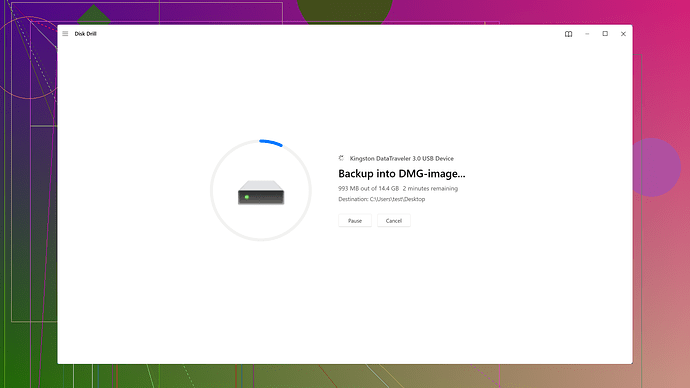Accidentally deleted an important voicemail on my Android phone. Need help retrieving it as it contains crucial information for work. Any advice or tools that can assist?
So, you accidentally deleted a crucial voicemail and need to get it back? Been there, done that. Fortunately, it’s not the end of the world just yet—there are a few methods you can try to recover it. Let’s dive in.
First, check the voicemail app itself. Some Android voicemail services store deleted messages in a “Deleted Messages” or a similar folder for a limited time. It’s like a recycle bin for voicemails. Open your voicemail app, go to the menu, and look for that folder. If the message you’ve deleted is recent, there’s a good chance you’ll find it there. Just tap on the message and look for an option to undelete or restore it.
If that approach doesn’t help, consider reaching out to your carrier’s customer support. Yes, I know, dealing with customer service can be a pain, but sometimes they have server-side backups that keep voicemails for awhile even after you’ve deleted them from your phone. Explain the situation, and they might be able to recover it for you. The level of assistance varies significantly between carriers, so your mileage may vary.
Now, if neither of those work, it’s time to roll up your sleeves and get a bit tech-savvy. For this, you’ll need a data recovery tool like Disk Drill
. This software is great for recovering lost or deleted files, and it has a version specifically designed for Android. You can find Disk Drill Data Recovery Software here: Disk Drill Data Recovery Software.Before you jump in, you’ll need to stop using your phone for any new activity as much as possible. The more you use your phone, the lower the chances of successful recovery because new data can overwrite the deleted files. I know it sounds counterintuitive, but leaving your phone be for a bit can save your bacon.
Here’s a quick rundown of the steps you’ll need to follow with Disk Drill:
-
Download and Install Disk Drill: Head over to the official website and download Disk Drill for your computer. Install it like any other software.
-
Connect Your Android Device: Use a USB cable to connect your Android phone to your computer. Make sure you’ve enabled USB debugging on your phone. You can usually find this in the Developer Options menu. If Developer Options aren’t visible, you might need to unlock them by tapping on the Build Number in your phone’s About section several times.
-
Run Disk Drill: Launch Disk Drill on your computer, select your Android device from the list, and start the scanning process. The software will dig deep into your phone’s storage to find deleted items.
-
Filter and Recover: Once the scan is complete, you’ll get a list of recoverable items. Filter through the results to find your deleted voicemails. Select them and hit the recover button. The recovered files will usually be saved to your computer, so you might need to transfer them back to your phone manually.
Recovery results can vary based on how much time has passed since the deletion and how much new data has been written over the old data. Disk Drill is pretty robust, but no tool can guarantee 100% recovery in every scenario.
After you’ve recovered your voicemail, consider setting up a more foolproof backup system. Save important voicemails to your cloud storage or another backup location. Most voicemail apps have an option to share or save messages. Use it. You definitely don’t want to be in this stressful situation again.
Hope this helps. If you have any more questions about the process, feel free to ask. People here are always ready to chip in with more advice or tips.
Hey there, losing a voicemail can be a real headache, especially when it’s for work. While the methods from @byteguru are solid, there are a couple of other tricks that might save your day.
First off, one thing a lot of people overlook is their email inbox. If your voicemail app has a transcription service or backup option, sometimes these services will send a copy of your voicemails to your email. Check your email’s search function for keywords related to the voicemail content; you might get lucky and find the transcription of the voicemail.
Alternatively, consider checking any cloud backup service you might be using. If you’re like many folks who use Google Drive or any other cloud storage that syncs with your phone, voicemails might just be in there. Some Android apps automatically back up your voicemails to your cloud storage. Look through your Drive for any audio files that might resemble voicemail audio (usually in AMR or MP3 format).
Now, I’m gonna throw a bit of a curveball here. Even though Disk Drill is a super robust tool for data recovery and a good pick for retrieving lost voicemails if nothing else works (link: Disk Drill), consider using some other Android-specific recovery tools too. Apps like Dr.Fone and Tenorshare UltData are known for their user-friendly interfaces and specific Android data recovery capabilities. Disk Drill might get too advanced for some, and these alternatives can sometimes be more straightforward.
Additionally, you might want to check out any third-party voicemail apps if youre frequently dealing with important voicemails. Apps like YouMail or Visual Voicemail offer superior features and more flexibility in recovering deleted messages.
Lastly, just to echo @byteguru, don’t forget to frequently backup your data. Regular backups to your cloud service can be a lifesaver, making sure you never lose crucial info like this again. Good luck recovering your voicemail!
If you’ve accidentally deleted a crucial voicemail, recovery can be a bit of a dance. In addition to checking the “Deleted Messages” folder as @codecrafter suggested, another low-tech method is to backtrack and see if the voicemail got forwarded anywhere else—like an email, thanks to certain carrier settings. Sometimes voicemails are automatically sent to your inbox.
If that doesn’t work, I’d recommend not solely banking on Disk Drill. Sure, it’s reliable but also somewhat intricate for non-tech folks. Similar tools like Dr.Fone or Tenorshare UltData are more user-friendly, even if they might not boast as much depth. They cover most scenarios you’ll likely run into without the steep learning curve.
Don’t forget about cloud storage either; no one mentioned cloud accounts like Samsung Cloud or even your Google account. Sometimes, voicemails stored in those places can surprise you by being easier to retrieve than you’d expect.
Finally, we all need a better backup strategy. Look into third-party apps like YouMail or Google Voice for archiving important voicemails. These tools often have better and more flexible options for message recovery. Remember, the more automated your backup system is, the less likely you’ll find yourself in this situation again.