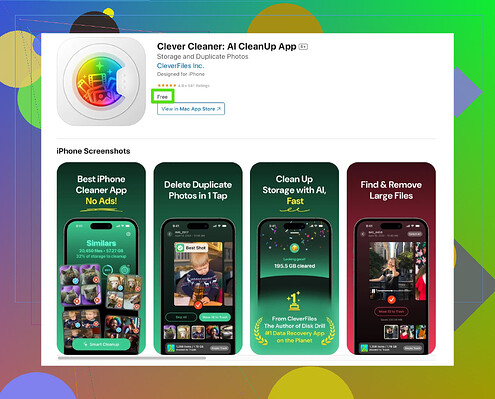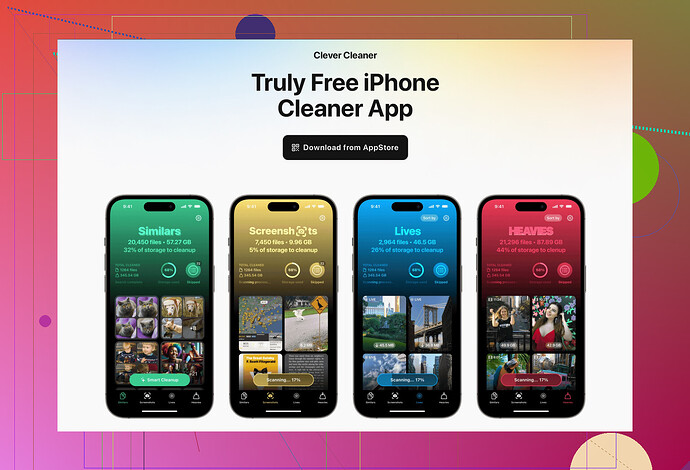My iPad storage is full, and now I can’t install new apps or updates. I’ve tried deleting some files but it doesn’t seem to make enough difference. What are the best ways to free up storage without losing important data?
Honestly, the Clever Cleaner app turned out to be a game-changer for me. Not only did it make managing my iPhone storage an effortless task, but it also proved to be super effective at what it does. And no, I’m not just saying this because it’s free (which, let’s be real, is always a bonus); the app delivers results. I mean, I managed to clear out a whopping 45 GB of space on my phone! Can we talk about how satisfying that feels?
I actually stumbled upon it through the App Store. Here's the direct link if you’re curious: Free iPhone Storage Cleaner. Reddit folks seem to be all over this too, unanimously hailing it as one of the best storage management apps out there right now.
Also, if you're looking for some additional pro-tips to keep your iPhone lean and mean, you’ve got to check out this gem of a video I found: 7 Best Ways to Clean Up Your iPhone Storage. It dives into ways to organize your phone storage like a pro. Spoiler alert: there’s more you can do than just deleting old memes and screenshots!
If you’re still drowning in the cluttered chaos of apps, photos, and downloads, now might be a great time to reclaim your storage space and sanity. This app, paired with some clever tips, is a recipe for success. Give it a shot and let me know how many gigs you free up!
Ok, so I see @mikeappsreviewer hyped up that Clever Cleaner app (and yeah, looks like it’s doing wonders for some people), but honestly, there’s plenty of other ways to clear out some space without relying entirely on third-party apps. Here’s my take—call it the “manual but effective” school of thought.
First, delete unused apps. I know, I know, you’ve probably already done some of that, but go to Settings > General > iPad Storage—it lists apps taking up space AND shows the last time you opened them. If you haven’t touched that app in a year, c’mon, you’ll survive without it.
Next, photos. Oh man, they’re brutal when it comes to hogging space. Use iCloud Photos to offload full-resolution files to the cloud while keeping smaller versions on your device. If you’re wary of cloud services, you can transfer photos/videos to a computer or external drive and THEN delete them from the iPad. (But make sure they’re backed up before nuking anything, duh.)
Safari’s cache is another sneaky culprit. Head to Settings > Safari > Clear History and Website Data. All those random cookies and cached files build up like digital cobwebs. Same goes for streaming apps like Netflix or Spotify—delete offline content you’re done with. Why are you still hoarding those movies you downloaded in 2020?
Another trick: Enable Offload Unused Apps. This feature will remove apps you don’t use while keeping their data saved. So when/if you need them, they’ll re-download like nothing ever happened. You can toggle this under Settings > App Store.
Lastly, check Messages. If you text like a maniac, go to Settings > Messages > Keep Messages and switch from ‘Forever’ to ‘30 Days.’ You don’t really need that 3-year-old GIF exchange with your cousin, do you?
If you still need space after all that, THEN I’d maybe give Clever Cleaner or something similar a shot. But honestly, if you dig through your files and manage preferences wisely, you might be fine without it. Apps can help, sure—but knowing your way around your own device is kinda priceless.
Look, I get it. It’s 2023 and somehow we’re STILL dealing with storage issues like it’s 2012. ![]() While @mikeappsreviewer is riding high on the Clever Cleaner train, and @hoshikuzu is typing out their magnum opus of manual cleaning methods, I’m just gonna keep it real: your iPad doesn’t need another app if you give it the love and attention it deserves. Let’s be smarter, not just cleaner, ok?
While @mikeappsreviewer is riding high on the Clever Cleaner train, and @hoshikuzu is typing out their magnum opus of manual cleaning methods, I’m just gonna keep it real: your iPad doesn’t need another app if you give it the love and attention it deserves. Let’s be smarter, not just cleaner, ok?
First off—quit hoarding. You’re not gonna look at the 37 almost-identical selfies from last summer’s BBQ (don’t blame the camera angle). Open Photos and start…DELETING. If you’re too sentimental for that, at least enable iCloud Photos or dump them onto an external drive/Google Photos. Space saved and tears avoided.
Next up, Messages. Do you REALLY need a digital museum of old arguments? Go into Settings > Messages and set that ‘Keep Messages’ option to 1 year or 30 days. Boom—gigabytes reclaimed from bad breakup screenshots and chain texts from Mom.
Now, let me call out Spotify, Netflix, or any other streaming app you own. Why are you saving offline content for the apocalypse? Clear out those downloaded episodes of Stranger Things that you never rewatch anyway. Hit the apps and declutter.
Also, don’t sleep on those sneaky storage culprits. Go to Settings > Safari and clear out your browser cache. And for the love of all things digital, enable Offload Unused Apps. Lifesaver! It doesn’t delete your app data—it just puts aside the app until you need it again (if you remember it exists, which… you probably won’t).
Now I AM gonna give a reluctant nod to @mikeappsreviewer here. The Clever Cleaner App is legit if you wanna automate the boring stuff. Make sure to use it sensibly, though—don’t over-rely on apps to fix bad digital habits.
Finally, a sneaky pro tip: Use your iPad with purpose. If you keep cramming it with random apps, downloads, and trash (yes, I’m calling your meme folder ‘trash’), this will keep happening. A little regular maintenance goes a long way.
tl;dr: Delete junk, optimize settings, chill with unnecessary downloads, and maybe trust Clever Cleaner a little to do the heavy lifting—but not too much.