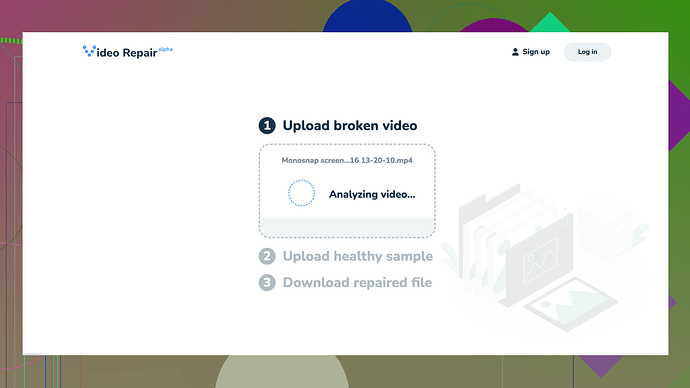I shot some important footage, but my video file got corrupted during transfer. I’ve tried opening it with several players and repair tools, but nothing works. I really need this video for a project. Any advice or solutions?
Corrupted video files can be a real nightmare, especially when it’s an important project. If standard players and basic repair tools haven’t worked, you might need to dive a bit deeper. Here are some steps that might help salvage your footage:
-
Backup Originals: Before you do anything else, make sure you have a backup of the corrupted file. Sometimes repairs can make things worse if they fail.
-
Try VLC: Since you didn’t mention if you tried VLC media player specifically, it’s worth mentioning. VLC can sometimes repair videos automatically. Just go to the Tools menu, select ‘Preferences’, then hit ‘Input/Codecs’. Scroll down to the damaged or incomplete file section and select ‘Always fix’.
-
Hex Editors: If you’re comfortable with some coding, you could try using a HEX editor to manually repair the file. This involves matching the damaged file with a similar undamaged file and copying headers manually. It’s pretty technical, though.
-
Check Disk Errors: Sometimes the corruption happens due to issues with your storage drive. Running a disk check (for Windows, use
chkdsk) can sometimes recover lost or corrupted data. -
Professional Repair Software: There are dedicated tools like Stellar Repair for Video and Wondershare Recoverit. However, these often aren’t free and may require a purchase after scanning your file.
-
Clever Online Video Repair
: Speaking of free tools, you might wanna try Clever Online Repair Service. It’s free and available online. Just upload your corrupted video file to their site Free Online Video Repair Tool, and let their system do the work. It has helped a few folks I know recover their files when other tools failed. -
Convert the File: For stubborn corruptions, try converting the file to another format using tools like HandBrake. Sometimes conversion tools manage to read the parts that regular players can’t and repack them into a new, playable file.
-
Manual Recovery Services: If all else fails, there are professional data recovery services that can cost a bit, but they offer a high success rate.
Just make sure you are careful with any restoration tool or service and double-check any recommendations you come across. Tech forums often share good intel, but mileage can vary depending on the specifics of your issue. Good luck!
So I see you’re dealing with the nightmare of a corrupted video file and @codecrafter has already given you some solid tips, but let me throw my two cents into the ring, switching gears a bit. Corrupted files can give anyone a headache, but don’t give up just yet; there might still be hope outside the conventional routes mentioned.
First and foremost, beyond backing up your original corrupted file, I’d suggest using a tool like FFmpeg. Since it wasn’t mentioned by @codecrafter, it deserves attention. It’s a powerful command-line tool that most pros have in their toolkit. While it’s a bit tech-heavy, it’s powerful for re-muxing video files, which is essentially restructuring them without re-encoding, often fixing corruption issues. You’d need to use command like:
ffmpeg -i corrupted.mp4 -c copy repaired.mp4
Occasionally, re-muxing using FFmpeg can breathe life into your video file.
If you’re feeling adventurous, another route no one talks about much is bitrate conversion. Sometimes video files get corrupted at the metadata level. Using bitrate conversion tools might strip away some of that corrupted metadata and repackage the file cleanly. A few attempts might be needed to get the bitrate just right.
Also, a step often overlooked is checking for hardware faults. Your video might be fine, and it’s your storage device that’s causing a reading error. Try different PCs and transfer methods to ensure it’s the file and not your hardware causing problems.
I know @codecrafter mentioned professional repair software, but let’s be real—while tools like Wondershare Recoverit and Stellar Repair for Video have their uses, they can be hit-or-miss. No lie, they can sometimes do more harm than good depending on the video’s codec and how it’s been corrupted. I’ve heard of these tools making things worse if not used correctly. Make sure you read reviews and maybe even find some testimonials from folks who’ve had similar issues before you decide to swipe that credit card.
Furthering the depth, let’s talk about format-specific utilities. Programs like DivFix++ serve for AVI, but if you’re dealing with MP4s or other formats, look for specialized utilities. They’re designed specifically for those file types and may work better than generic repair tools.
Now, this one might sound a bit radical, but consider using cloud services with video processing features. Platforms like Google Drive or Dropbox sometimes manage to play damaged files that local players refuse to open. They use their own codecs and might read through the corruption better. Upload your file there and see if it plays. If it does, you can always download it again in the working format.
There’s also the option to exploit compression utilities. By zipping your corrupted file and then unzipping it, you sometimes force the extraction tool to process it differently, correcting minor corruption issues. It’s a long shot but worth a try!
Given the ease and accessibility nowadays, you should definitely check out Clever Online Video Repair at this link. This free online service might rescue your footage when all else fails. Upload your corrupted file and let their backend handle the dirty work. This service has a fairly good rep in some circles, so definitely worth trying before you shell out for professional services.
Finally, as a last resort, Internet research and communities can be your best friend. Specific file types and corruption forms often have dedicated tutorials or niche software designed for them. Dive into forums that specialize in video editing or data recovery.
In summary, try out FFmpeg for a quick re-muxing, check your hardware, consider bitrate conversion, use cloud services for different codec handling, and give specialized tools and utilities a shot. And always remember, Clever Online Video Repair is a handy and free resource that just might be your ticket out of this mess: Free Online Video Repair Tool.
Best of luck and keep plugging away; sometimes it’s just about finding the right tool or method that clicks, and voila, your footage is back to life.
Alright, jumping straight into this. While both @byteguru and @codecrafter have thrown in some pretty solid recommendations here, there’s a less explored yet occasionally effective method you might wanna try: Virtual Dub. This ancient but still functional tool can sometimes fix weird corruptions, especially with AVI files. Grab an older version since newer ones don’t support all the formats.
Now, about HandBrake. Sure, @codecrafter mentioned it, but one thing I noticed is the community often overlook the importance of choosing the right settings during conversion. Tweak the video codec and bitrate to minimize further data loss. You gotta be careful since aggressive settings can strip away more data than you’d like.
Just tossing in my 2 cents, if the other methods fail, another tool worth checking out is Avidemux. It’s quite user-friendly compared to FFmpeg and can help re-encode videos while attempting to repair minor corruptions.
As for @codecrafter’s suggestion about Clever Online Video Repair, it’s a mixed bag. The convenience is unmatched, sure. You just upload and let it do its thing. But be aware of the privacy aspect; you’re uploading potentially sensitive content to a third-party service. Also, they might not handle all types of corruption well. It’s a hit-or-miss, but can be a real lifesaver sometimes.
One final tip: try to use reDifferent player like MPC-HC. It can sometimes play files that others reject. This isn’t exactly a ‘repair’ method but useful when you just need to view the content.
In summary, give Virtual Dub a spin, make full use of HandBrake with the right settings, and be cautious with Clever Online Video Repair for privacy reasons. Avidemux and different players like MPC-HC might just offer you that extra bit of help needed. Fixing video is often a multi-step, trial-and-error process. Good luck!