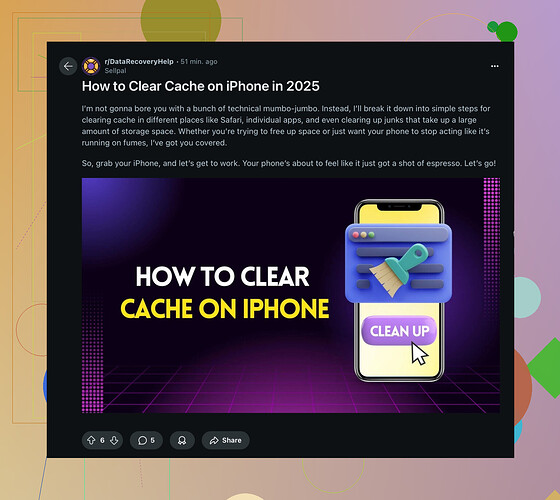Alright, clearing the cache on your iPhone can actually help it run more smoothly. Here are some steps to do this:
-
Safari Cache:
- Open the Settings app.
- Scroll down and select Safari.
- Tap Clear History and Website Data.
- Confirm by tapping Clear History and Data.
-
App Cache:
- Unfortunately, iOS doesn’t allow you to clear app caches individually without deleting the app, but you can do the following:
- Open Settings.
- Go to General.
- Select iPhone Storage.
- Find the specific app that’s using a lot of space.
- Tap the app and choose Offload App. This will free up space but keep documents and data. Alternatively, you can select Delete App and then reinstall it via the App Store.
-
Restart Your iPhone:
- Sometimes, simply restarting your phone can clear out temporary files and improve performance. Hold the power button and slide to power off. Turn it back on after a few seconds.
Just remember, you can’t really clear all caches on an iPhone as you would on some Android devices. But these steps should help with RAM and storage issues slowing down your phone.
You can find more info and updates by checking out this ‘Reddit Tutorial’.