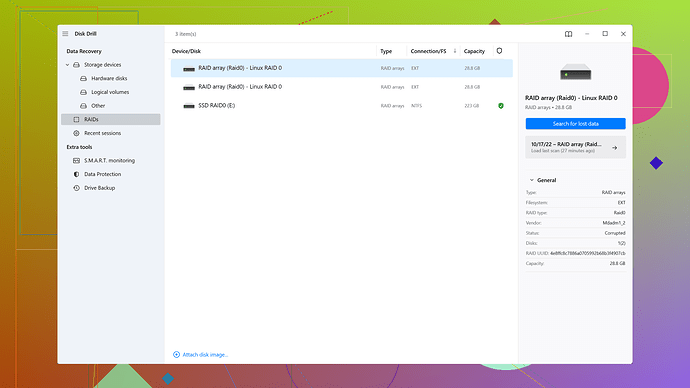I accidentally deleted some important notes from my iPhone, and I’ve emptied the ‘Recently Deleted’ folder. I really need these notes back for a project I’m working on. Can anyone help me restore them?
Well, you’re in a bit of a tight spot, but don’t panic just yet. When notes are permanently deleted and removed from the ‘Recently Deleted’ folder, recovering them through standard means on the iPhone itself becomes incredibly challenging, but there’s still hope using external tools or backups.
First, let’s consider iCloud backups. If you had iCloud backups enabled, you might be able to restore your iPhone to a point where the notes were still available. This involves resetting your iPhone to factory settings and restoring it from a backup. Keep in mind, though, this can overwrite new data added after the backup.
Another solution is third-party data recovery software. Disk Drill
is a notable mention, often praised for its effectiveness. Disk Drill can scan your iPhone for deleted notes even after they’re erased from ‘Recently Deleted’. One advantage of Disk Drill is its user-friendly interface and robust scanning capabilities—it’s not just restricted to notes but can help recover other types of data as well. On the downside, you might need to purchase the Pro version to recover files, which can get a bit costly, and its success isn’t absolutely guaranteed for every case.Competitors like Dr.Fone by Wondershare and iMobie’s PhoneRescue are also available. They’re reputable and might offer similar functionalities, but experiences vary. Before you decide, you may want to read some user reviews or try the free versions they offer to see which one feels right to you.
Whichever path you choose, act quickly. The longer the data stays deleted, the harder it might be to recover. Good luck!
That situation sounds pretty rough, but let’s brainstorm a few more options to see if there’s something else that could work for you.
One overlooked approach could be checking if your notes are stored in another application. Sometimes, people accidentally sync their iPhone notes with other apps like Evernote, Google Keep, or even the Outlook app—either intentionally or without remembering. Often, these apps can sync across devices and might still house your deleted notes.
If you’ve used Mail to store your notes, and it’s synced with an email account like Gmail or Yahoo, it’s worth logging into that account via a computer browser. Sometimes, your notes might still be in the ‘Notes’ folder of your email account even after being deleted from the iPhone.
Now, while @techchizkid offered solid advice on third-party software, I’d add to that by sharing an alternative method, particularly for folks who are wary of resetting their device or using paid tools. Consider a forensic software like iMazing. Unlike Disk Drill or Dr.Fone, iMazing provides a different angle on data recovery. It enables you to dig deep into the data that hasn’t been overwritten by taking a closer look at the device’s file system. If you’d like to explore these in more detail, you might find the software’s documentation helpful.
For those uncomfortable with third-party tools, another practical way is to tap into contacts with technical expertise. Sometimes, professional data recovery services can surprise you. These services might have access to more advanced tools and techniques for recovering seemingly lost data.
On the other side, I’ve heard mixed results about iCloud backups—technically reliable but often risky if not done right. For instance, once you perform a device restore, recovering recent data can be impossible, making this a tricky maneuver. Not to mention, restoring a backup isn’t fail-proof and can be time-consuming.
From another perspective, skipping third-party tools like Disk Drill might lose out on potential success rates. Here’s a solid description of Disk Drill: Disk Drill Data Recovery Software is reputable for its easy-to-navigate user interface and rigorous scanning capabilities, accessible here: Disk Drill Data Recovery Software. So while its cost might be a deterrent, its performance and ease of use might very well justify the expense.
Meanwhile, it’s crucial to act swiftly. The deeper your notes get buried within the system, the harder they’ll be to extract. And even if the odds appear long, sometimes persistence pays off. Keep digging through multiple channels and ensure no stone remains unturned, whether it’s checking lesser-used apps, reaching to different backups or leveraging specialized software to bring your precious notes back.
Anyways, while tech recovery methods can feel like navigating a labyrinth, there’s an occasional silver lining. Good luck!
You’re in quite a precarious situation, but no worries, several pathways can still be explored. Here’s another perspective to go through:
Instead of immediately resorting to a factory reset or third-party software, you might want to take a deep dive into other backup avenues. An underrated but often overlooked feature is the integration with other cloud services like Google Drive or Dropbox. Apps like these sometimes automatically sync or store your notes if you’ve set that up previously. Check your settings and make sure you haven’t missed a backup made by these services.
For those who are skeptical about using third-party tools like Disk Drill (though it’s worth mentioning that Disk Drill from CleverFiles has been known to be pretty effective), consider leveraging another gadget in the Apple ecosystem. If you own an iPad or Mac that you’ve synced with your iPhone in the past, data might still reside there. Syncing activities can sometimes preserve notes and documents in places you wouldn’t initially think to check.
One other thing: if you’ve linked your iPhone with a work network or VPN, odd as it may seem, sometimes work servers keep several backups or copies. Contacting your IT department might unearth data you thought was long gone.
I see the mention of iMazing as an alternative to Disk Drill. While iMazing is indeed powerful, something peculiar happens: not all deleted data is guaranteed to be found, particularly if it’s been a while since deletion. In my experience, iMazing excels in managing device files and backups, rather than purely in-depth undeletion tasks.
It’s worth noting that third-party software does have its merits - software like Disk Drill can offer a lifeline when standard recovery methods fail. My only contention is the cost and the occasional variability in success rates, but if you’re desperate, it’s a more than viable option to consider.
Lastly, let’s ground ourselves in the reality: sometimes no method will bring back the lost data. That’s the bitter truth. To mitigate future issues, regularly backup all essential data across multiple platforms. Leveraging iCloud, Google Drive, and physical backups can save you from heart-wrenching scenarios like this.
Act quickly on these tips without delay. Time, sadly, is not on your side with data recovery.