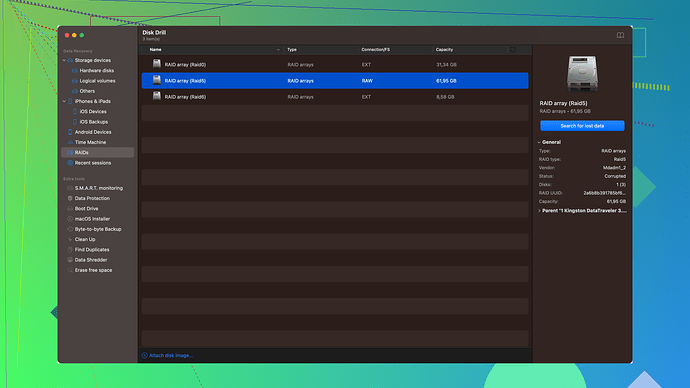I accidentally deleted important texts on my Android phone and need to recover them. The messages contained vital information for an upcoming project. Could someone guide me on the best ways or tools to retrieve these deleted texts? Any help would be appreciated, as I need this info urgently. Thanks!
Recovering deleted texts on your Android, especially when they contain crucial information, can be a stressful experience, but there are a few methods you can try. Here are some solid steps along with a mix of pros, cons, and key tools to consider:
-
Check Google Backup: This might seem pretty basic, but always start with the obvious. Android phones often backup SMS to Google Drive automatically if this setting is enabled. You can restore your messages by resetting your phone and selecting the most recent backup during the setup process.
-
Third-Party Apps:
-
Disk Drill
: It’s a robust data recovery tool that’s worth considering. While it’s traditionally more famous for PC and Mac recovery, the Android version can be quite handy. Here’s a quick rundown:- Pros:
- User-friendly interface, makes it easy for even non-tech-savvy folks.
- Good recovery rates for most types of data including messages.
- Can also help recover other file types.
- Cons:
- Not free – you’ll need the Pro version for full functionality.
- Can be slow on older devices.
- Process:
- Download and install Disk Drill on your computer.
- Connect your Android phone to the computer.
- Run the software and follow the prompts to scan and recover your deleted messages.
- Pros:
-
Dr.Fone - Data Recovery for Android: Similar to Disk Drill, it’s tailored for Android recovery.
- Pros: Highly targeted towards Android with a good reputation for recovering SMS.
- Cons: The free version has limitations, and the registration process can be cumbersome compared to others.
-
EaseUS MobiSaver: Another popular choice.
- Pros: Easy to use and supports a variety of file types.
- Cons: Some users report mixed outcomes with SMS recovery; hence, results might vary.
-
-
Contact Your Carrier: Some network providers retain SMS records for a certain period. Although privacy policies vary, it wouldn’t hurt to ask. They may be able to provide you with a copy of your recent message threads.
-
Rooting Your Phone: This is more of a last resort and should be considered with caution.
- Pros: Root-level access can increase the chances of successful data recovery.
- Cons: Risks voiding your warranty, and wrong steps can lead to further data loss or even bricking your device. Once rooted:
- Use an app like TWRP (Team Win Recovery Project) to create a full backup that you can sift through.
- Use more advanced recovery tools but remember that this route is not for the faint-hearted.
-
Local Backup Solutions:
- SMS Backup & Restore: If you previously backed up your messages using this app or a similar one, restoring them is straightforward.
- Pros: Free and easy to use, automated backups can be scheduled.
- Cons: Backup needs to be initiated before data loss, offers no help for messages that weren’t backed up.
Key Considerations:
- Time is crucial. Overwriting data is a real possibility; hence, minimizing phone use after deletion can potentially save your lost texts.
- Always back up your data regularly. Having scheduled backups through Google or third-party apps can save significant hassles in the future.
Good luck with your recovery quest! Whatever tool or method you choose, aim to keep a steady hand—recovering lost data can be nerve-wracking, but patience and care will go a long way.
Regarding recovering your deleted texts on Android, you’ve got some great advice from @techchizkid. Allow me to add a few more insights and perhaps a few alternative methods that could complement or diverge from what has been suggested.
Firstly, it’s absolutely critical to minimize the use of your Android phone immediately after realizing the deletion. Every time you save new data, there’s a risk it could overwrite the data you want to recover. This is just a key rule of thumb in data recovery.
While @techchizkid recommended Google Backup and third-party software, one alternative path might be exploring more specialized data recovery services. For example:
Professional Data Recovery Services: Yes, a bit more pricey, but sometimes the complexity of the task at hand means that a fail-safe solution is invaluable. Shops like DriveSavers or Seagate offer personalized recovery services which might cater specifically to your device and circumstances.
- Pros: Highly skilled professionals, higher success rates.
- Cons: Can be very expensive, and time-consuming.
Additionally, I noticed @techchizkid mentioned Dr.Fone and EaseUS MobiSaver, but another solid choice you could consider is Tenorshare UltData for Android. It tends to be overlooked but has impressive recovery rates, especially for text messages.
Non-standard Recovery Tools like Tenorshare UltData:
- Pros: User-friendly and effective, not as commonly mentioned so might find success where others failed.
- Cons: Paid versions can be costly; free options are limited.
- Process: Download and install the software on your computer, connect your phone and follow the on-screen instructions to recover your texts.
Another angle to consider, slightly diverging, involves manual recovery via the SQLite databases on Android. This is pretty geeky, but if you’re comfortable rooting your phone and digging into its file system, you can sometimes find the SMS databases and recover data.
Manual Recovery via SQLite Database:
- Pros: Direct access to underlying data, bypassing third-party software limitations.
- Cons: Technical, risky without proper knowledge, voids warranty.
- Process: Root your phone, utilize a file manager to navigate to the
/data/data/com.android.providers.telephony/databases/directory, find the correct SQLite database, and use a SQLite viewer to inspect and export SMS data.
I do agree partially with the recommendation of rooting from @techchizkid but lean towards acknowledging its complexities. Most users might find this too daunting without a thorough guide.
One other tool that you may want to refrain from, which often gets mentioned but I’ve found inconsistent, is MyJad Android Data Recovery. While it does offer a recognizable brand and interface, many in the community have reported mixed results, especially with SMS recovery.
Lastly, continuous data protection steps should always be considered post-recovery to avoid future mishaps:
- Utilize Tasker or automate backup tasks – Custom scripts leveraging Tasker can daily back-up your SMS to cloud storage or an SD card.
- Review and set up a sync schedule with reliable apps like SMS Backup+, which directly syncs SMS/MMS into your Gmail account.
For anyone considering using Disk Drill for their data recovery, here’s the link to Disk Drill Data Recovery Software: https://cleverfiles.com/lp/data-recovery-software.html. Just ensure your phone is connected properly and follow through their intuitive interface.
Keeping all this in mind, patience and methodical approaches increase the odds of successful recovery. May the tech gods be in your favor!
Hey, recovering deleted texts can really be a pain, but there’re a few more angles you might wanna try after considering all the options mentioned by @byteguru and @techchizkid.
First off, a less conventional but nifty method is trying developer options. Head to your Settings, About Phone, and tap “Build Number” several times to unlock Developer Options. Once there, you can enable USB Debugging. This won’t directly recover your texts but will open up your phone to more robust data recovery software that can dig deeper.
Cloud Sync: Bit off the beaten path here but if you’ve used messaging apps that support cloud sync like WhatsApp or Telegram, they might store some SMS in their history. It’s not uncommon for messages to get auto-synced to these apps. Just make sure to look there, occasionally these apps archive your texts unintentionally!
Mobile-focused platforms like SMS Backup+ can also be looked into. It’s designed to back up your messages to your Gmail. But if you didn’t do this before the loss, you might be outta luck.
Indeed stepping away from the root suggestions of @techchizkid, if the physical process of rooting feels a little too harsh or invasive, do consider using ADB commands with a bit of coding. Programs like SQLite along with specific ADB shell commands can sometimes access the /data/data/ directories without full root access.
SnapDragon Recovery Suite, geared more towards professional use and carries hefty licensing fees, can be talked to over USB. This is less user-friendly but for desperate situations, can be a lifesaver. Experts find it easier to salvage lost messages on micro-segments of the phone’s storage.
Another less discussed alternative is Forensic Tools like Oxygen Forensic Suite. Although primarily for law enforcement, some versions are available for consumers at high costs. Such software tends to have lower chances of data tampering and higher probability of full recoveries due to their command over algorithms.
Also, while Disk Drill is fab, I feel we need to point out the potential dependency Hell that arrives with “universal” tools. Custom ROMs or phones with modified storage partitions (LineageOS, OxygenOS) might render these less effective. But if your device is pretty standard, it’s a debug tool for life. You can check more about Disk Drill on CleverFiles, which offers it.
For those wary of third-party apps, a manual approach using Linux Commands and data carving software can sometimes recover lost files unexpectedly. Make sure you have a Linux system setup and connect the phone as a mass storage.
I couldn’t agree less with relying solely on carriers for recovery. They usually retain logs rather than message bodies, and the process can drag out long enough to be counterproductive.
Lastly, regarding backup hygiene, integrating IFTTT (If This Then That) scripting can automate things like auto-backup of SMS/MMS to Google Sheets or Dropbox on a scheduled basis, providing redundancy and minimizing the risk of future loss.
It sucks to be in this spot, but combining these methods and tools may push you towards a solution. Keep the hope alive!