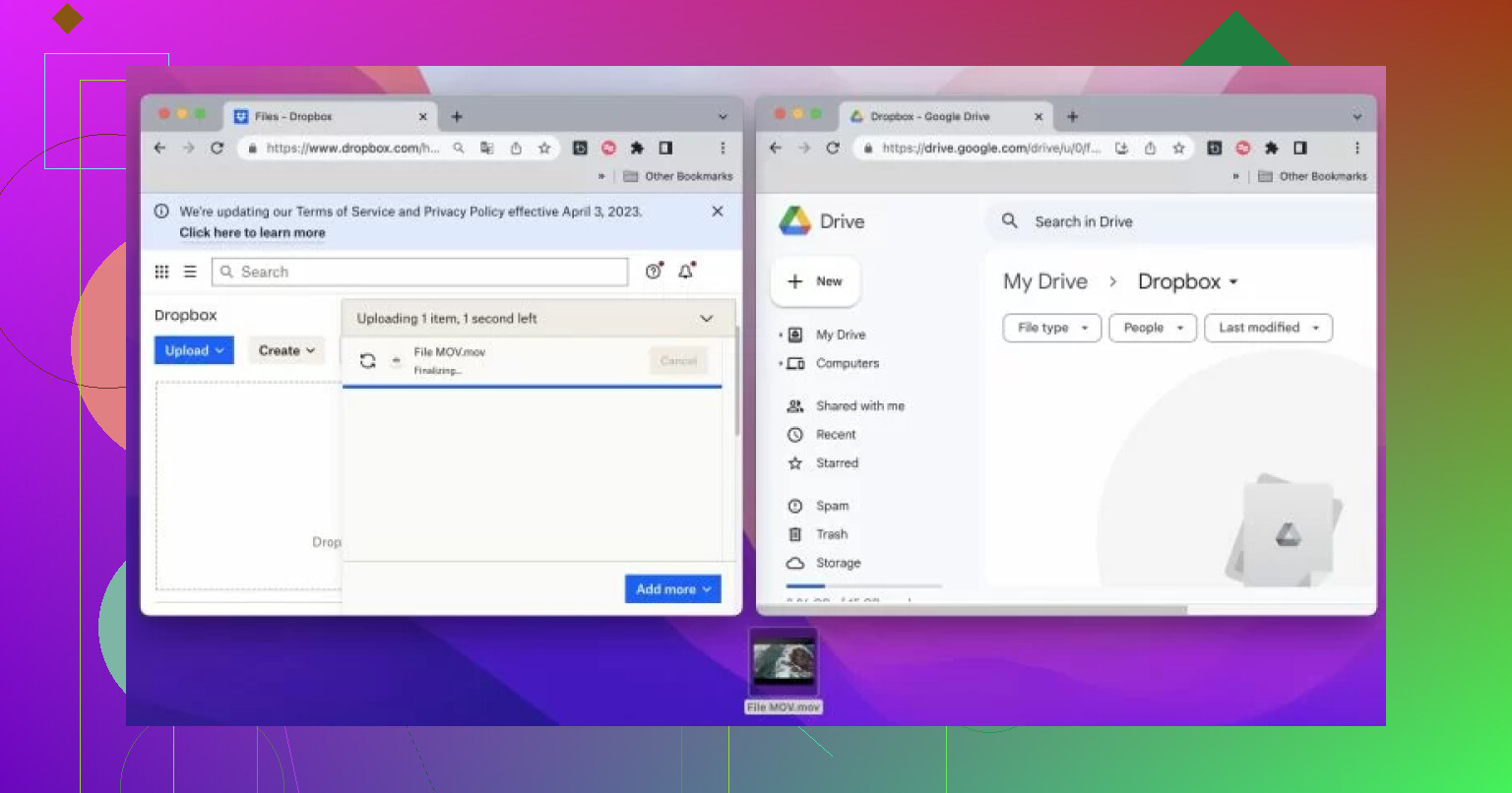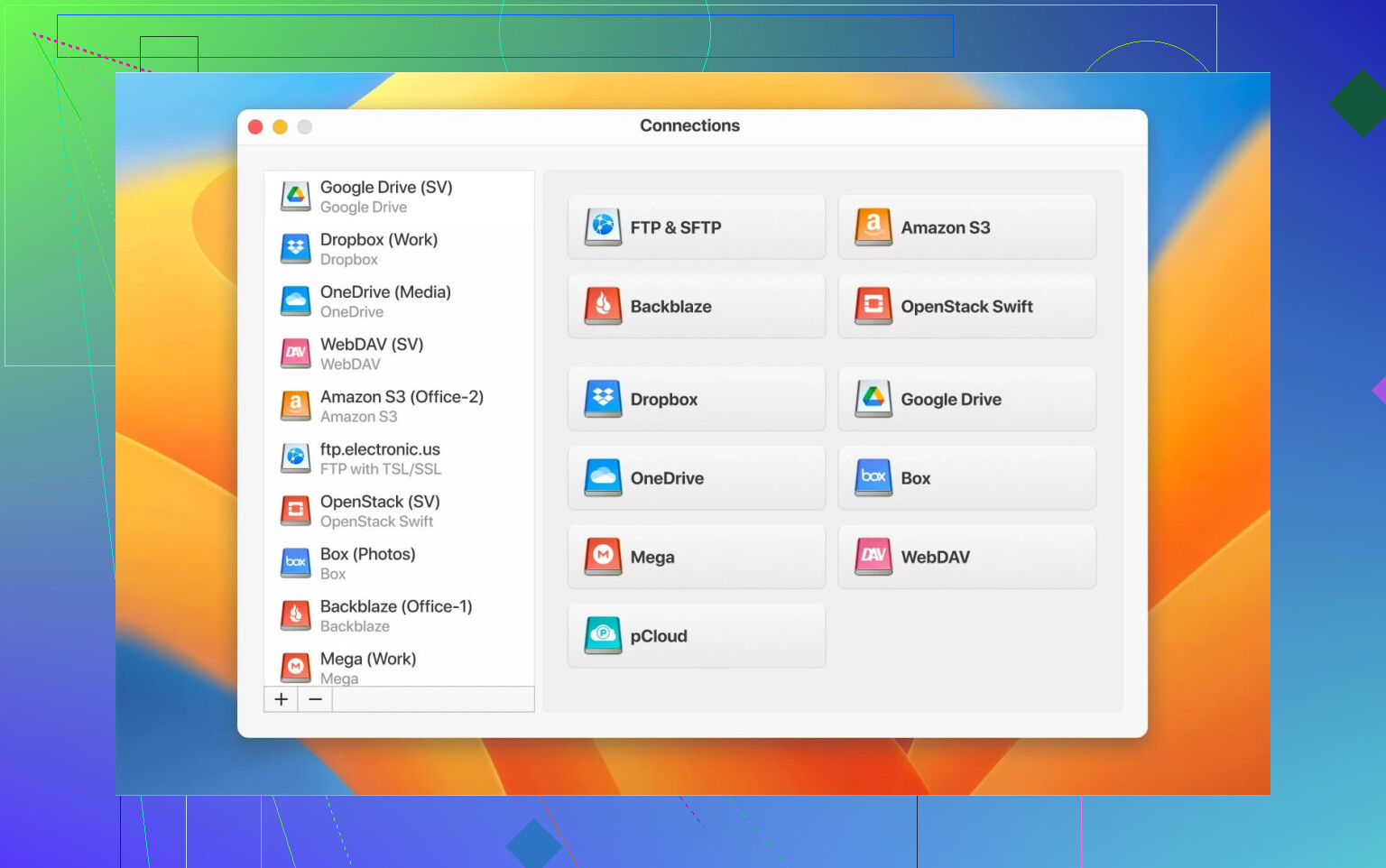Migrating from Dropbox to Google Drive: Not as Simple (or as Painful!) as You’d Think
So, a couple of weeks back, I found myself knee-deep in duplicate files scattered between my Dropbox and Google Drive. If you’re wondering how to shuffle all your stuff from one cloud to another—without losing your mind along the way—you’re definitely not alone. That led me down the rabbit hole of possible methods to tackle this transfer mess.
Let’s start where everyone starts: just downloading everything from Dropbox and uploading it to Google Drive. Sounds easy, right? Sure—if you only have a handful of documents or vacation pics from 2012. But if you, like me, have gigs upon gigs of files stacked up over the years, you might as well brew a pot of coffee, because it’s going to be a long night. And don’t even get me started if your Wi-Fi likes to drop out just as soon as you’re about to hit 99% upload.
Found a Tool That Did (Almost) All the Heavy Lifting
Scrolling r/rclone for tips (see this thread), I stumbled across suggestions for apps that streamline the whole shebang. Most were pretty technical or required wrestling with command lines. But then I heard about CloudMounter—and my curiosity got the better of me.
Here’s the kicker: CloudMounter basically turns your Dropbox and Google Drive into local disks right on your Mac or PC. No more hopping between browser tabs, panicking about duplicate file errors, or chewing through your local drive space.
Let’s break down how it works (so you don’t waste an evening cursing at your computer):
- Fire up the app. No frills. Just straightforward.
- Pick your players. In the main window, click on both the Dropbox and Google Drive icons, then enter your logins. (The app walks you through this—no need to worry.)
- Both show up as drives. Bam! There they are, like flash drives but without the tripping-over-cables hazard.
- Drag, drop, done. Highlight whatever you want to send from Dropbox to Google Drive, drag it over, and you’re rolling. The process happens directly within Finder (macOS) or File Explorer (Windows), so it feels like dealing with files on a USB stick.
No headaches, no watching progress bars creep along while your system grinds to a halt. Nothing magic—just a tool that keeps the process from being an all-day project.
Anyone else out there tried other methods (maybe rclone or manual again) and found them better or worse? Always up for new suggestions, because next week’s problem is probably “How do I clean up my Google Drive after migrating a ton of clutter?”