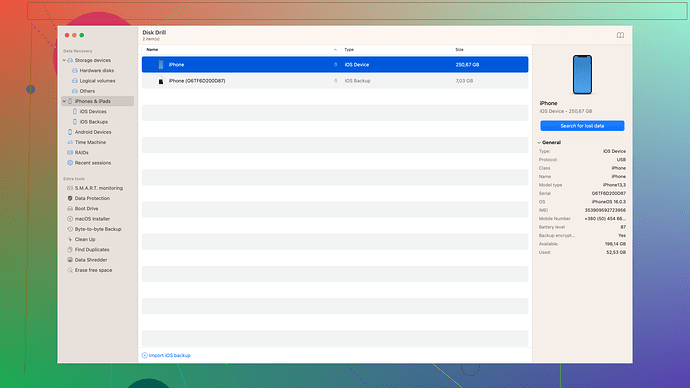I accidentally deleted some important messages from my phone and really need to get them back. Is there any way to recover them? Any help would be greatly appreciated.
If you’ve accidentally deleted important messages from your phone, don’t panic—there are several ways to potentially recover them. Here’s a breakdown of some methods you could try:
1. Check Cloud Backups:
Many smartphones, both Android and iOS, have automatic cloud backup systems. If you have iCloud or Google Drive setup, there’s a good chance your messages are saved there.
For iPhone:
- Go to ‘Settings’ > ‘iCloud’ > ‘Manage Storage’ > ‘Backups’
- Check if your messages are included in the most recent backup.
- If so, you may need to restore your entire phone to retrieve them.
For Android:
- Go to ‘Settings’ > ‘Google’ > ‘Backup’
- Look for the latest backup to see if your messages are included.
2. Messaging App Backup:
Some messaging apps, like WhatsApp, offer their own cloud backup solutions. You could check the app’s settings to see if your messages have been backed up independently of your phone’s general backup.
3. Use Recovery Software:
If you can’t find a backup or you haven’t set one up, you might need a third-party recovery tool. Software like Disk Drill
4. Contact Service Providers:
In some cases, you might be able to retrieve deleted message logs from your service provider. This, however, depends on your provider’s policies regarding data retention and privacy.
5. Restore from Local Backup:
Android users might have local backups available on their device or SD card. You can restore these backups but note that this might also require a full device reset.
Remember, the more recent the deletion, the higher the chances of recovery because new data might overwrite the old. Additionally, keep in mind that these methods might not have a 100% success rate, but they’re definitely worth a shot! Good luck.
Hey, sorry to hear about your predicament. Besides the excellent suggestions by @codecrafter, you might want to explore some more avenues:
1. Undelete from App Cache:
Certain messaging apps store a copy of your chats in a local cache. This is true for apps like Telegram. Try diving into the app folder, using a file manager on Android, to find cached messages. This doesn’t require a backup and sometimes can save the day.
2. Engage Professional Data Recovery Services:
If your messages are critical (like, legally important), it might be worth enlisting professional help. It’s pricey, but sometimes these pros can retrieve data using advanced techniques that casual users can’t.
3. Check SIM Card Data:
This might be a long shot, but some older phones save messages onto the SIM card. Pull out your SIM and pop it into another device—see if your messages reappear. Not typically a feature of modern smartphones, but worth checking out.
Disk Drill could indeed be a viable tool. Quick pros: easy interface, wide compatibility (works on Mac, Windows, Android, iPhone), and capable of a thorough scan. Cons: It’s not free if you need to recover more than a minimal amount of data, and the recovery process can be lengthy.
Aside from Disk Drill, services such as Dr. Fone and EaseUS are also in the market. These can sometimes offer a more specialized solution, but they’re similarly not free and come with their own pros and cons.
4. Look into Hidden Trash Folders:
Some messaging apps have a hidden “trash” or “recycle bin” where messages are held before permanent deletion. This is more common in email apps but worth checking in your messaging app settings, in case it exists.
Remember, quick action is essential. The longer you wait, the higher the chances of your deleted messages getting overwritten by new data. Stay optimistic and good luck!
Are you desperate to retrieve those messages? You’re in luck since I’ve tackled this issue a few times! Building on the excellent advice from @techchizkid and @codecrafter, here’s my take on the best strategies to recover deleted messages from your phone.
1. Recovering from Email Syncs:
Sometimes, your messaging apps may sync with your email. For instance, apps like Viber can email you a backup of your chats if you’ve enabled this setting. It’s worth diving into your email account as a last-ditch effort.
2. Inspect Social Media Syncs:
Check if your phone is synced with any social media platforms. Apps like Facebook Messenger and Instagram DM sometimes store conversations differently across devices, and you might discover your missing chats there.
3. System Restore Points:
If you’re on Android, consider restoring a previous system state. This is particularly useful if you’ve recently reset your device but forgot to restore your messages. Be cautious, as restoring system data could overwrite recent changes, so back up current data first.
4. Hidden App Features:
Some messaging apps have hidden or obscure settings that users aren’t always aware of. For example, in Telegram, you have the option to enable a secret chat feature – sometimes, messages might get backed up in different formats. Investigate these underappreciated settings or features.
5. USIM Toolkit Apps:
Modern phones often overlook this, but check your device’s USIM Toolkit app. This can sometimes contain cached versions of SMS or other messages, albeit not very user-friendly.
6. Directly Retrieve from Messaging Service’s Servers:
In rare scenarios, you could request a copy of your chat history directly from the service providers. Some services may comply due to GDPR or other local data protection regulations. Be prepared to provide proof of identity or other requested details, though.
Now, to compel you towards an accessible solution, let me elaborate on Disk Drill (see more details here: Disk Drill Data Recovery Software). Its interface is incredibly user-friendly, catering to both casual users and tech enthusiasts. Though it’s not free for extensive recovery, its compatibility range—from Windows to Mac, Android to iOS—is definitely a pro.
With Disk Drill, the steps are relatively simple:
- Download and install Disk Drill on your computer.
- Connect your device (your phone) via USB.
- Launch Disk Drill and let it scan your device.
- Peruse through the recovered data and hope your deleted messages are listed!
Be prepared for a couple of hours waiting, as thorough scans take time. Also, consider this: newer data might overwrite old ones.
7. Explore Developer Options:
For those who are a bit more daring, venture into developer mode. On Android, toggling developer options might reveal forgotten sync files or app caches hidden from regular view.
8. DIY Memory Card Recovery:
If your phone uses a memory card, gently eject it and use a specialized card reader to directly access your computer. Software like Disk Drill or EaseUS can then be deployed to sift through deleted data directly from the card.
While professional recovery services are indeed an option, as highlighted by others, they are costly and best used as a last resort. Instead, begin with the suggestions above and use software like Disk Drill as a mid-step before seeking professional help.
9. Inspect Messaging Service Documentation:
Check out the FAQ or help documentation of your messaging service. Sometimes these resources offer lesser-known recovery tips or direct customer support options, something you might overlook in the rush to recover lost data.
Remember, the quicker you act post-deletion, the better your chances. Good luck, and may your messages find their way back to you!