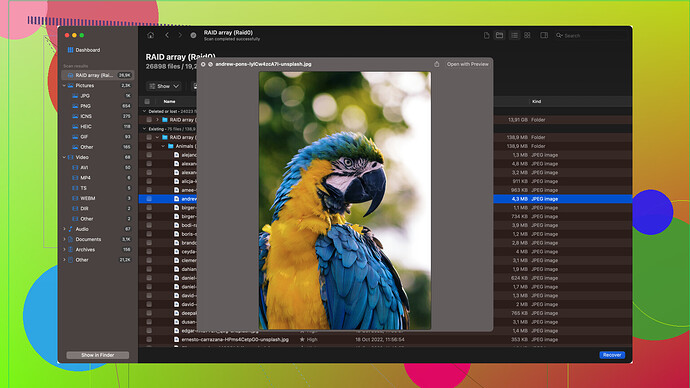I accidentally deleted some important text messages on my Android phone. I desperately need to get them back for work reasons. I’ve tried a few methods but had no luck so far. Any advice or tools that actually work?
Oh no, I’ve been there before with accidentally deleting important messages. It’s super frustrating! Surprisingly, there are a few ways you might be able to get them back, though it can be a bit hit or miss.
First things first, if you haven’t done it yet, try not to use your phone too much. When you delete messages, the system marks that space as available but doesn’t immediately overwrite it, so the less you do, the higher the chance of recovery.
One of the more straightforward methods to try first is checking if you have any backups. Android phones often sync messages to Google Drive or another cloud service. Go into your Google Drive settings and see if there’s a backup option for your messages. If you’ve backed up recently, you could restore that backup, but be aware that you might lose newer messages that arrived after the last backup.
If that doesn’t work, it might be time to use specialized recovery software. I’ve tried a few, and one I found particularly useful is Disk Drill
. Yes, I know, it sounds like overkill but Disk Drill is pretty powerful. You can download it from https://www.cleverfiles.com/. It scans your device for lost data and can bring back not just messages but also photos, contacts, etc. It’s not 100% guaranteed, but it has a pretty decent success rate in my experience.The software is pretty user-friendly. Once you install Disk Drill, just follow the prompts to scan your Android device. You’ll need to connect your phone to a computer and enable USB debugging. The program will walk you through that if you’re not sure how to do it.
Another thing you can try is contacting your carrier. Sometimes, they keep records of text messages, though this definitely varies by provider and they might not give you access without a really good reason.
From my personal trials, some other recovery tools that get mentioned are Dr.Fone and Tenorshare UltData. They work similarly to Disk Drill but sometimes the results can vary, and they can be a bit hit and miss—and definitely make sure you’re downloading from official sources to avoid any sketchy software.
Remember, the key is to not use your phone much more if you can help it until you’ve tried these options. Good luck, I know how crucial those messages can be for work and personal things!
If you’re in a pinch with deleted text messages on your Android, sometimes the simplest solutions can be overlooked. One thing to try (that isn’t mentioned earlier) is to check if the deleted messages were stored somewhere else by default. In some cases, third-party messaging apps like WhatsApp or Viber might duplicate your SMS if they’re set as the primary messaging app. So double-check those apps if you’re using any.
Switching gears to recovery tools, you’ve got a few other notable options aside from Disk Drill. Notice that Disk Drill is indeed pretty comprehensive, though it’s not flawless. It can occasionally misfire on deeply buried data and chew up quite a bit of your device’s resources. So, if Disk Drill is giving you trouble or not providing the results you want, you might consider Dr.Fone or Tenorshare UltData, as both offer user-friendly experiences but also come with their own occasional quirks.
Just don’t forget about baked-in options on your phone, especially if you’re like me and sometimes tinker with developer settings. Some manufacturers (like Samsung with their “Smart Switch”) have their own backup tools built into their ecosystem. Diving into those settings can sometimes save you the headache of relying on third-party apps.
One cautionary tip: before installing ANY recovery software, ensure you do some groundwork to avoid malware—stick strictly with official sources. Sketchy downloads will lead you down a rabbit hole faster than anything. And once more (can’t stress this enough) limit your phone use until you try the recovery route, otherwise, you risk overwriting crucial space the deleted messages may still reside in.
Final thoughts: Sometimes, the traditional call to your carrier could give you temporary access to your message logs, especially if you provide them a compelling enough reason. While this isn’t a guarantee and very carrier-dependent, it could be a last-resort measure.
Hope you get those critical messages back soon, and if you find a particularly effective method, don’t hesitate to share your experience back here!
Hey there! Deleting important text messages can turn anyone’s day upside down for sure. You’ve gotten some good pointers already, so let’s add a few more angles that might just steer you towards success.
First up, I noticed a missing mention of using “Android Data Recovery Software” like “EaseUS MobiSaver.” Now, before everyone freaks out about just another tool, this one’s quite effective for specifically dealing with messages. You can find it at EaseUS MobiSaver. It allows you to recover deleted text messages along with other file types. You’ll need to connect your device to your computer, enable debugging, and then follow the straightforward prompts. It’s been known to work pretty reliably, though like others, it’s not 100%.
Check your email too! Sometimes, messages may be duplicated there if you’ve got your email set to sync with your phone’s messaging app. It’s a bit of a shot in the dark and really dependent on how your phone’s sync settings are configured, but worth a quick look.
Let’s throw in an idea straight from old-school tech wisdom. If you use a recent Pixel or even some Samsung models, your Google Drive backup actually stores more than you might realize. Android’s not always explicit about this due to privacy, but it’s essentially doing its best to backup most of the phone’s critical data. Restore from Drive if you haven’t extensively tinkered, but remember to back up newer data before running this to not end up with a more extensive loss.
Now here’s a curveball – have you considered using log utilities? Some advanced Android users implement apps that can log various activities on their phones, including outgoing and incoming messages. If you have such an app installed and it logs SMS details, you might be able to salvage the deleted messages from there. This method’s effectiveness really depends on your existing app setup, so give that a whirl if you’ve got logging utilities around.
Another niche approach is messaging apps like Samsung Smart Switch and the like, which some modern phones include by default. They often take automatic backups that people tend to forget. It’s worth checking into these apps deeply; if you’ve ever used the service for moving data between devices, you might just be in luck.
And let’s not overlook the classic “contact your carrier” strategy. Indeed, it can be tough and you might face some pushback, but it’s worth a shot if you can provide a clear, compelling reason why you need those messages. Some carriers do maintain logs, and they can sometimes provide those messages back to you as long as you go through the right channels. Think of this as your Hail Mary pass.
On that note, I have to slightly disagree with going immediately for Disk Drill as the all-in-one savior. Look, it’s an amazing tool, no doubt about it! But on an Android, sometimes less is more. Disk Drill’s Disk Drill Data Recovery Software at Disk Drill can be a bit robust and resource-consuming. However, if you strike out with simpler methods, then Disk Drill should definitely be on your quick-dial list. Connecting your Android and scanning for lost data can be quite effective, albeit at the cost of pulling resources a bit heavy.
Remember to disable automatic updates and data sync until you’ve potentially retrieved your data, to avoid any chances of overwriting those precious bits.
And here’s a low-level tip: Sometimes offline databases like SQLite might still hold older copies of your messages. Diving into that requires more of a technical prowess and even root access at times – pretty much your last line of tech-savvy defense, but a potential shot worth taking in desperate scenarios.
In short, expand your recovery toolbox beyond just renowned tools, tilting more towards cross-inspections and less trodden app pathways. ![]() Dive into backups, seek multiple recovery programs, and embrace those old-school hacks to get back on track.
Dive into backups, seek multiple recovery programs, and embrace those old-school hacks to get back on track.