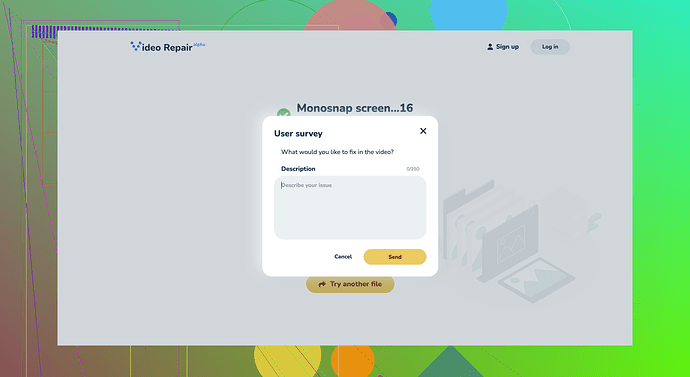Accidentally deleted some important videos from my device and I really need them back. Is there any reliable online tool that can help me recover these videos without any cost? Any advice or recommendations would be greatly appreciated!
If you accidentally deleted important videos from your device, it can be really nerve-wracking. But don’t worry, there are ways to potentially recover them for free using various online tools. Here’s a rundown on what you can try and some practical tips to give you the best shot at getting your videos back.
Backup Checks
First thing’s first, check if you have any sort of backup available. This might seem obvious, but a lot of people overlook it. Look into any cloud services you use (like Google Drive, iCloud, Dropbox, etc.), as well as any local backups you might have on external hard drives or other devices. If you’ve been diligent about backups, you might find that your videos are safe and sound there.
Recycle Bin/Trash
On most operating systems, deleted files are initially moved to the Recycle Bin or Trash. Depending on your device’s setup, you might still be able to find your videos there. Simply restore them if they’re available.
Recovery Software
If you’ve gone through backups and the recycle bin without luck, you may need to turn to video recovery software. Here’s where online tools come into play. Although there aren’t many high-quality free tools out there, a quick internet search will reveal several that claim to offer free recovery services. Be cautious, though, as some of these might have limited functionality without upsells or might not be as reliable as they claim.
Clever Online Video Repair
One of the more reliable tools you might find is the ‘Clever Online Video Repair,’ which can be found at https://repair.cleverfiles.com/. This tool focuses on repairing video files that may be corrupted, but sometimes this can also help with files that were improperly deleted. The service is entirely online and doesn’t require you to download any software, which can be a big plus. You just upload the problematic files, and it works its magic.
DiskDigger
Another tool worth mentioning is DiskDigger. This one does have a downloadable component, but it offers a free option for photo and video recovery. Its user interface is quite simple, and it’s capable of scanning various types of storage, including internal memory or SD cards.
Tips for Effective Recovery
-
Stop Using the Device: The moment you realize the videos are missing, try to stop using the device where they were stored. Any new data written to the device could overwrite the space where your deleted videos were, essentially making them impossible to recover.
-
Data Recovery Software: If the online tools don’t do the trick, consider downloading some dedicated data recovery software like Recuva, PhotoRec, or the aforementioned DiskDigger. These programs delve deep into your storage to find traces of deleted files.
-
Use Different Tools: What one software might miss, another might capture. It’s not uncommon for different recovery tools to yield different results. If one doesn’t work, try another.
-
Be Patient: The scanning and recovery process can be time-consuming, especially if you have a large storage device. Be prepared to let the software run its course diligently.
Check Your Device Specifics
Depending on whether you’re using a phone or a computer, the techniques can vary. For Android devices, there are apps available in the Google Play Store that can aid in recovery. Personally, I’ve found DiskDigger and Dr.Fone to be among the better ones, though they sometimes require root access for full functionality.
For iPhones, your best bet is usually iTunes or iCloud backups. Apple’s ecosystem is a bit more closed off, making it harder to find reliable third-party recovery tools.
Meanwhile, Prevention is Best
Once you’ve recovered your videos (fingers crossed), consider implementing a more consistent backup system. Automated backups to cloud services are a lifesaver. Many cloud services offer some degree of version history, allowing you to recover files that were accidentally deleted or modified.
Overall, while free online video recovery can be a bit of a mixed bag in terms of reliability, combining a few different methods and tools can significantly raise your chances of successful recovery. The key is to act swiftly and methodically, using every resource available to you. Good luck!
Oh no, accidentally deleted videos are the worst! There are definitely a few ways you can try to recover those important videos without having to spend anything. Let’s break it down.
First off, don’t save, move, or download anything new on the device where those videos were stored. When a file is deleted, the actual data isn’t immediately wiped out. Instead, the system marks the storage space that was taken up by the file as available for new data. Any new data written could overwrite your deleted videos, making recovery much more difficult or even impossible.
Now, for the tools you can use. There are several online tools and software that could help with video recovery:
-
Recuva: While Recuva isn’t an online tool per se, it’s a free download and can recover videos from your device. It’s a well-known tool developed by the makers of CCleaner. You can use it to scan your storage device and it’ll show a list of recoverable files. It works well with a variety of file systems like FAT, exFAT, and NTFS.
-
Clever Online Video Repair: This is an actual online tool where you don’t need to download any additional software. It’s particularly good for video files that might have gotten corrupted or haven’t been fully deleted yet. You can check it out at Free Online Video Repair Tool. It’s user-friendly and allows for the repair and recovery of videos, especially if they were only partially damaged. You just upload your file, and it works its magic.
-
Disk Drill: Another good one from CleverFiles, but you’ll need to download it. Disk Drill is pretty robust and handles a wide range of file recovery needs but this too isn’t entirely online. It’s straightforward to use and has free recovery capability for up to 500MB of data.
-
PhotoRec: Despite the name, PhotoRec can recover videos too. It’s a bit more technical to use as it doesn’t have the most user-friendly interface, but it’s powerful and free. It works by ignoring the file system and going directly after the underlying data, so it can be quite effective.
Now, there’s also the question of cloud backups. If you have a backup service like Google Photos, iCloud, or OneDrive, they might retain your videos even after they’ve been deleted from your local device. This depends on your synchronization settings – sometimes deleted files are retained in a trash or recent deletes folder which can be restored easily.
For mobile devices, apps like Dumpster or DiskDigger (for Android) can sometimes recover deleted videos if they were installed before the deletion happened. iOS devices, on the other hand, have a “Recently Deleted” folder in the Photos app where deleted videos can be restored within 30 days.
Lastly, a word of caution. While many of these tools work well, sometimes data recovery can be a bit hit or miss. It often depends on how much time has passed since the deletion, how the storage media has been used since, and whether there was any corruption present. Always back up important videos in multiple locations if possible, including external drives and cloud storage for future safety.
Hope this helps and you get your videos back!
One thing you might consider that hasn’t been fully addressed yet is leveraging specialized mobile recovery apps if you’re working from a smartphone. While the suggestions like Clever Online Video Repair and Recuva are fantastic for desktops, mobile devices have their unique tools.
For instance, on Android, I’ve had mixed but sometimes positive results with the EaseUS MobiSaver. It’s relatively user-friendly and can potentially recover images, videos, and even messages that were lost. Just note, like any recovery tool, there’s no 100% guarantee, but it’s worth a shot.
Also, Clever Online Video Repair is a solid option if you’re dealing with corrupted files rather than just plain deleted ones. Its online nature means you don’t have to mess around with more software installs, but do watch out for file size limitations on the free tier. It’s not the ultimate solution for everyone, especially if you’re dealing with multiple gigabytes of lost video.
And a minor quibble on DiskDigger: while it’s pretty effective, be prepared for a somewhat dated interface, which might throw you off if you’re looking for something sleek and modern. Function over form, though, right?
Lastly, always make sure your future self has set up robust automatic backups. Cloud services like Google Photos can be lifesavers, making video casualty a rare issue.