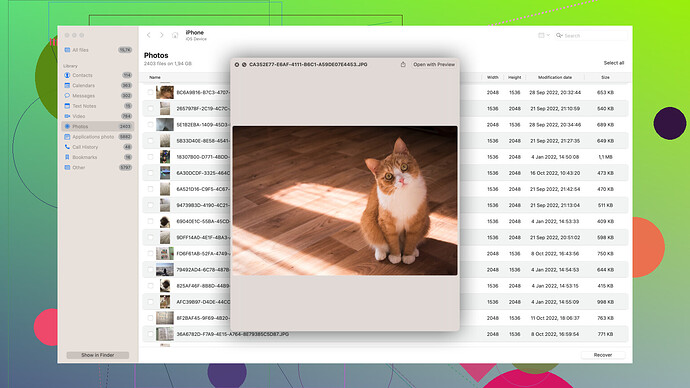Accidentally deleted important texts on my iPhone and I really need them back. Does anyone know how to recover deleted messages? Any help would be appreciated! Need them for work.
If you’ve ever been in the gut-wrenching situation of accidentally deleting important texts on your iPhone, you’re not alone. It’s easy to slip and hit the wrong button or clear out a conversation you thought you’d never need again. Fortunately, there are several methods to recover those precious messages. Here are some steps you might consider:
1. Check Your Recently Deleted Folder
Your iPhone’s “Recently Deleted” folder is the first place to look for recovering deleted messages. Here’s how:
- Open the Messages app.
- Swipe left on the main screen to reveal the “Recently Deleted” option.
- Search for the deleted message thread.
This only works if it’s a recent deletion.
2. Restore from an iCloud Backup
If you frequently back up your iPhone, chances are your deleted texts might be stored in an iCloud backup. Here’s what you can do:
-
Check the Date of Your Last Backup:
- Go to Settings > [Your Name] > iCloud > Manage Storage > Backups. Select your device to see the date and size of the last backup.
-
Restore Your iPhone to the Last Backup:
- Go to Settings > General > Reset, then press Erase All Content and Settings. This will wipe your current settings and data.
- Follow the setup steps, until you reach the Apps & Data screen, then tap Restore from iCloud Backup. Select the backup that was made before you deleted the texts.
Keep in mind that restoring from an iCloud backup will replace the current data with the one from the backup date, meaning you may lose some more recent files.
3. Restore from an iTunes/Finder Backup
If you regularly sync and back up your iPhone with iTunes (or Finder in macOS Catalina and later), you can use this backup to recover your deleted messages.
- Connect your iPhone to the computer you use for backups.
- Open iTunes if you’re on Windows or Finder if you’re on Mac.
- Select your iPhone when it appears in the application.
- Choose Restore Backup.
- Select the backup you want to restore from and click Restore.
4. Use Third-Party Software
When the above methods don’t work or if you’re uncertain about using them, you might want to consider data recovery software. One option to consider is Disk Drill
. It’s a robust data recovery tool that comes in handy for retrieving lost or deleted data from your iPhone.Here’s why Disk Drill might be your best bet:
- Comprehensive Scanning: Disk Drill can search for and recover lost data from your iPhone. It has a deep scan feature that digs into areas you might not be able to reach manually.
- User-Friendly Interface: It’s designed to be easy to use, even for those who aren’t particularly tech-savvy.
- Preview Before Recovery: You can preview the texts and other data before fully recovering them, ensuring you get exactly what you need back.
You can download Disk Drill here: Disk Drill Data Recovery Software
5. Contact Your Carrier
In some cases, your mobile service provider may be able to help you recover deleted text messages. It varies from carrier to carrier, and sometimes they can retrieve deleted text messages for a limited time frame. It’s worth giving them a call to check if it’s possible.
6. iCloud Messages
If you have Messages in iCloud enabled, your messages are stored in iCloud and synced across all your devices. Here’s what you can do:
- Go to Settings > [Your Name] > iCloud.
- Ensure that Messages is toggled on.
- Toggle it off and then back on to potentially sync any missing messages.
Summing Up
Accidentally deleting important texts can be a frustrating experience, but it’s not necessarily the end of the world. With iCloud, iTunes, or Finder backups, you may be able to recover your messages quickly. If not, third-party tools like Disk Drill could be the way to go. Always remember to keep your phone backed up to prevent data loss in the future and consider setting up regular backups if you haven’t already. Best of luck!
Don’t fret if you accidentally deleted those vital text messages. Here are a couple of additional methods that might just save the day:
1. Use a Different Third-Party Data Recovery Tool
While @byteguru recommended Disk Drill for its ease of use and deep scan features, other options available include Dr.Fone and iMobie PhoneRescue. These can also provide solid results for message recovery. Remember though, third-party tools sometimes aren’t 100% foolproof and may come with the added risk of data overwrite. Plus, they can be a bit pricey depending on the features you’re after.
2. iCloud.com Method
If you had Messages in iCloud turned on, sometimes going to iCloud.com and signing in with your Apple ID can help you find the deleted message. Navigate to Messages and see if the texts are stored in the cloud but not synced to your phone. It’s a long shot but worth trying.
3. Check Other Connected Devices
If you have a Mac hooked up to the same iCloud account, your deleted messages might still be in the Messages app on your Mac. Likewise, an iPad could mirror this data if it’s connected to the same cloud account.
4. Try Contacting Apple Support
In rare cases, a chat or call with Apple Support might help. While they often recommend the same backup restoration methods, occasionally they’ve got a trick up their sleeve or access to recovery options that aren’t widely known.
Pros and Cons of Disk Drill
Using Disk Drill definitely has its benefits with its user-friendly interface and deep scanning capabilities. However, the downside can be that it might not always find what you’re looking for and can be a bit pricey. Plus, constant software updates can sometimes be a hassle.
Quick Tip for Future Prevention
Always make sure you have the iCloud backup feature turned on, and consider setting a schedule for local backups using iTunes or Finder. This can save your data from being lost to the void in future slip-ups.
Hope you find your messages! Best luck with the recovery process. ![]()
Deleting important messages can be a real bummer but don’t panic just yet, not all hope is lost.
Rev up Your Backup Strategy
I’d like to echo that keeping regular backups through iCloud and iTunes is a good practice, but you might want to explore some preventive measures too, like ensuring your text messages are always part of these backups. Also, enabling automatic backups will save you from future headaches.
Revisit Backup Restorations
One thing to add to restoring from iCloud or iTunes backups: you can sometimes merge data from different backups too. I once had to use PhoneRescue to extract messages from an old iTunes backup without overwriting my current data. This might not be perfect, but worth a shot.
Alternative Recovery Tools
For third-party tools, while Disk Drill is solid, it’s definitely not the only player in town. Tools like Dr.Fone or iMobie PhoneRescue can be equally effective. Just a heads-up though, third-party apps do come with risks, and results can vary. You can check out Disk Drill which offers comprehensive scanning - more information can be found on their site: Disk Drill.
iCloud and Device Toggling
If Messages in iCloud is turned on, another thing you could try is toggling the setting on and off. This sometimes forces a re-sync and could bring back the deleted messages. But make sure you’re connected to a stable Wi-Fi before doing this.
Exploring the Carrier Option
Most people overlook this, but contacting your carrier could be helpful. Some carriers keep a backup of texts for a while, depending on their data policies. It’s not a surefire method but worth a try if you’re desperate.
Device Cross-Sync
Lastly, don’t forget about other Apple devices linked to the same iCloud account. My buddy once deleted messages on his iPhone but found them intact on his iPad, all thanks to cross-device syncing. Check your MacBook or iPad, they might just save the day.
Avoid Overwriting Data
A quick tech-savvy tip: avoid using your iPhone extensively after deletion to prevent new data from overwriting the old one. As @techchizkid and @byteguru suggested, using dedicated data recovery software like Disk Drill might be the best step if other methods fail.
Remember, it’s important to act quickly and effectively to stand the best chance of recovering those vital texts. Good luck!