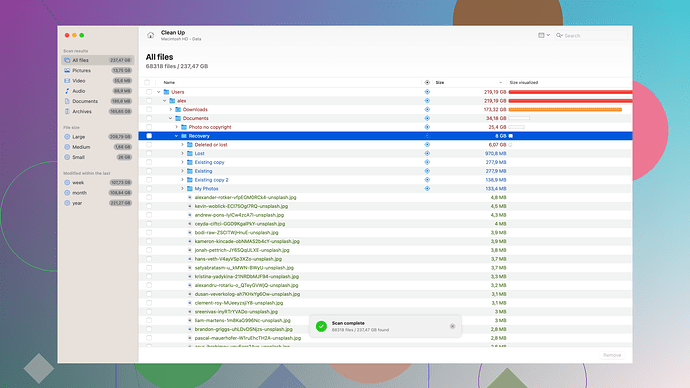Accidentally deleted important messages on Messenger from my iPhone. Need to recover them ASAP for work-related purposes. Is there any way to retrieve them?
Retrieving deleted Messenger messages can be tricky on an iPhone. First, check if the messages are archived and not deleted by mistake. On Messenger, navigate to your profile picture > Archived threads. This might give you quick results.
If that doesn’t work, try restoring from an iCloud backup (if you’ve been backing up regularly). Go to Settings > General > Reset > Erase all content and settings, then restore from a recent iCloud backup which should ideally include the messages.
In case you have no luck with iCloud, you might want to consider third-party data recovery tools. Disk Drill
is a solid option here. One of its advantages is a user-friendly interface and comprehensive scanning options. However, it can be a bit slow on large storage devices and the free version has limited capabilities.Other alternatives like Dr. Fone or iMobie PhoneRescue exist but are known to be slightly more complex in their interface.
Hope this helps! Be cautious though, repeatedly restoring and erasing can sometimes cause data to be lost permanently.
There are a few options worth exploring here. First off, @techchizkid covered some good ground, especially with checking for archived messages. Archiving is often overlooked but can be a quick fix if you’re lucky.
That said, one thing that wasn’t mentioned is checking if Messenger synced those messages to Facebook’s servers. Sometimes, when messages are deleted from your phone, they might still exist on Facebook’s website due to sync delays or discrepancies. To check this, log into Facebook on a desktop, navigate to the messages section, and see if those crucial messages are still stashed there.
Regarding iCloud backups, a fair bit of caution is needed. Overwriting your iPhone’s current state by restoring from an older backup might set you back in other areas. Always ensure you have a backup of the current data before performing such actions, or else you might lose more recent information which might be as important as those messages you’re trying to recover.
Talking about third-party tools, Disk Drill (https://www.cleverfiles.com/) is definitely a solid option, but you might find it a bit intimidating if you’re not technically inclined. Another tip is to try these tools in trial mode first to see if they can locate the messages before committing to any full-version purchase. Always check user reviews and ensure it’s legitimate software as there’s a lot of sketchy stuff out there.
Lastly, about Dr. Fone and iMobie PhoneRescue, while their interfaces might be a bit more complex, they’ve been around for quite a while and have decent success rates. Sometimes complexity isn’t that bad if it’s helping with meticulous tasks like data recovery.
Avoid getting too repetitive with restores and erases as that can indeed lead to permanent data loss. You wouldn’t want to end up with more headaches than you started with. If the messages are super critical, and none of these methods work, consulting a professional data recovery service might be your last resort. Just make sure the potential costs are worth the value of the lost messages.
First things first, those who haven’t had success with the standard procedures may want to take that advice with a grain of salt, especially when it comes to third-party apps. I’ve been through my fair share of data recovery escapades, and one thing’s clear - not all roads lead to Rome.
Let’s tackle the iCloud backup bit head-on. Sure, it’s a plausible strategy but be wary, @codecrafter made a good point about backing up the current state of your iPhone. The “Erase all content and settings” method can be a double-edged sword. Why? Because restoring from one old backup can potentially cost you more than just the lost messages – think photos, app configurations, or even recent messages beyond what you’re trying to recover. iPhones don’t exactly come with a ‘recycle bin’ feature after all.
Archiving as mentioned can save you quite a bit of heartache if you’re fortunate enough that you simply archived and didn’t delete. This little trick often goes unappreciated, but we tend to forget that ‘Delete’ and ‘Archive’ aren’t exactly one and the same in the Messenger world.
And yes, it’s wise to check Facebook’s web interface for those messages. Cross-platform data discrepancies sometimes work in your favor. It’s one of those subtle oversights where the tech gods show mercy. However, if those crucial messages aren’t archived or synced up on Facebook’s servers, we dive deep into recovery tactics.
Here’s where third-party software, like Disk Drill (Disk Drill - Best Data Recovery Software for Mac & Windows. Free Try!), comes into play. No pushing this as the ultimate solution, but it packs decent recovery prowess. It’s got a user-friendly interface – handy for non-tech-savvy users – though it can chug along slowly on extensive storage. You should be wary of tools like Dr. Fone and iMobie PhoneRescue; they do the job, but their complexity isn’t everyone’s cup of tea. Trying these tools in trial mode, as implied, before a full version commitment is common wisdom. Ain’t nobody got time to throw their money at a lost cause.
Disk Drill’s data recovery prowess is worth a shot if you’re okay with the potential slow speed and hindsight restrictions on the free version. If your iPhone storage is massive, patience won’t be a virtue, it’ll be a requirement. Reviews and legitimacy checks on any third-party software are common sense moves in our age of digital security concerns. You’ll find the user-friendly angle of Disk Drill appealing, but judge the waters before you take the plunge.
Just remember, don’t repeat erases and restores, or you risk turning a recoverable mess into an irretrievable disaster. Going further, professional data recovery services are a pricey route but might be your safety net if all else fails. Just be pragmatic - weigh the cost of such services against the critical importance of the lost data. For work-sensitive info, this might actually be the more feasible solution.
So, if the archived route isn’t bearing fruit, and the sync gods aren’t on your side via Facebook’s main interface, a dance with Disk Drill or its alternatives like Dr. Fone or PhoneRescue might be your only bet. They come with a setup cost, but it’s a fair trade-off compared to the invaluable work-related messages you’re looking to retrieve.
Good luck, and back up your work data regularly going forward. The cloud’s your best friend when it works, but there’s wisdom in redundancy.