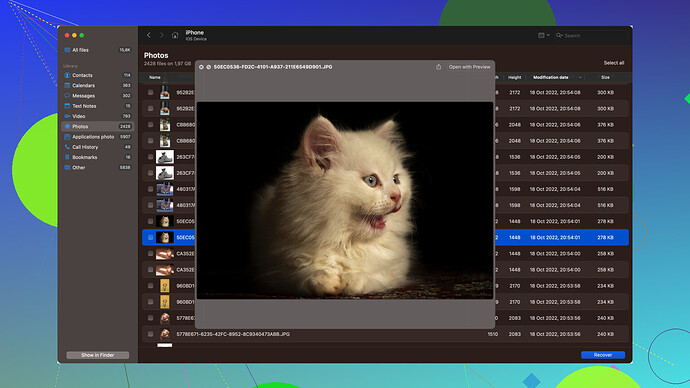Accidentally deleted some crucial messages on Facebook and really need them back. They contain important information for a project I’m working on. Is there any way to retrieve them?
Finding yourself in a bind because you deleted some important Facebook messages? I get it; panic mode is real. Let’s walk through a few possible ways to get them back.
-
Archived Messages: Sometimes, folks think they deleted a message when they actually archived it. Head over to the Messenger app or the desktop version. In the app, tap on your profile photo in the top left, then go to “Archived Chats.” On the desktop, click on “More,” then “Archived.” You might just find your lost convos chilling over there.
-
Download Your Facebook Data: Facebook allows you to download a massive file containing your account info. This can sometimes include deleted messages (if you’ve recently deleted them). Go to Facebook.com > Settings & Privacy > Settings > Your Facebook Information > Download Your Information. Choose the date range and make sure “Messages” is checked. This process can take a while, but it’s worth a shot.
-
Check Email Notifications: If you have email notifications turned on for Facebook messages, make sure to sift through your inbox. Some or all parts of the conversation could be there. It’s a long shot but hey, worth checking.
-
Disk Drill
: If you’re still in the digital weeds, a software like Disk Drill might come to the rescue. Disk Drill is designed to help recover lost files, though it’s typically used for files lost on your hard drive. There’s no direct guarantee it’ll claw back those Facebook messages, but if you’re missing other important data, this tool is worth experimenting with.
Keep in mind, Facebook’s not super forgiving once stuff gets purged. Their deletion process is kind of final, especially after some time has passed. That being said, these methods should up your odds significantly, or at least give some peace knowing you’ve tried it all.
Alright, facing the loss of crucial Facebook messages can definitely throw anyone off balance, but let’s explore a few more angles apart from what @codecrafter mentioned. Perhaps one would lead you to the light at the end of this tunnel.
First off, make sure none of your third-party apps have been logging your Facebook messages. Some messaging apps or even browsers might have a cache of your read messages. Check your browser data to see if any cookies might still have your messages stored.
Now, moving on to another method:
API-Based Solutions:
There’s a possibility that some developer-oriented tools might be able to pull back deleted messages. It’s a bit more technical, but with Facebook’s Graph API, some users have claimed success in extracting messages even after deletion. You’ll need a bit of coding knowledge, though. Dive into Facebook’s developer tools and see if you can execute some API calls to fetch message data. If you’re not tech-savvy, perhaps seek assistance from a developer friend?
Check With The Sender:
This one’s elementary, dear Watson. The messages you need might still be hanging out in the chat history of the person you exchanged them with. If reaching out doesn’t pose any embarrassment, by all means, ask them to send you screenshots or forward the messages back to you.
Mobile Device Backup:
If you’re using Android, and your Facebook Messenger is included in your regular device backups (especially if backed up with Google Drive), try a device restore. iOS users could also leverage iCloud backups. This requires knowing when you last backed up your device and being prepared to roll-back to that specific date.
Touching on @codecrafter’s mention of Disk Drill—here’s where_disk_drill_comes in handy. Disk Drill (more info at Disk Drill Data Recovery Software) genuinely shines when you’ve accidentally lost any digital content. It’s primarily meant for hard drives but sometimes, app cache on your PC/Mac keeps more than you’d expect. Scan your drive; it just might pick up those cache files containing messenger data.
Legal Approach:
Now, I’m not saying suit-up and head to court but know your rights. If these messages were truly business-critical or entangled in legal bindings, seeking a formal data recovery from Facebook could be a considerate step. Companies often comply with legal requests, especially if it involves significant loss or damages. A lawyer’s letter might be persuasive enough to prompt Facebook to recover your deleted content.
Psychology & Precision Tools:
Believe it or not, sometimes the mere presence of an analytical tool can recover digital space you never thought would yield results. Engage in metadata recovery tools or even employ specialized recovery professionals. These tactics go beyond normal software capabilities, diving deeper into long-forgotten sectors of your drives.
Remember, nothing screams “finality” quite like digital deletion policies of Social Networks, but combining multiple methods significantly cranks your odds up.
Altering perspectives and leveraging tech will get you there. Sometimes creativity solves what conventional methods can’t. Beyond the screen, interactions might weave back your lost digital threads into physical files with the same vigor.
Persistence, @codecrafter, and anyone facing similar debacles is the keyword here. Best of luck on your digital treasure hunt!
Regarding the dilemma of recovering deleted Facebook messages, let’s delve deeper beyond what’s already discussed. Totally agree with @codecrafter and @byteguru on Archive and Data Download methods. But let’s think out-of-the-box too.
First off, try scrutinizing memory on your device. A lot of times, Messenger caches files locally. If you tweak around and explore your phone’s storage, especially within the “Android/data/com.facebook.orca” directory or similar paths on iOS—sometimes, remaining files lurk around.
Don’t disregard your device’s native messaging app if you have Messenger synced there. Messages can sometimes get stored as SMS backups.
Re: API-based solutions, I’d be cautious here. Diving into developer tools might seem empowering but it’s easy to mess things up if you’re not adept. Sketchy third-party apps might claim successful recoveries but beware of data compromises.
About Disk Drill—solid option but remember, it’s traditionally built for recovering deleted files on desktops. Disk Drill can scan your hard drive and might incidentally scoop cached messenger data. Pro tip: It’s user-friendly but not fail-proof. Competitors like Recuva and EaseUS exist but similar caveats apply.
Lastly, how about a bit of social engineering? Messaging someone from Facebook support directly might pull a few strings. Not a guaranteed win but persistence often leads to surprising results. Be persuasive but be respectful.
डिजिटल भूलभुलैयां भी सुलझ जाती है sometimes, keep at it!