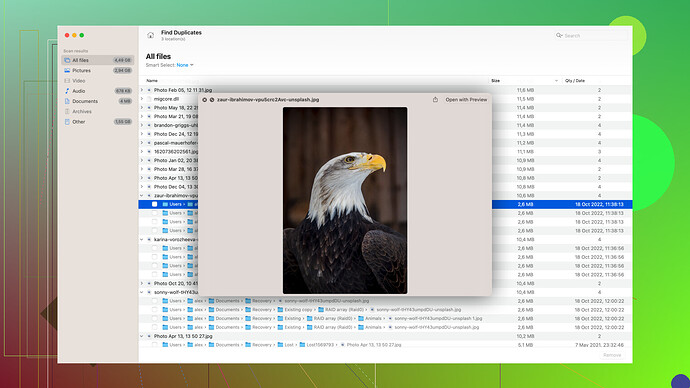I accidentally deleted some important contacts from my phone and really need to recover them. These contacts are crucial for business purposes, and I don’t have copies elsewhere. Is there a straightforward way to retrieve them, or any tips you could share?
Deleted some contacts? Can be a real pain, I feel you. First thing to try is checking if your phone syncs contacts with a cloud service (like Google Contacts or iCloud). If you’re using Google, open your Gmail on a browser, click on the Google Apps grid (the nine little dots), then go to Contacts. There should be an option to restore contacts back to a certain date. Super useful if you just deleted them recently. For Apple users, log into iCloud.com, go to Account Settings and you’ll see ‘Restore Contacts’ under the Advanced section.
Next up, if you have an Android, you might wanna look into those Trash or Recycle Bin features some phone manufacturers include. Samsung’s Contacts app, for example, has a Recycle Bin where deleted contacts hang around for 30 days. Check if yours has something similar.
If the cloud route doesn’t work, you might be diving into the land of specialized software. Now here’s where Disk Drill
comes in handy. This tool can recover deleted contacts and other files, and it’s pretty nifty with its user-friendly interface. Available for both Mac and Windows, it’s worth a shot. Check it out here: https://www.cleverfiles.com/When using Disk Drill, just make sure to install it on a computer, then connect your phone and run a scan. The software does a thorough job of finding lost data, even if you accidentally deleted it a while ago.
Finally, for iPhone folks, you can also look at restoring from a previous iTunes or Finder backup, if you’re in the habit of doing those. Restoring is kinda like time travel for your data. You’ll lose recent changes since the backup date, though, so weigh that in.
Also, keep a good backup strategy moving forward. Export your contacts now and then to a CSV file or another phone. It’s always good to have a spare, right?
Hope this helps and good luck getting those contacts back!
It sounds like you’ve got quite a stressful situation on your hands with those lost contacts, especially for business purposes. Your best bet, as mentioned by @codecrafter, starts with checking your cloud sync options. But let’s dive deeper into more options you have without stepping too much on the same ground.
For Google Contacts users, another layer you might wanna explore is the “Undo Changes” feature available on the web version. This is like your time machine, allowing you to revert your entire contact list back to any time in the past 30 days. Here’s the lowdown: Open Google Contacts on a web browser, hit the “Settings” (the gear icon) then select “Undo Changes.” Pick a timeframe that works for when you lost those contacts. Super neat and highly effective.
If you’re on iCloud, you might be surprised that Apple’s ecosystem can also save your day. Besides the “Restore Contacts” function that’s found under the Advanced section, they automatically archive your contacts regularly. Head over to iCloud.com, click “Account Settings,” and under Advanced, check “Restore Contacts.” You can see different archive dates there, pick one before the contacts went missing.
For Android users, there’s an additional trick up your sleeve. Some phones, particularly newer models, come with pre-installed backup and sync solutions built by manufacturers. Samsung Cloud notably can save your contacts, plus some features in their Smart Switch might also pull a Houdini trick for you. Bear in mind, @codecrafter mentioned the Recycle Bin for apps, but if your phone, for some reason, doesn’t have that, explore the possibility of Google Drive backups if you’ve used it before.
Now, should these conventional methods still leave you high and dry, yes – Disk Drill is a commendable choice. However, let’s add another contender for recovery software. Consider checking out Wondershare Dr.Fone. It’s another powerful recovery tool like Disk Drill but with a bit more focus on smartphones. It’s well reputed for diving deep into your device’s storage and fetching those elusive contacts. Worth noting, the interface here is also beginner-friendly.
Both Disk Drill and Dr.Fone offer excellent features, but if your preference skews towards an all-in-one tool with cross-platform support, Disk Drill is hard to outshine. To check its capabilities, you can visit Disk Drill Data Recovery Software at Disk Drill Data Recovery Software.
For iPhone users, an additional but often overlooked option is utilizing iTunes or Apple’s newer Apple Music backups. If you have been synchronizing your device using these services, it holds a shadow copy of your contacts. Connect your iPhone, launch iTunes/Finder, and opt for the latest backup before the disaster struck. Use “Restore Backup,” but be heedful of the changes post-backup date that might get overwritten.
Let’s not shy away from newer tech - trying out advanced recovery via apps like PhoneRescue could also be useful. It delves into both iCloud and device memory to scrape and recover not only your contacts but any other media files you may have thought lost.
Lastly, setting up auto-backup plans for future disasters is indispensable. Enable features that sync your contacts regularly. A good habit is exporting contacts periodically to save them as aCSV file or VCF (vCard), so if this happens again (hopefully not), you’ve got an additional safety net.
Good luck, and may your contacts find their way back into your phone swiftly and easily!
Actually, I’d suggest a different approach that isn’t just about retrieving deleted contacts, but also about ensuring you don’t lose critical data again. Adopting redundancy with a couple of different backup strategies offers a great shield for future mishaps.
For starters, using multiple cloud services can be your first line of defense. Sync your contacts not just to Google Contacts, but also to services like Microsoft Outlook or even export them to a CSV file stored in your Dropbox or OneDrive. That way, even if Google or iCloud fails, you have alternatives to fall back on.
Also, don’t underestimate your carrier’s contact recovery options. Many cell providers offer contact backup services directly accessible via their websites or apps. It’s a simple setup and often overlooked but could be your next go-to if cloud syncing doesn’t cut it.
Regarding recovery software, yes, Disk Drill is a solid choice, but let’s talk about its pros and cons for a change. Pros: It’s highly efficient, reliable, and sports a user-friendly interface, making the entire recovery process straightforward. Cons: It might seem a bit pricey compared to others, and if you’re dealing with a large volume of data, scanning can be time-consuming. If Disk Drill doesn’t vibe with you, consider alternatives like EaseUS MobiSaver or Tenorshare UltData, which people have reported good success with.
Moreover, adopting physical backups to external drives or SD cards can add another layer of security. Technology can be fickle, so having your contacts saved in several different places ensures you aren’t caught off guard again.
Finally, remind yourself to periodically export your contacts to physical media or right clicking on that Google Takeout option to download your data and perhaps even emails. Keep those backups updated and stored securely.
To sum up, it’s not just about recovering the lost info; it’s about setting up a fortress around your data for next time. Stay vigilant, and you’ll rarely lose any data again!