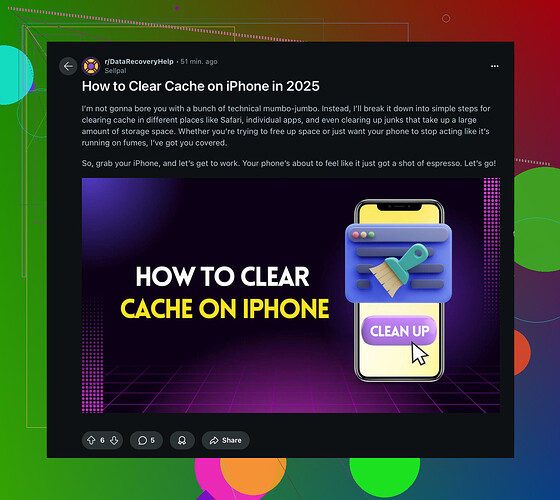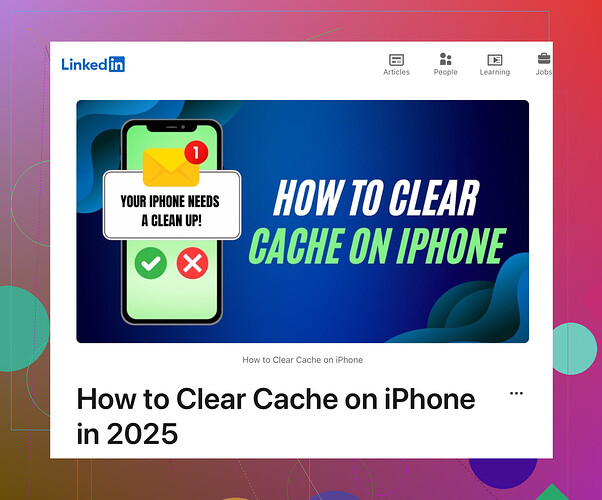I’m experiencing slow performance and apps crashing frequently on my iPhone. I think clearing the cache might help, but I’m not sure how to do it. Can someone guide me through the process? Thanks!
All right, let’s get down to business. If you’re dealing with slow performance and frequent app crashes on your iPhone, clearing the cache might do the trick. Unfortunately, unlike Android, iPhones don’t have a straightforward ‘Clear Cache’ button, so you’ll need to tackle it with a few steps. Here’s how to clear the cache on your iPhone effectively:
-
Clear Safari Cache:
- Go to Settings.
- Scroll down and tap Safari.
- Tap Clear History and Website Data.
- Confirm by tapping Clear History and Data.
-
Clear App Cache (For individual apps):
- Go to Settings.
- Tap General.
- Tap iPhone Storage.
- Here, you’ll see a list of apps. Tap on the app that’s using up a lot of space.
- Tap Offload App (this will free up storage used by the app, but keep its documents and data).
- Alternatively, you can delete the app entirely and reinstall it.
-
Restart Your iPhone:
- Sometimes, just turning your iPhone off and on can help in clearing out temporary files and caches.
- For iPhones with Face ID, press and hold the side button and either volume button until the slider appears.
- For iPhones with a Home button, press and hold the side button until the slider appears.
- Drag the slider, wait for your device to turn off, and then press and hold the side button until you see the Apple logo.
-
Reset All Settings (Last Resort):
- Go to Settings.
- Tap General.
- Tap Reset.
- Select Reset All Settings (This won’t delete your data, but it will reset system settings like Wi-Fi passwords, wallpapers, and settings).
If you’re still having issues even after doing all these, it might not just be a cache problem. There could be other issues with your device. Consider updating your iPhone to the latest iOS version or contacting Apple Support for further assistance.
By following these steps, you can attempt to clear out the clutter that might be slowing down your device.
To get started with a detailed guide, check out this helpful Reddit Tutorial on How to Clear Cache on iPhone.
Oh boy, sounds like you’re having a rough time with those crashes and slowdowns. Since everyone’s throwing in their two cents on how to clear the cache on your iPhone, I’ve got a couple ideas that might just work:
Storage Hogging
Apps tend to take up more space over time, and clearing their cache isn’t always straightforward. But here’s what you can do that hasn’t been mentioned:
Offload Unused Apps
- Settings > General > iPhone Storage.
- Scroll to the Offload Unused Apps option and enable it. It’ll remove infrequently used apps but keep their data safe for when you reinstall.
Safari History
Clearing Safari’s cache is great, but consider this addition:
Block Unnecessary Trackers
- Settings > Safari > Prevent Cross-Site Tracking. Enable this. It prevents trackers from clinging to your history, which could help in the long run.
Background App Refresh
Sometimes turning off background activity can help smooth things out:
- Settings > General > Background App Refresh. Turn it off or at least make it selective. Some apps don’t really need to be active when you’re not using them.
System Updates
Apple’s always updating iOS, and sometimes those updates can resolve crashes and lag:
- Settings > General > Software Update. Make sure you’re on the latest version.
Battery Health
Believe it or not, a degrading battery can sometimes mess with performance:
- Settings > Battery > Battery Health. If your battery’s in bad shape, consider replacing it.
If all else fails and you’re still pulling your hair out, nuke it from orbit:
Backup & Restore
- Backup via iCloud or iTunes/Finder.
- Then perform a factory reset via Settings > General > Reset > Erase All Content and Settings.
- Restore your backup and see if performance improves.
And to the earlier suggestion about resetting all settings, be super cautious. You might not like re-entering all your Wi-Fi passcodes and personalized settings. Proceed with that as a last resort.
Hope you get your iPhone running smoother soon!
For detailed instructions, visit this How to Clear Cache on iPhone tutorial on LinkedIn.
Let’s tackle the issue head-on. Clearing the cache on an iPhone isn’t as straightforward as it is on Android, but there are several techniques you can employ to achieve similar results. Here’s what you can do besides what @waldgeist and @byteguru already covered:
Clear Messages and Media Data
Pros: Frees up substantial storage if you receive lots of media files.
- Messages: Go to the Messages app and delete old conversations.
- Photos & Videos: Open Photos app, tap on Albums, then scroll down to find and clear out Recently Deleted.
Declutter Mail App
Cons: Potentially lose important emails if not careful.
- Settings > Passwords & Accounts, select the email account, and choose Delete Account. Re-add the account to reset the mail cache.
Manage Downloads and Storage
Pros: Keeps essential files; Speed up the device.
- Files App: Open the Files app, navigate to the Downloads section, and delete unnecessary files.
Disable Unused Features
Cons: Might lower convenience for everyday use.
- Siri & Search: Disable Siri Suggestions and other search features that use up memory.
Alternative App Versions
Pros: Reduce overhead from bloated apps.
- Lite Apps: Opt for lite versions of heavy apps where available.
Hardware Diagnostics
Cons: Might incur additional cost.
- Visit an Apple Store for a battery check; Low battery health can hinder performance.
Community Poll
Pros: Crowd sources additional personalized tips.
- Reddit or Apple Forums: Post a question and see how others have tackled the performance issue. Sometimes, user-based solutions offer unique insights.
To sum up, while @waldgeist and @byteguru had some solid advice, integrating these extra steps could give you that edge in boosting performance.
Pros and Cons of Clearing Cache on Your iPhone:
Pros:
- Frees up storage.
- Improves performance.
- Reduces app crashes.
Cons:
- Might temporarily lose data.
- Requires periodic maintenance.
If you prefer a more detailed tutorial, consider checking out the product titled ‘Need to Clear Cache on Your iPhone? Follow This Reddit Tutorial.’ It provides a comprehensive, user-friendly guide to everything cache-related on your device. Competitors like @waldgeist and @byteguru gave great advice too, but remember, practical application and frequent maintenance work wonders.