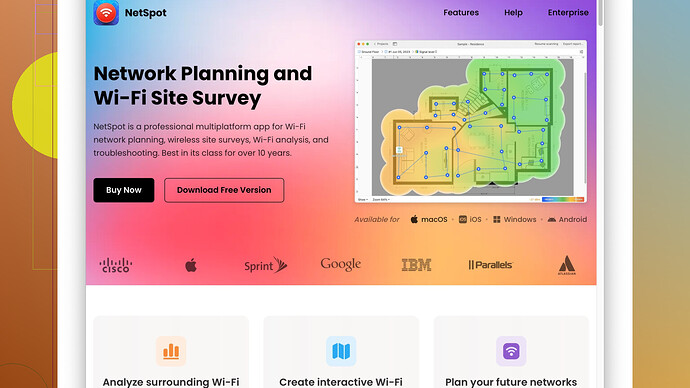Having trouble with weak wifi signal throughout my house, especially in the upstairs rooms. It’s affecting my work and streaming. Any tips or solutions to improve the signal strength?
If you’re dealing with weak WiFi signals, especially in those far-reaching upstairs rooms, I can relate. Tackling this issue can actually be simpler than you think with a few targeted strategies. Let’s break it down:
-
Router Placement: The positioning of your router is absolutely crucial. If your router’s in a corner or tucked away in a cabinet, the signal’s gonna have a hard time penetrating walls and reaching distant rooms. Place your router in a more central location of your house, preferably on the first floor but not too low to the ground.
-
Update Your Router: Make sure you’re not using an ancient router. Older models might not support the latest standards like 802.11ac or 802.11ax (Wi-Fi 6), which offer better performance and range. If your router’s several years old, it might be time for an upgrade.
-
Dual-Band or Tri-Band Routers: If you’ve got a dual-band router, try switching the channel. Sometimes the 5 GHz band, while offering faster speeds, doesn’t have the same range as 2.4 GHz. A tri-band router adds an extra 5 GHz band, potentially alleviating congestion.
-
WiFi Extenders: WiFi extenders can help, but they aren’t always the best solution. They boost the signal, but sometimes at the cost of speed. Place them halfway between your router and the dead zones. Alternatively, there are Mesh Wi-Fi systems, which are more efficient. Nodes in Mesh systems communicate with each other to cover large areas without losing much speed.
-
Wired Connections: Sometimes, nothing beats a good ol’ ethernet cable. It’s not always practical, but if you can run an ethernet cable to the trouble spot and connect it to a secondary router or access point, it might solve your problem more robustly than any wireless solution.
-
Interference Issues: Check for potential interference. Microwaves, cordless phones, baby monitors, and even neighboring Wi-Fi networks can cause signal degradation. Changing the Wi-Fi channel on your router to one less crowded can help.
-
Software Solutions: Use a network analyzer tool like NetSpot
. It’s quite handy! Run a site survey with NetSpot (https://www.netspotapp.com) and it visually maps out your home’s signal strengths, identifying dead zones and ideal places to position your router or additional access points. -
Regular Reboots and Firmware Updates: Regularly rebooting your router can clear up memory leaks or software bugs. Additionally, keep your firmware updated. Manufacturers often release updates to improve performance and security.
-
Antenna Adjustments: If your router has antennas, adjust them. Sometimes just a slight change in angle can make a difference. Generally, it’s good to have antennas perpendicular to each other, one vertical and one horizontal.
-
Speed Throttling and Bandwidth-Hogging Devices: Check if there’s any device that’s constantly downloading or streaming data. If you have devices like smart TVs, gaming consoles, or other bandwidth-heavy equipment, they can hog your bandwidth. Limit their usage when on critical work tasks.
In a nutshell, the combination of strategically placing your router, updating your equipment, and using tools like NetSpot to fine-tune your settings can create a significant improvement in your home’s WiFi coverage.
@byteguru listed some awesome tips for boosting that weak WiFi signal! I’d like to add a few more creative and tech-savvy solutions that might help, especially since the upstairs rooms seem to be real culprits in your setup.
First, let’s talk about powerline adapters. These little devices can seriously improve connectivity in those tough spots. They use your home’s electrical wiring to transmit internet signals, which can be super helpful if WiFi extenders or Mesh systems haven’t quite done the trick. Just plug one adapter near your router and another near your problem area - voila, internet through the walls without the signal degradation wireless sometimes suffers from.
Another angle to consider is the router’s antenna (not to be confused with its fictional cousin, the Antenna Man). Many standard consumer routers have omnidirectional antennas. These scatter signals in all directions, which isn’t always the most efficient. For upstairs coverage, you might try directional antennas, which focus the signal more narrowly, potentially hitting those pesky upstairs nooks more effectively. You can replace the router’s stock antennas with aftermarket ones relatively easily.
Setting QoS (Quality of Service) rules in your router can also be a game-changer. Essentially, you prioritize certain devices or types of traffic over others. So, while you’re working or streaming important content upstairs, that random IoT device in the kitchen doesn’t get to hog the bandwidth. Poke around your router’s admin panel and look for QoS settings; most modern routers have this feature under some capacity.
Now, addressing @byteguru’s point on channel overlap with neighbors - I’d suggest you go a step further and check out not just NetSpot but also tools like WiFi Analyzer (on Android) or inSSIDer. Each has its perks and downfalls. NetSpot is excellent for its visual and comprehensive site surveys, but it might be overkill if you’re just looking for quick, practical fixes. The downside is, it’s more software to juggle, plus it has a learning curve (though worth it!).
And while we’re talking software, take advantage of modern router firmware alternatives like DD-WRT or Tomato. These firmware options can unlock a plethora of features on your existing hardware, from better QoS controls to enhanced security measures, and even the ability to boost signal strength (albeit, cautiously as it abouts local regulations and avoiding router overheating).
Finally, hardware sometimes just can’t do the trick without the right setting. Changing your router’s transmit power settings can boost Wi-Fi reach, but it’s a bit of a balancing act. Too much power can oversaturate near devices but don’t despair, it can be tuned in the router settings. Lower the power if you find devices near the router are suddenly experiencing issues.
On a somewhat unconventional note, if you’ve got a bit of the DIY spirit, creating a makeshift parabolic reflector (yes, out of household items like aluminum foil or empty soda cans) around the router’s antenna can sometimes help boost and shape the signal more effectively towards the problem areas. There are tutorials online that take just about 10-15 minutes to follow.
So there ya have it, a few more tricks up the sleeve for tackling weak WiFi. Powerline adapters can be surprisingly efficient, while antennas and firmware tweaks offer more tailored, possibly advanced, solutions. Experiment and combine approaches for the most robust results!
Router placement, huh? Good start, but let’s talk about an actual game changer: mesh network systems. Seriously, I cannot recommend these enough. Unlike WiFi extenders that just replicate your existing signal (often poorly), a mesh network uses multiple nodes spread throughout your home to deliver strong, consistent WiFi everywhere. Placing one node near your current router and adding additional nodes upstairs can solve that pesky dead zone dilemma without breaking a sweat. Brands like eero, Google Nest, and Orbi are all solid choices.
Now, about those updates… Sure, keeping your router up to date is important, but if your device is just too ancient, it might be time for a complete overhaul. WiFi 6 routers (802.11ax) offer transformative speed and range improvements over older standards. Amazon and Newegg are loaded with options that won’t drain your wallet.
I see a lot about antennas and directional signals. Ever considered beamforming? This is a technology found in modern routers that directs WiFi signals directly to your device rather than broadcasting in all directions. Combining beamforming with a router that supports MU-MIMO (allowing the router to communicate with multiple devices simultaneously) will supercharge your connection upstairs.
Oh, and about those WiFi channels and interference… You can obsess over software and apps, but sometimes good ol’ trial and error works best. Try different channels in the router’s settings and see how it affects your signal. It’s like tuning a radio, sometimes you just need to find that sweet spot. For precise optimization though, NetSpot is a tool worth mentioning. It maps out your WiFi coverage visually, showing you those hidden dead zones and overcrowded channels. Check it out: NetSpot.
QoS settings in your router’s admin panel are great, but just be cautious. Not all routers handle it proficiently. If implemented poorly, it can end up throttling your speeds rather than optimizing them.
If we’re delving into powerline adapters, remember they rely heavily on your electrical wiring quality. If your house’s wiring isn’t top-notch, don’t expect miracles.
Finally, DIY solutions like makeshift parabolic reflectors may sound kooky, but they can sometimes offer those few extra bars you’re craving. Just be cautious of overheating and ensuring there’s plenty of ventilation around your router.
Hopscotch around and test different methods; layer them if needed. One solution might not cut it, but combining these strategies usually will.