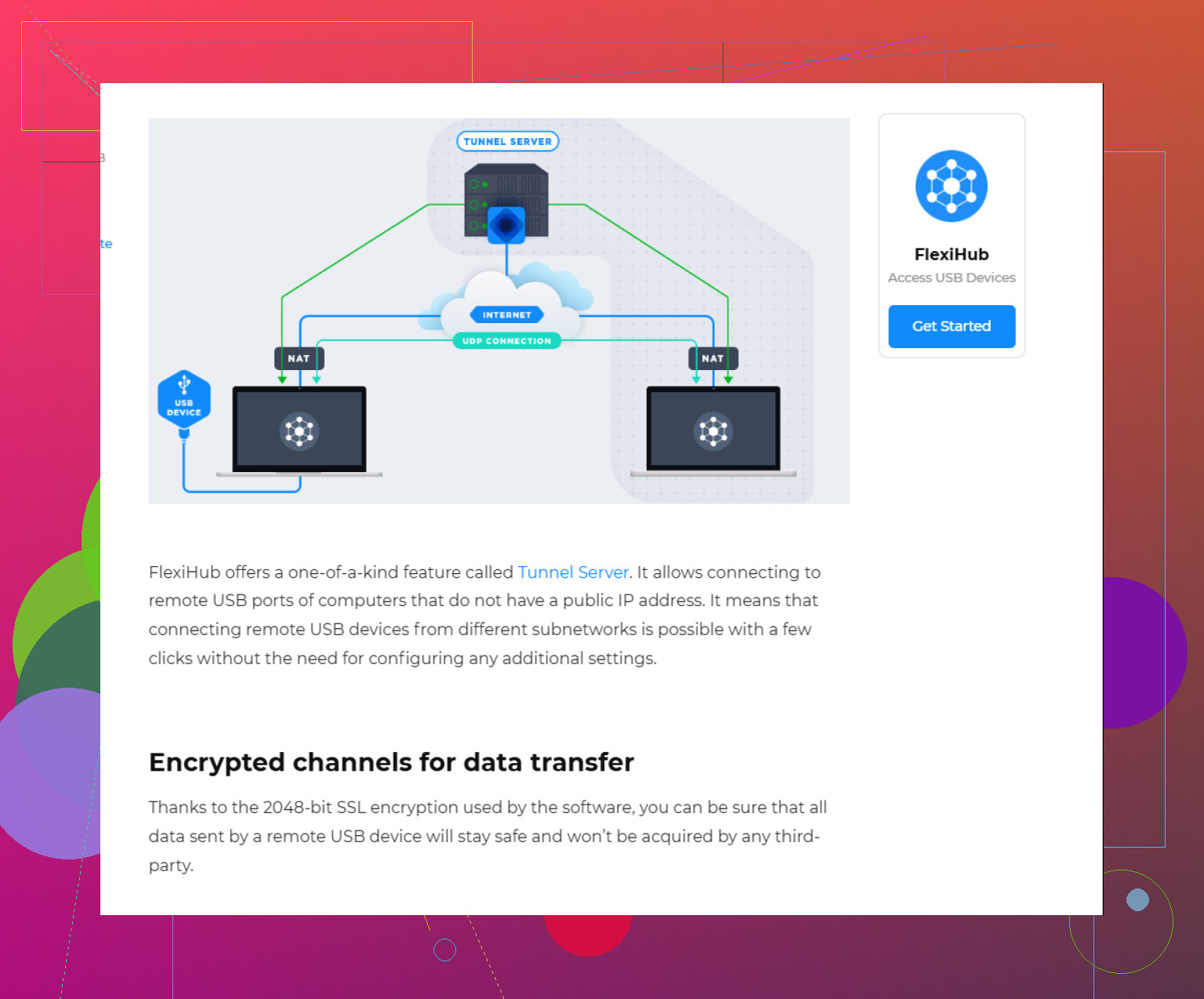I need to use a USB device that isn’t physically attached to my computer but is plugged into another machine in a different location. I’m not sure if there’s a reliable way to do this or what software/hardware is required. Has anyone successfully accessed a remote USB device and can you share how you set it up? Any tips or advice would be great, as I’m hoping to work with files stored on that USB device from a distance.
Struggling with USB Devices over the Network? Here’s What Actually Works
Okay, let’s get real for a moment. Messing with remote USB can be a crapshoot. Sometimes your devices just pretend they don’t exist, or you get that “driver not found” nightmare. I’ve wasted hours fighting obscure errors, suspecting either my own sanity or a conspiracy at work.
Tried Everything? Here’s Something That Didn’t Crash
No fluff here—I’ve absolutely face-palmed through virtual machine setups and sketchy software that “promised” remote USB. For those chasing a solution that doesn’t just eat your time, stop hunting for unicorn tools. FlexiHub actually does what it says: it lets you plug a USB thing into one machine, and you can use it pretty much anywhere else in your network (or the whole internet if you’re that bold).
I used it the other day to connect my ancient printer from my Windows PC to my MacBook (which sits two floors up, because cable management is a distant dream). Suprisingly, it just… worked.
Want a walkthrough with screens and step-by-step instructions? Here’s a straightforward remote USB guide—less marketing, more actual “here’s how you get this thing working.” Bookmark it.
TL;DR: Stop Overcomplicating Things
If your remote USB quest keeps resulting in the digital equivalent of yelling at clouds, seriously: FlexiHub (plus that guide above) cuts through a lot of the nonsense. Try it before you dive into another rabbit hole.
Let me know if it doesn’t work for you—I’ll be shocked.
Not to rain on @mikeappsreviewer’s parade, but FlexiHub isn’t the only player in town—though honestly, it does handle remote USB connections better than most, I’ll hand them that. Still, before you shell out for that, have you checked your actual needs? Because there’s no universal “plug-n-play” way to make every USB gizmo cooperate over the ether.
First things first: accessing a USB device from a distance (say, a flash drive, USB dongle, printer, etc.) usually means you’re trying to create what nerds call a “virtual USB port” over your network. Most software solutions do this by intercepting USB traffic on the physical machine, shooting it over TCP/IP, and emulating the device on your local box.
Hardware side? Think USB-over-IP hubs, but, warning: these lil’ boxes are hit or miss and stupid expensive for what they do. Unless you love spending $150+ on something that might not support your oddball gadget, I’d skip that.
Software-wise, FlexiHub is, yeah, the gold standard if you want fast “plug it in and see it everywhere” vibes. Also, it goes cross-platform (Windows, macOS, Linux—can’t say that for everyone), which is huge if your machines don’t speak the same language. You’ll find a painless intro at this no drama USB device remoting guide (which, shocker, actually helped me avoid a rage-quit).
Otherwise, you can try free alternatives like USB/IP (if you like command-line gymnastics and don’t care about encrypted transfers). Or Windows’ built-in RDP for simpler stuff, but heads up, a lot of USB stuff (like security dongles or anything kinda finicky) just won’t work right through RDP’s redirect.
Careful, though: laggy connections and flaky devices? You might be in for a world of randomly dropped connections and error codes that’ll haunt your dreams. Security tip: Don’t expose this to the open internet without VPN or similar. Not worth the risk.
FlexiHub actually does the “remote USB device access” thing with less headache, but, hey, don’t let me stop you from an adventure down the troubleshooting rabbit hole. At least now you’re not walking in blind.
Not gonna repeat the whole FlexiHub hype—looks like @mikeappsreviewer and @viajantedoceu already did the deep dive and left very few stones unturned. But let’s be real, not everyone wants to cough up for a subscription or trust a third party with all their precious USB traffic.
Here’s where I’m gonna digress a bit: if you’re comfortable with getting your hands dirty and maybe sacrificing a spare afternoon (or three), you might wanna try USB/IP. It’s open-source, works on Linux and (sort-of) Windows, and—brace yourself—has no glossy setup wizard. You load a kernel module or driver, run some cryptic terminal commands, and if the planets align, bam, your remote USB appears as if you plugged it right into your local machine. Just don’t expect polished support, a comfy GUI, or encrypted traffic (unless you tunnel it through VPN, which, let’s be honest, you probably should).
Hardware-wise, yeah, those “USB over Ethernet” gizmos cost a fortune and half the time only support mass storage devices or printers. I’d avoid unless you’re a glutton for tech punishment (or your boss is footing the bill).
Also, @viajantedoceu wasn’t kidding about “yelling at clouds” with device compatibility—especially with weird specialty USB gear, half these solutions are about as reliable as a Windows ME install.
If you’re dead-set on the way easier route and want to skip the command line wars, snagging remote USB access for all platforms with FlexiHub is pretty pain-free. Just know it’s not magic—it needs both the host and client machines to have an internet connection, and if you don’t set up basic security (VPN, two-factor, whatever) you’re just asking for trouble.
Bottom line: lots of solutions, none perfect, and sometimes it’s a coin toss if your ancient barcode scanner or software dongle is gonna play nice. FlexiHub is the smoothest for most, USB/IP is the “I like pain” choice, and hardware…well, maybe stick to a long USB extension unless you hate yourself.
Let’s break it down like a true hardware-hacker who’s lost too many weekends to this war: Remote USB access is one of those things that should be easy and generally is, until it’s not. Props to everyone championing FlexiHub—solid tool, cross-platform, minimal faff, and yes, usually just works. Main pros? Effortless setup, friendly UI, and decent device compatibility. For troubleshooting, it saves hours; for tricky dongles, it often wins where others don’t. Downsides? Not cheap, subscription-only (per device!), and you’re counting on a third party with lots of device traffic, so security-conscious folks might sweat a bit.
USB/IP—shout out to the open-source masochists—is basically a geek badge of honor, but unless you like parsing kernel logs and praying your exotic device isn’t a unicorn, it’s a pain and zero support. Meanwhile, hardware repeaters/adapters (somebody above alluded to them) are hit-or-miss, cost more than a steak dinner, and don’t love anything that’s not vanilla storage.
Worth comparing: Some competitors like USB Network Gate and VirtualHere play in this sandbox too. USB Network Gate is similar to FlexiHub but gets pricey fast on “advanced” features. VirtualHere has a loyal following and charges a one-off fee per device/server, but it’s less polished for non-techies and can be fiddly with certain devices.
If you’re using oddball science gear, DJ controllers, or anything demanding extreme low latency, none of these are flawless (and your firmware might even block remote mounting). For 90% of use-cases—file transfers, printers, smartcard readers—FlexiHub is the sweet spot between pain-free and practical, though USB/IP is worth a shot for open-source diehards or no-budget setups.
Final tip: Always check your device type before diving in. Not all remote USB solutions play nice with every bit of hardware, especially security dongles and audio devices. And test on local network first—nothing is more rage-inducing than debugging through hotel Wi-Fi.