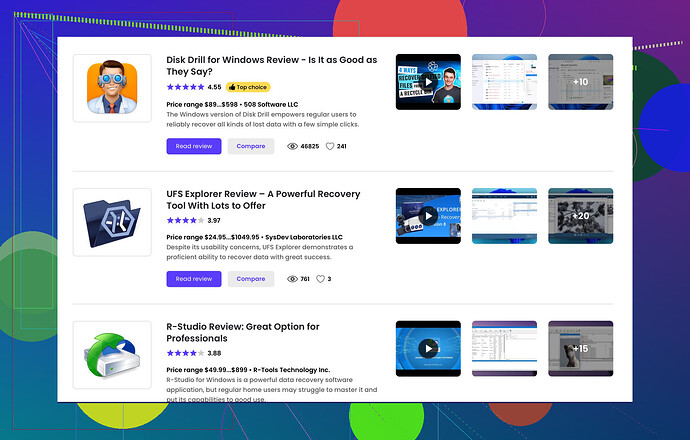I accidentally deleted important files from my external hard drive. I need guidance on how to recover them. Is there any recommended software or method that can help me retrieve my lost data? Time is of the essence as I need these files for an urgent project.
Oh man, deleting important files from an external hard drive is a real nightmare! But don’t worry, it’s possible to recover them. Here’s a breakdown of steps and some solid software recommendations that should help you retrieve your data.
-
Stop Using the Hard Drive: First and foremost, immediately stop using the external hard drive. The more you write new data to it, the higher the chance that your deleted files will be overwritten and become unrecoverable.
-
Recovery Software:
- Disk Drill: This is a super powerful data recovery tool. It’s user-friendly and highly effective in recovering deleted files. You can download it from here. Disk Drill offers both a free and paid version, and the free version allows you to preview recoverable files, which is super handy.
- EaseUS Data Recovery Wizard: This is also a reliable tool, with a friendly interface and strong recovery capabilities. It’s excellent for both Mac and Windows users.
-
Steps to Recovery Using Disk Drill:
- Download and Install: First, install Disk Drill from their official site.
- Select Disk: Launch the software and choose your external hard drive from the list of available disks.
- Scan for Files: Start scanning for lost files. Disk Drill will run a quick scan and a deep scan to maximize recovery chances.
- Recover Files: Once the scan is done, you’ll see a list of recoverable files. Preview them if necessary and then select the ones you need to recover. Click the ‘Recover’ button and specify a different drive to save the recovered files to avoid overwriting any data.
-
Prevent Future Data Loss:
- Regular backups are crucial. Use cloud storage or another external drive to regularly back up important files.
- Be cautious when deleting files and always double-check before permanently removing data.
If you follow these steps, there’s a decent chance you’ll get your files back quickly enough for your urgent project. Make sure to perform the recovery as soon as possible, as time is of the essence!
Okay, deleting files from an external hard drive is a facepalm moment for sure. Viajantedoceu covered some great tools, but let me add a couple more pointers to that list and a different angle on the recovery process.
1. Consider Using Professional Services
If you’re really pressed for time and the data is absolutely critical, sometimes DIY methods might not be enough. Data recovery services like DriveSavers can be pricey, but they often provide free evaluations and a no-data, no-fee guarantee. Just be prepared to part with some serious cash.
2. Advanced Software Solutions
- R-Studio: This is a bit more challenging to use but offers very powerful features. It’s great for more technically-inclined users who need advanced options.
- Photorec: It’s an open-source option and works great for photo and video files. A bit clunky on the interface side, but highly effective.
3. Different OS, Different Tools
If you’re on a Mac, don’t forget about Stellar Data Recovery. It’s tailored to macOS and offers robust recovery features.
Steps You Should Follow:
- Create a Disk Image: Before you try any recovery, create an image of your external hard drive. Use software like dd if you’re on Linux or Acronis True Image for Windows/Mac. This ensures you have a backup in case anything goes wrong during the recovery process.
- Use Safe Mode: Running recovery software in safe mode can sometimes lead to better results, as it minimizes background processes that might interfere with the recovery.
Prevention Tips:
- Use Versioned Backups: Look into backup solutions that offer versioning, so you can recover older versions of your files.
- File Syncing Services: Tools like Dropbox or Google Drive automatically sync files and keep past versions, minimizing the risk of complete data loss.
And for those wondering, check out the best data recovery software on Reddit. It’s a great community resource!
Sometimes DIY isn’t enough, especially when things are super urgent. Assess your situation carefully and choose the right tool or service for the best chance at getting your files back.
Definitely a stressful situation. Here’s another angle to explore, focusing on hardware precautions and additional software options:
Hardware Check:
- Connections: Ensure your external hard drive is securely connected. Loose connections can sometimes mimic data corruption or loss. Swap out the USB cable or port to rule out these easy fixes first.
- Malware Scan: Run a thorough antivirus scan. Sometimes, malware can delete or hide files so you’d want to eliminate that possibility before recovery.
Data Recovery Tools:
- TestDisk: Unlike Disk Drill, which is more user-friendly, TestDisk is a command-line tool, making it a bit more sophisticated for those comfortable with the terminal. Pros: Free and powerful. Cons: Steeper learning curve.
- MiniTool Power Data Recovery: Another solid option. It’s quite effective and less expensive than some high-end alternatives. It’s worth a shot if other tools don’t work for you.
Disk Drill Review:
Pros:
- Intuitive Interface: Easy for beginners.
- Deep Scan: Comprehensive retrieval engine.
- Cross-Platform: Works on both Mac and Windows.
Cons:
- Free Version Limitations: The free version doesn’t allow full-scale recovery.
- Potential Cost: Can be pricey depending on your needs.
Competitors mentioned, like Recuva (ideal for straightforward needs) and EaseUS Data Recovery Wizard, also offer good alternatives but with varying efficacy and pricing structures.
Preventive Advice:
- Use File Sync Services like OneDrive for automatic backups.
- Weekly backups using software like Macrium Reflect can save you future headaches.
In summary, stop using your drive immediately, choose a powerful tool like Disk Drill, and consider creating a disk image for protected recovery efforts. Keep these tips in mind for both immediate recovery and future data protection!