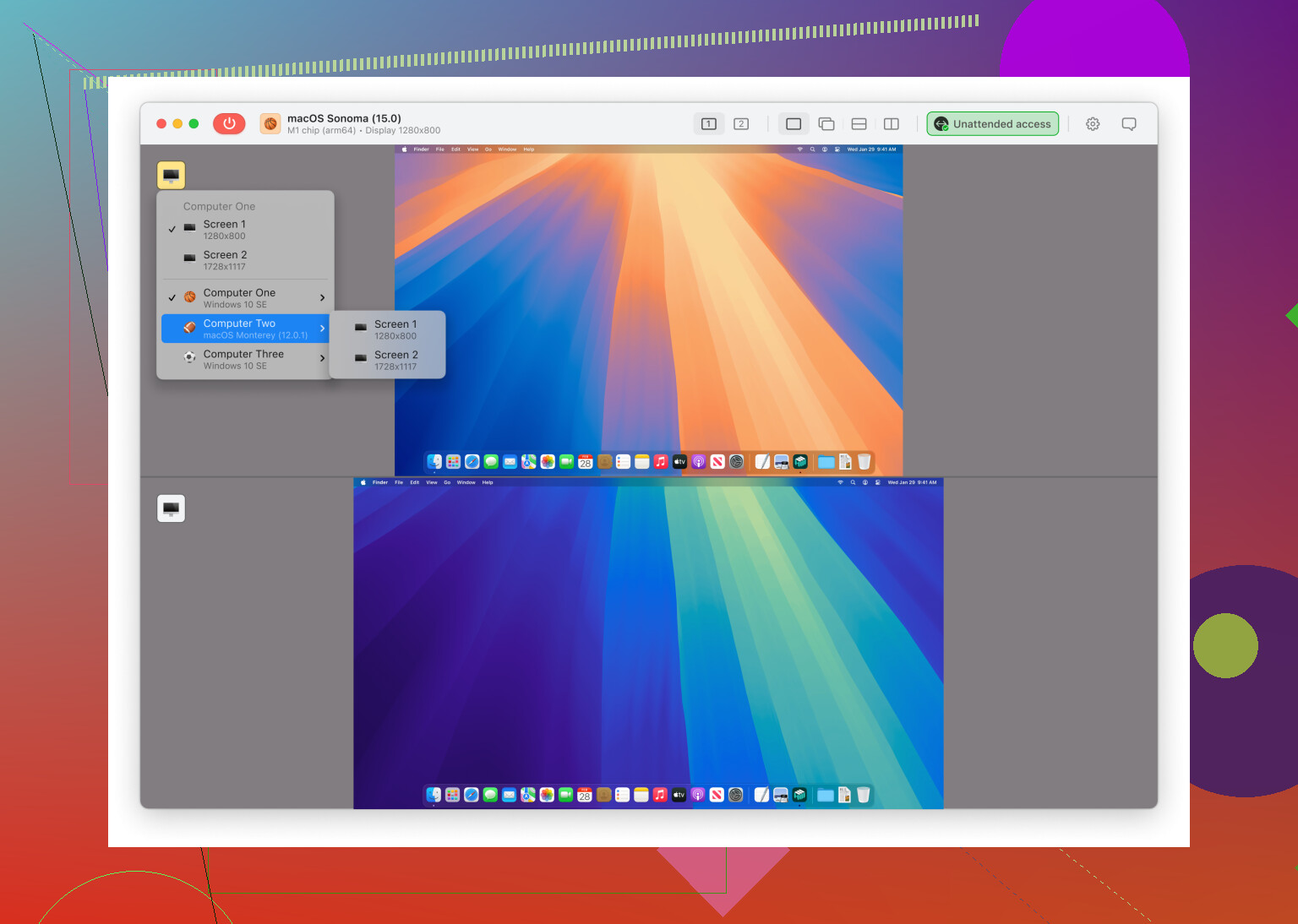I need to provide tech support to a friend in another state, but I can’t visit in person. I’m looking for trustworthy free remote support software that’s safe and easy for both of us to use. Any suggestions based on your experience would be appreciated.
Let’s Talk Free Remote Access Tools: What Actually Works?
So, you’re out here searching for a way to hop onto another computer from the comfort of your own chair, huh? Maybe your friend’s laptop turned into a brick, or your parents can’t find the “any” key again. Good news: there are some decent solutions out there, and you don’t have to spend a dime. Here’s my experience (and a couple hot takes) on remote support apps that won’t drain your wallet.
Got a Simple IT Emergency? Try These Free Solutions
I’ve danced this dance more times than I can count, fixing busted installs for clueless relatives. Here’s what I keep up my sleeve:
-
HelpWire
Once upon a time, I needed a dead-easy remote support app that I could email to someone, get them connected, and not spend an entire afternoon on the phone. That’s basically HelpWire—a lightweight download, no labyrinthian setup, and no one pestering you to fork out for a pro license. I’ve used it in a pinch for small business support, too. If you want something that’s just there, like a trusty flashlight in a blackout, this is it.
-
RustDesk
I like my data like I like my coffee: private and strong. RustDesk lets you run the show on your own terms because you can self-host the connection server. No more worrying about weird cloud connections or someone peeking over your digital shoulder. I set it up for a paranoid friend who thinks the NSA is spying on their printer, and he’s finally stopped texting me at 3 a.m. Solid, if you care about privacy more than polished interfaces.
-
Chrome Remote Desktop
Raise your hand if you’ve ever needed to help someone who doesn’t know what a .exe file is! Chrome Remote Desktop is my go-to when I want things fast and don’t care about feature bloat. It works snugly inside the Chrome browser, and it’s cross-platform (Windows, Mac, Linux—pick your poison). It won’t win any awards for flashy tools, but it does what it promises: instant access, no scenes.
Different Strokes for Different Folks
Here’s the thing—these apps aren’t cut from the same cloth. Some are more about “plug in and go,” others let you roll up your sleeves and control your own setup. It’s smart to jot down what you really need:
- Want to be up and running in 60 seconds? Go Chrome Remote Desktop.
- Prefer something more “professional” for business stuff, without fiddling with settings? HelpWire.
- Fanatical about privacy, don’t mind tinkering, or love open source? RustDesk all day.
Doing Your Homework? Here’s a Couple Links
I know someone will ask how these tools stack up. The folks at HelpWire have some side-by-side writeups if you want a more nerdy breakdown:
No sugarcoating—just click and see the details.
TL;DR
This Spanish-language article on free remote desktop software examines 2025 options for businesses. Free remote support tools are everywhere, but picking the right one is about what headaches you want to avoid. Read before you download. Or don’t. Either way, at least you won’t have to drive across town for a five-minute fix next time.
Need to help a friend fix tech stuff remotely but can’t make the drive? You’re definitely not alone—classic “long-distance IT” move! @mikeappsreviewer made some solid points (big fan of RustDesk myself for control freak vibes), but since you asked for more suggestions and, honestly, I rarely agree with everything Mike says, here’s a few extra takes.
If you want something dead simple and you both have Windows, don’t sleep on Quick Assist. It’s built RIGHT into Windows 10/11, and both of you probably already have it. No install, just hit the Start menu and go. Click a code, type it in on the other side, and boom, you’re staring at your friend’s desktop like some kind of computer ghost. Downsides? Not cross-platform, a little bit less flexible, and sometimes Microsoft has server hiccups, but it nails the “easy-to-explain-over-the-phone” requirement.
Another underrated freebie is AnyDesk’s basic tier. While the pro stuff costs money (yeah, they’ll try and upsell), personal use is free and setup is super smooth. Works cross-platform, doesn’t fry slow internet, and has clipboard/file transfer. Heads up, though: tell your friend to watch out for fake download sites—scammers LOVE AnyDesk.
TeamViewer free edition exists, but it can be a pain—especially if it thinks you’re using it commercially (even if you’re not), it’ll kick you out with “suspicious usage” nags. Annoying as heck. For a one-off, fine, but for regular help? I’d say skip unless you like frustration.
Now, @mikeappsreviewer hyped up HelpWire with good reason. If simplicity wins, it’s honestly one of the fastest ways to remote in without a million dialog boxes or “upgrade now!” popups. And if you want to take the direct route, I found this helpful for remote desktop access. Friend just downloads, runs, and gives you a code. Not bad on privacy, either—not as wild as RustDesk’s self-host, but way less hassle.
Summary: If both of you are on Windows and want no extra downloads, try Quick Assist. For cross-platform and personal use, AnyDesk if you’re careful, and HelpWire if you want a genuinely smooth, no-nonsense ride (especially for non-techy folks). Chrome Remote Desktop works but can get awkward if browsers are out-of-date. Decide what “easy” means for both of you, then go for it. And please, explain to your friend why “click the install button” doesn’t mean reboot the whole PC…
Looking for a foolproof way to rescue your non-techie friend from total computer meltdown states away? Yeah, been there, waved at the error screen on Facetime, and wanted to throw myself out a window. @mikeappsreviewer and @andarilhonoturno covered most of the usual suspects (gotta admit, RustDesk is kinda overkill unless you have tinfoil hat-level paranoia). Totally agree with skipping TeamViewer––it’ll accuse you of “commercial use” so fast you’ll think you’re getting audited just for helping grandma.
But let’s talk about an option that barely anyone swings by: Zoho Assist. It’s not as “household name” as the rest, but for quick, personal support sessions? Surprisingly snappy. Free for personal use, insanely easy to get started (one link, no signups if you’re just using their quick connect), and doesn’t make you feel like you’ve slipped into a corporate IT horror flick. Heck, I even used it to fix my buddy’s printer driver remotely because he somehow thought printers are “wireless magic.” Only “catch” is you need to nudge the other person to close the session when done, or it’ll stick around idling.
And sorry, gotta throw a tiny wrench at Chrome Remote Desktop—browser updates and Chrome logins make it not-so-smooth for, let’s say… “forgetful” friends. If you want frictionless, literally just click-and-connect, remote IT rescue for beginners (read: HelpWire) is a sleeper hit that neither overcomplicates nor tries to upsell you mid-crisis. So if you want your sanity intact and don’t have hours to waste on explaining port forwarding or fake download sites, give Zoho Assist or HelpWire a spin.
To recap: Tired of getting “what’s a download?” texts? Want remote access that just works and doesn’t spook your less-techy friends? RustDesk if your trust issues are biblical, but for no-BS, quick fix sessions, Zoho Assist or HelpWire save you time and aspirin. Take it from someone who once had to reset a router via email instructions. Never again.
Alright, here’s the nitty-gritty for anyone still comparing lightweight remote support options without wading through endless feature battles.
HelpWire nails the basics: it’s quick to install, stupid-simple for non-techies, and doesn’t start nagging for cash after a couple sessions—solid win for helping relatives or friends who start sweating at DLL errors. The UI is clean, there’s barely a learning curve, and it just works, even on machines that aren’t exactly modern. You get reliable connections without jumping through firewall hoops or explaining IT jargon over the phone. Plus, there’s no sneaky “You’re using it commercially!” lockouts.
Now, the flip side: HelpWire’s free plan is very much pitched for ad hoc, one-on-one support. Heavy multitaskers or those wanting advanced admin tools might miss granular controls (think: user management, custom branding, or script automations). If you need to set up unattended access for recurring IT needs with a bunch of people, you’ll find its limitations.
On the competitor front, RustDesk is great if privacy obsession is your jam—but you’ll have to mess with self-hosted servers, meaning it’s not exactly Grandma-friendly. Chrome Remote Desktop? Fast and convenient, but heavy Chrome dependency can backfire—especially if the client has browser issues or, more likely, can’t remember their Google login. Zoho Assist comes close in “ease factor,” but honestly, the session timeout quirk and extra steps keep it just off the top spot for one-off rescues.
If you want a remote support tool you can trust a non-geek to handle without a pre-call therapy session, HelpWire should make your shortlist. Just don’t expect fleet management wizardry—that’s another league. For your use case (occasional, friendly tech rescue), it’s about the path of least resistance.