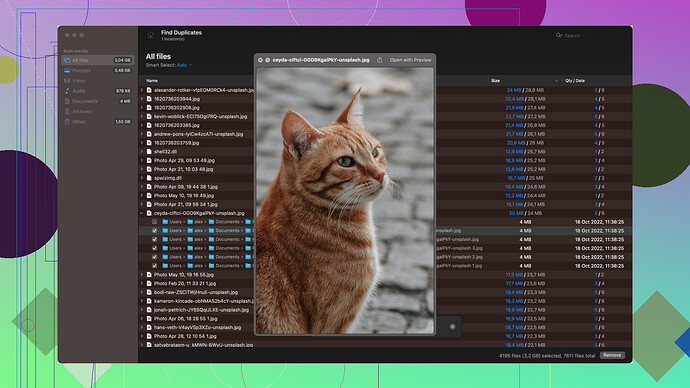I accidentally deleted some important emails from Gmail and then emptied the trash. I really need to recover these emails as they contain crucial information for an upcoming project. Is there any way to get them back?
Losing important emails can be super stressful, especially when you’ve emptied the trash in Gmail. Typically, when you delete an email from Gmail and then clear the trash, the email is considered permanently deleted. Google states that once emails are emptied from the Trash, they’re gone forever, and that’s the usual end of the road. However, there might still be a few things you could try, although the success rate isn’t guaranteed—so let’s dive in.
First off, if the email deletion involved Google Workspace (formerly G Suite) or a school account, you might have a bit of luck. Admins in these environments have a bit more power when it comes to email recovery. They can retrieve deleted data from the admin console, sometimes up to 25-30 days after the permanent deletion. If you’re using such an account, contact your admin right away and ask them to check the admin tools for recovering your emails.
For regular Gmail accounts, you will need to act fast and try contacting Google Support. Explain the situation, provide as much detail as possible (like the date of deletion, subject of the emails, etc.). They might be able to help, but it’s more of a long shot. Typically, their ability to recover permanently deleted emails is limited and heavily time-dependent. Some users have had success this way, particularly if the data was very recently deleted.
If all else fails, there’s one last thing you can try, but it involves third-party software and isn’t exactly a direct fix for Gmail. If you have been using Gmail through a desktop email client like Microsoft Outlook or Apple Mail that downloads and stores your emails locally on your computer, there’s a slim chance you could recover these files using data recovery software like Disk Drill
. You’d be targeting the email files cached on your hard drive.Disk Drill is quite popular for data recovery and it can sometimes retrieve files that have been deleted or lost from your local storage. You can check out their product here: Disk Drill Data Recovery Software. Once installed, you could scan your entire hard disk for any email-related file remnants. The software supports multiple file types and has a decent success rate with file recovery across different storage media. Just keep in mind that if you’ve overwritten the space where those emails were stored, recovering them becomes more challenging.
Finally, in the event this fails, it’s a good reminder to set up proper backup protocols for the future. Google Vault is an option for setting retention rules and holds on data, mainly for enterprise and educational accounts. For personal use, consider regularly downloading your data using Google Takeout, and backing it up on an external drive or cloud storage.
Summing it up, once Gmail emails are permanently deleted and the trash is emptied, retrieval is challenging but not entirely hopeless depending on your email setup and timing. Contact Google Support, check if any local cache exists on your devices, or use potent recovery tools like Disk Drill as a last resort. Good luck with your project—hope this helps!
Hey there! I’m really sorry to hear about your lost emails—super frustrating. I know @byteguru has offered some solid advice, especially about trying to contact Google Support or using local recovery tools like Disk Drill for that faint chance of getting anything back.
But just to add a different perspective here, sometimes it’s worth checking if you had any other sync setups in place. For instance, if you ever synced your Gmail with other services like your smartphone’s default email app or any third-party email clients that weren’t mentioned. Occasionally, they might store copies of your emails locally or even in their cloud, independent of Gmail.
Let’s talk third-party software: while Disk Drill is a good bet, don’t forget about Recuva or EaseUS Data Recovery. Both have their quirks but can be useful if Disk Drill doesn’t hit the mark. Pros of Disk Drill include its user-friendly interface and broad file-type support, but it can be slow during deep scans and sometimes a bit pricey compared to alternatives.
Quick side note—those of you using mobile: some phone manufacturers, like Samsung, have their own data recovery tools. Worth a shot, especially if you’re in panic mode.
Lastly, on a less technical note, having some kind of redundancy policy or regular backup routine for your most crucial files can’t be overstated. Look into integrating automated cloud backups for both personal and project-related emails.
Hope this adds some more layers to the solutions on the table and fingers crossed for those important emails!
If you deleted those emails and emptied the trash in Gmail, it’s usually game over. Google does say once things are out of Trash, they’re gone for good. However, you might want to check a couple of other avenues that @techchizkid and @byteguru didn’t dive into.
First, ever checked your backup email addresses? Sometimes, people set an old Hotmail or Yahoo account to receive copies of emails. It might be a long shot, but give it a peek just in case your important messages made it there. Similarly, look in your Sent folder. Sometimes emails might have nested replies that can be resurrected.
Think out the box; try browser-based third-party extensions like Mailstore Home. It’s designed to back up all your emails. If you installed anything like this earlier, you might find your deleted emails stored locally.
Now, talking about recovery software, while @byteguru mentioned Disk Drill, you could go simpler. If you’re on a Mac, Time Machine might be another angle. Provided you had it enabled, you can peruse old back-ups and retrieve your emails. Otherwise, heading to www.cleverfiles.com for Disk Drill is a good recommendation given its power to recover diverse data types, but again, timing and data overwrites might affect results.
Lastly, maybe hit up Google’s forum and see if anyone’s had recent luck with any tricks or updates. Software evolves rapidly, and sometimes methods emerge that work albeit for a moment.
Redundancy policies and backups are everyone’s best friends. Automated cloud backups work wonders. For instance, tools like Google Takeout or pCloud are invaluable for preempting these kinds of stressors.
Just diversifying the portfolio here. Fingers crossed and good luck—you might just need it!