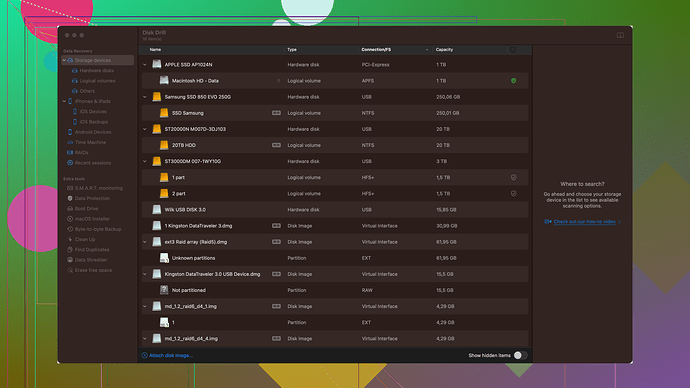I accidentally deleted some important messages on Instagram. Is there a way to recover them? These messages contain essential information for a project I’m working on, and I can’t afford to lose them. Any advice on how to restore deleted messages would be greatly appreciated.
It can be pretty frustrating to lose important Instagram messages, especially when they contain valuable info for a project. Unfortunately, Instagram doesn’t provide a straightforward way to recover deleted messages within the app itself. However, there are a couple of methods you might try that could potentially help you get those messages back:
-
Request Instagram Data: Instagram allows you to request a copy of your data, which includes messages, photos, videos, and more. Here’s what you can do:
- Go to Instagram’s website on your browser and log in.
- Click on your profile picture in the top right, then go to “Settings”.
- Click on “Privacy and Security” and scroll down to “Data Download”.
- Click “Request Download” and follow the instructions to get a copy of your data. You’ll receive an email with a link to download your data once it’s ready.
- Open the downloaded file and check for a folder named “messages”. This might have some of the messages you’ve lost.
-
Check Connected Facebook Account: If your Instagram was connected to a Facebook account, make sure to check your Facebook Messenger. Sometimes, messages exchanged on Instagram may sync with Facebook Messenger as well.
-
Third-Party Recovery Software: If the above steps don’t work, you might consider using third-party data recovery software like Disk Drill
. Though it’s more commonly used for recovering files from hard drives and other storage devices, some users have reported success in finding deleted Instagram data stored on their devices. Disk Drill offers comprehensive data recovery solutions which might help in your case. For more info, you can check out their site: Disk Drill Data Recovery Software.
Be mindful that using third-party software can sometimes be a bit tricky, so make sure to follow instructions carefully and perhaps look up some tutorials. If unsure, read reviews and ensure you’re downloading from a reputable source.
Good luck, hope you can get your project back on track!
Requesting Instagram Data and checking connected Facebook accounts are solid tips. However, from my experience, the success rate hinges a lot on the specifics of the app’s data handling policies. Sometimes those backups can be way off or even incomplete.
Another angle might be checking the specific device backup if you use iCloud or Google Drive. For iPhone users, if you have a recent iCloud backup which includes Instagram data, you might be able to restore the whole device from a previous backup. This is risky because it involves reverting your phone to a previous state, which could lead to losing other recent data that you might need.
Also, on Android, if you’ve enabled Google Drive backup, you might find some of the app data stored there. Just be extra cautious, since restoring a backup generally means overwriting current settings and data on your device, which can sometimes cause more problems than it solves.
Regarding third-party recovery tools like Disk Drill, which @byteguru mentioned, they can be a hit or miss. I’ve used Disk Drill before for recovering files from my PC, and the results varied. While it managed to recover some files, others were lost forever. Specifically for Instagram data, it’s a bit tricky, and you’re not guaranteed results because Instagram messages aren’t typically saved in conventional directories like photos or documents.
Pros of Disk Drill:
- Extensive utility for various file types and storage devices.
- User-friendly interface.
- Deep scan feature which goes the extra mile.
Cons:
- Costly compared to other alternatives.
- Sometimes doesn’t recover app-specific data effectively.
- Can be resource-intensive, slowing down your device.
There are competitors like EaseUS Data Recovery and Recuva which some users prefer, but they generally operate on a similar recovery principle. Disk Drill seems to have a quotient for user-friendliness, which might make complex data recovery tasks a bit easier.
One other route you might wanna consider is reaching out directly to Instagram Support. Explain your situation and sometimes they might help recover your messages, especially if you’re dealing with a business account or if the data is critical. Their response time might not be the quickest, but it’s worth a shot.
Remember to also start creating periodic backups of your important data going forward. Whether it’s through cloud services or manual export methods, having regular backups can save a lot of headaches down the road. Always better to have multiple layers of failsafes when it comes to project-critical information.
You know, I’ve been in a similar situation before and it can be super stressful. Those methods mentioned are solid, especially requesting your Instagram data – that’s usually a primary go-to.
However, a couple of additional angles might be worth exploring. Firstly, while @techchizkid noted the potential of recovering Instagram data through device backups, I’d venture to add that you should definitely consider more niche backup solutions. For example, apps like iMazing for iPhone provide more granular backup and restore options that can sometimes help you avoid the “all or nothing” approach of a full iCloud restore. You might be able to extract just the Instagram app data you need without messing up other recent changes on your device.
Now, on the topic of reaching out to Instagram Support, I’ve gotta disagree slightly. In my experience, the effectiveness of contacting Instagram Support for data recovery is pretty hit-or-miss. It’s worth a try, but manage your expectations given their usual response time and their susceptibility to standardized replies. If you do go down this route, make sure to provide comprehensive details like the date range of the lost messages and any other account-related details that could speed up their support process.
Another thing to consider is exploring whether the person you were chatting with still has access to those messages. Asking them for screenshots or forwarding the messages to you can sometimes save the day. It sounds basic, but it’s often overlooked in the panic.
When it comes to third-party recovery tools, I’m slightly skeptical. Disk Drill, which the others mentioned, does have some solid reviews, but it’s true that app-specific data recovery can be dicey. It’s more reliable for general files and images. In those rare cases where Disk Drill might be your last resort, do heed the advice to follow tutorials and ensure you’re not downloading from sketchy sources. Here’s the link for more info: Disk Drill.
On another note regarding backups, I’ve found that automated cloud services like Dropbox or Google Drive can be incredibly helpful. Not just for photos and documents but for app data too, if configured properly. Regularly backing up your data is essential, and using these services can sometimes end up saving critical information.
Also, consider using Instagram’s save message feature for future critical conversations. Pinning important messages can be a lifesaver and prevent such a fiasco from happening again.
Indeed, tech solutions have a certain unpredictability about them, but keeping multiple layers of backup will significantly reduce the chance of losing data. Try these suggestions out, hope they help you recover those messages!