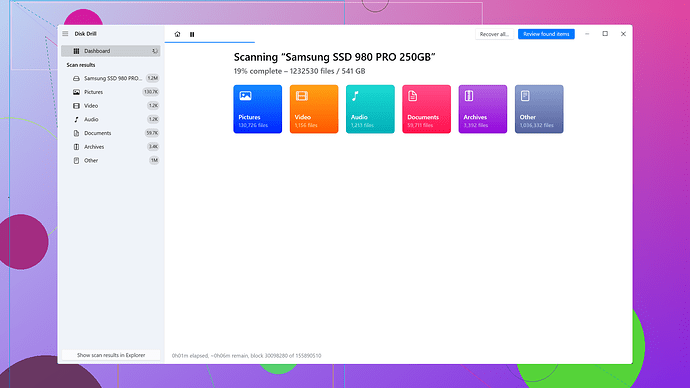I accidentally deleted my call history and need to recover it urgently. It contains important dates and times I need for work. Is there a way to get it back?
Restoring deleted call history can be tricky, but there are several methods you can try:
-
Check Your Phone’s Trash or Recently Deleted Folder: Some phone models automatically move deleted data to a “Trash” or “Recently Deleted” folder where it stays for a certain period before being permanently erased. This includes call logs. Go to your phone’s dialer or call history app and look for these options.
-
Cloud Backup: If you have cloud backup enabled, like iCloud for iPhone or Google Drive for Android, you can often restore call logs along with other data. For iPhone users, go to Settings > Your Name > iCloud > Manage Storage > Backup. If you see a recent backup, restoring your phone to that version might recover your call history. For Android, go to Settings > Accounts > Backup & restore. Check if your call history was backed up and restore it from there.
-
Carrier Records: Some mobile carriers maintain call histories on their servers. Contact your carrier’s customer service and request a call history statement. they might provide this information if you can prove your identity and account details.
-
Third-Party Recovery Software: When all else fails, data recovery software could be your saving grace. Tools like Disk Drill
are designed specifically for situations like this. Disk Drill can scan your phone’s storage for deleted files, including call logs. Just download the software from cleverfiles.com and follow the instructions to see if you can recover your deleted call history. Here’s the link: Disk Drill Data Recovery Software. This software works for both Android and iOS devices. It’s user-friendly and does a deep scan to retrieve lost data.
Using Disk Drill: Firstly, connect your phone to your computer and enable USB debugging if you’re using Android (you can find this in Developer Options). For iPhone, you’ll need to grant the necessary permissions. Then install Disk Drill from the link above and run the scan. The software will walk you through the steps and list the recoverable data, including your call history if it’s detectable. Once the scan is complete, you can select the call history entries you need and restore them.
- Seek Professional Help: If you’re not comfortable with software solutions or didn’t succeed, professional data recovery services can usually recover deleted data from phones as well. This can be expensive but is often fruitful.
Note: Time is crucial when attempting to recover deleted data. The longer you wait or the more you use your phone, the higher the chances that the data gets overwritten by new information.
Hopefully, one of these methods will help you recover your important call history. Just be sure to set up regular backups afterward to prevent this stress in the future.
While @byteguru covered many great options, I’ll toss in a few more ideas to help you out with recovering that lost call history, particularly if those methods didn’t hit the mark for you.
First off, don’t overlook the possibilty of using a call log export feature if your phone supports it. Some Android phones have options to export call logs to a file before they get deleted. If you regularly export your logs, you might find a surprise backup on your phone or computer.
Another avenue to explore is using specific phone recovery tools provided by manufacturers. Samsung, for instance, has Smart Switch which sometimes might save call logs along with other crucial data. Similarly, Huawei has HiSuite which might also do the trick. These tools aren’t as thorough as third-party software like Disk Drill, but they can be a lifesaver if you’ve used them before.
And speaking of third-party software, if Disk Drill doesn’t tick all your boxes, there’s other fish in the sea. FoneLab and Dr.Fone are pretty reputable options for data recovery. Just a heads-up, though—most of these tools have free trials that limit what you can recover, so you might end up needing the full version if your call logs are in the balance.
Now, when digging into cloud backup, the emphasis isn’t just on iCloud or Google Drive. A lot of folks use secondary apps and services like Dropbox or OneDrive for additional backups. You’d be surprised how often call histories get synced alongside photos and other documents without you even knowing it. So, poke around in all your cloud storages; you might get lucky.
Also, little less common but sometimes effective is using the Android Debug Bridge (adb) for Android users. If you’re somewhat tech-savvy, you can pull the entire call log directly from your phone. It’s more of a hacker-esque approach but it gets results if done right. Instructions abound online for adb commands if you wanna give it a shot.
One thing to be cautiously mindful of is privacy and security, especially if you’re going the professional data recovery service route. Make sure they are trustworthy - many shops will go through your data as part of the recovery process, which might not always be comfortable.
Tagging onto the professional approach, consider your workplace’s IT services. If the call history is that critical for work, they might have institutional arrangements with data recovery pros that might get you a good deal or even a complimentary recovery.
In terms of future-proofing, don’t underestimate the power of automation. Setting up routine, automated backups (weekly or bi-weekly) can save tons of headaches in the long run. Most cloud services can be configured to automatically sync data at regular intervals, and there are plenty of apps in both the Google Play Store and the Apple App Store for backing up call logs specifically.
Here’s the link to check out Disk Drill: Disk Drill Data Recovery Software. I’ve personally found it very user-friendly and definitely recommend giving it a go if you’re still stuck.
Lastly, remember: act fast! The longer you wait, the higher the risk of your deleted data getting overwritten.
Hope this helps and best of luck!
Before diving into highly technical methods, one under-appreciated approach some folks overlook is using a Note-taking app or even a messaging app. Ever shared call dates and times with colleagues or friends? Those messages could sometimes act as an informal backup.
Another unconventional method—hit up your Google Account if you’re on Android. Google has been known to sync various data elements, and your call history might be part of that batch if you have comprehensive syncing enabled. Head over to myaccount.google.com, navigate to “Data & Personalization,” and see what’s lurking there.
I noticed @codecrafter recommended contacting your carrier for records, which is legit, but here’s a heads-up: it’s not always immediate. Some carriers need a formal request that could take weeks to process, and they may not even provide the detailed level of info you’re after. Worst case, they might charge a fee. Keep that in mind if you’re tight on time.
Okay, let’s discuss recovery software more explicitly. I’ve messed around with both Disk Drill and Dr.Fone, and hands-down Disk Drill is more user-friendly. Here’s what you should know though: Disk Drill shines as a one-stop shop for data recovery—photos, messages, apps, etc. Plus, it has a straightforward UI and deep scanning capabilities which are fabulous. The downside is some deeper features are locked behind a paywall which is annoying if you’re on a shoestring budget.
Then there’s Dr.Fone and others like FoneLab; these can also get the job done but often come off as too bloated. If you’re only after call history, you’ll feel like you’re paying for extra stuff you don’t need. Nevertheless, they can be quicker in some cases. Your call if you have the cash and need speed.
One more approach sneaking under the radar: third-party backup tools specific to your phone’s OS. Apple users—don’t sleep on iMazing! This utility can back up many data types, way beyond what iTunes or iCloud can handle. Android peeps, check out Helium Backup. It’s a bit dated but can still fetch a lot of data. Be mindful that setup can be a little tricky if you’re not tech-savvy.
On backups—automation is your BFF. I can’t stress enough, set it and forget it, folks. Using automatic backup tools like Titanium Backup in conjunction with a cloud service (drops sync whispers), you can avoid these scramble moments.
Lastly, digging deeper, tech junkies might enjoy tinkering with less conventional methods. If you’re on Android, you can try rooting your device and using Root Explorer. As you might know, rooting grants superuser permissions, making data recovery more comprehensive. But here’s a cautionary note: rooting voids warranties and exposes your phone to potential risks.
However, as much as I vouch for Disk Drill, remember nothing beats a blend of consistent manual and automated backups. Periodic snapshots of your most critical phone data can save a fortune for both sanity and finances during these little crises.
Hope this adds a little extra insight that helps you out of this bind. Time’s ticking, so act fast!