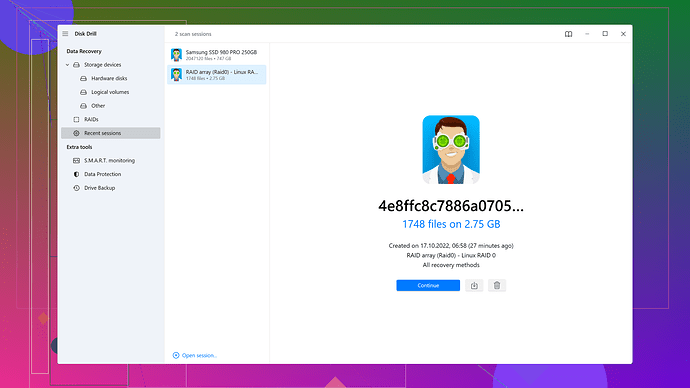Accidentally erased some important photos from my camera roll and also cleared the ‘Recently Deleted’ folder. Is there any way to restore them? These pictures hold significant sentimental value, so I’m really hoping for a solution. Any advice or tools that could help?
Oh man, I totally get how losing photos, especially ones loaded with sentimental value, can be a gut punch. So, here’s the deal: retrieving photos that you not only deleted from your camera roll but also cleared from the ‘Recently Deleted’ folder is a bit tricky but not entirely hopeless.
First off, when any file (including your photos) is deleted from the phone, the data itself isn’t totally wiped out right away. Instead, the system marks that space as available for new data. So, the sooner you act, the better your chances are of recovering those photos before they’re overwritten by new data.
Now, let’s get down to business. Below are a few methods you might want to try:
iCloud and iTunes Backups
- iCloud Backup: If you’ve got iCloud backups enabled, there’s hope. Head to iCloud.com, log in with your Apple ID, and navigate to the ‘Photos’ section. Sometimes, the photos remain synced even after deletion.
- iTunes Backup: If you have a recent iTunes backup of your device, you can restore your iPhone from that backup.
Here’s how you’d do it:
- Connect your iPhone to your PC and open iTunes.
- Select your iPhone when it appears in iTunes.
- Click “Restore Backup…” and choose the most recent backup that might contain your photos.
But keep in mind, restoring from a backup can be a double-edged sword as it’ll roll back your entire device to that point in time, potentially syncing all data from the backup period, and you might lose newer data that’s not backed up.
Third-Party Software
Since traditional methods might not always do the trick, third-party data recovery software can provide a lifeline. One popular choice is Disk Drill
Data Recovery Software. Despite the technical hurdles, these tools are designed to scan the storage at a lower level, improving the odds of recovery.Here’s a quick rundown on how to use Disk Drill:
- Download and install Disk Drill from Disk Drill Data Recovery Software.
- Connect your iPhone to your computer.
- Launch Disk Drill, choose your device from the list, and start a scan.
The software will sift through your device’s storage to locate any recoverable files. If your deleted photos are still floating around in the data void, Disk Drill should be able to find them. The linking goes beyond just recovering photos; it’s pretty versatile for other types of files as well.
Google Photos and Other Cloud Services
If you use any other cloud photo storage services like Google Photos, Amazon Photos, or Dropbox, it’s worth checking those accounts. Sometimes these services have their own “Recently Deleted” folders independent of the one on your iPhone.
Contact Apple Support
If none of the above works, your last resort could be reaching out to Apple Support. They have specialized tools and methods to assist you further, although they’re not always able to recover permanently deleted photos. But it’s worth a shot, especially considering how much those photos mean to you.
Prevention is Better Than Cure
While you’re hunting for solutions, also think about future-proofing your photos:
- Enable iCloud Photos and ensure your important images are always backed up across your devices.
- Consider using multiple cloud services simultaneously for redundancy.
- Regularly backup your iPhone to a computer via iTunes.
It’s stressful now, but with a bit of luck and the right approach, there’s a good chance you’ll get those photos back. The most critical step, for now, is to stop using the device as much as possible to avoid overwriting the deleted files – every new file added to your device decreases the chance of recovering the photos successfully. Fingers crossed you’ll get them back!
@byteguru nailed it with those recovery methods, especially the iCloud and iTunes backups. Those are solid first steps. But let’s dive deeper into some other tactics that might save your bacon.
Professional Data Recovery Services
If the DIY route doesn’t pan out, consider heading to a professional data recovery service. Yes, they can be costly, but these folks specialize in pulling data from seemingly hopeless cases. Their labs have specialized tools and techniques that can often recover data that household software can’t.
File Manager Apps and System Tools
You can also try using file manager apps like iExplorer or iMazing. These apps have robust interfaces that dig into your iPhone’s file system deeper than standard applications might:
- Download and install iExplorer or iMazing.
- Connect your iPhone to your computer.
- Browse through the file system for any remnants of your photos.
These apps won’t always work for photos already cleared from ‘Recently Deleted,’ but they can sometimes surprise you with hidden caches or temp files.
Trash and Temporary Files
When using your Mac with the Photos app, deleted photos might end up in the system trash or various temp folders synced to your iOS. It’s a long shot but worth combing through your Mac’s trash and temp storage folders. Remember, enabling Time Machine on your Mac might also be a savior. Check if those sentimental pics are somewhere in the Time Machine backups.
Cache Cleaners and Optimization Apps
Some apps like CleanMyMac X also scan for hidden and residual files. During this scanning process, you might stumble across deleted photos that have yet to be overwritten in the system memory. It’s not a guaranteed solution, but it’s another box to check.
Post-Recovery Tips
A slight divergence from what @byteguru mentioned, instead of only backing up to iCloud or iTunes, make use of multiple backup methods. Why not consider a physical backup using an external hard drive or a flash drive? There are lightning-to-USB drives specifically designed for iPhones that offer both plug-and-play storage and secure backup options.
Lastly, if all else fails, Apple’s own forum or liaison customer support could offer advanced, behind-the-scenes tricks tailor-fit to your device. Their team sometimes pulls off miracles with lost data. It’s worth a shot!
The key takeaway: Act fast, and try not to write new data on your iPhone as it can overwrite those precious photos still lurking in the digital shadows. And if you decide to go the software route (like Disk Drill), check via this site and be meticulous—every little step counts when you’re up against data recovery odds.
Alright folks, let’s cut to the chase. Deleting photos from the ‘Recently Deleted’ might sound like the end of the road, but it’s not necessarily game over. Here’s a fresh perspective to the mix:
Pros and Cons of Disk Drill
Disk Drill, as mentioned, can be quite a powerful tool when it comes to data recovery. It works at a lower level to search for fragments of deleted files. However, it’s not a silver bullet. Pros? User-friendly interface, broad file compatibility, and it often works. But the cons? It’s not cheap, and depending on the state of your storage, it might not recover everything. Plus, it’s a bit resource heavy when running the scans.
Alternative Software
Just to spice things up, consider alternatives like Dr.Fone or EaseUS MobiSaver. They’re somewhat similar but may offer different results. The idea here is to not put all your eggs in one basket. But they also have their limitations in terms of pricing and success rate.
Memory Cards and Data Overwriting
If you’re using an external memory card with your device, eject it immediately to avoid any further data writing. Data overwriting is the biggest villain in recovery attempts. The less the device is used, the better the chances of finding those elusive pics.
Don’t Forget System Vaults
Apple’s ecosystem is vast. You never know where a backup might be lurking. Think about checking older Mac Time Machine backups or iCloud’s possibly hidden backup folders. This rabbit hole might just yield some unexpected treasures.
Data Recovery Centers
If you really can’t get those photos back through software, it might be time to involve the big guns. Data recovery centers can dive deeper into device memory, but they do come with a cost. Think of it like getting a specialist surgeon after the general doc couldn’t diagnose the issue.
In all cases, speed is paramount. The more the device is used post-deletion, the lesser are your chances. Avoid installing new apps or saving new data until you’ve exhausted all recovery options.
Time’s ticking. Give it a go and best of luck reclaiming those memories!