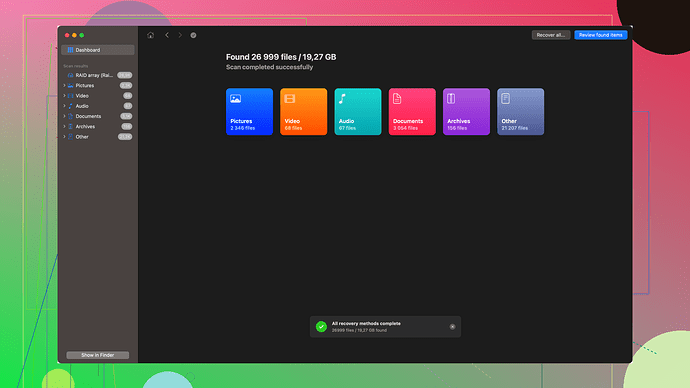I accidentally deleted my Google account and I urgently need to recover it. I just realized all my important emails, contacts, and calendar events were linked to that account. I’m not sure how to proceed or if it’s even possible to get it back. Any advice or steps to follow would be greatly appreciated!
Don’t worry, you still have a chance to recover your deleted Google account. Google understands that sometimes these things happen by accident, so there’s a process in place for restoring your account. Here’s the step-by-step:
-
Go to the Google Account Recovery page:
Visit https://accounts.google.com/signin/recovery. -
Enter your email address:
Type the email address of the deleted account. Google will ask you some questions to confirm it’s really you trying to recover the account. Be prepared for these, like when you created the account, last time you successfully signed in, and so on. -
Answer security questions:
Depending on the info you provided google around the time you made the account, you might have to answer security questions. Try to give the most accurate answers. -
Receive verification code:
You’ll get a code sent to your registered recovery email or phone number. Use the code to confirm your identity. -
Follow instructions for account recovery:
If everything checks out, you’ll be able to reset your password and regain access to your account.
If you run into an issue where it says the account can’t be recovered, it might be because too much time has passed since the deletion. Usually, you have a grace period (around 20 days is common, but can vary) to recover a deleted account.
Alternatively, if you’re having trouble with the browser-based recovery, you can try using Disk Drill
. It’s a powerful data recovery tool that can help with retrieving data off your devices. Disk Drill supports all file types and systems, so long as you have access to a device where you previously synced or saved your Google data, it could help you get back those crucial emails, contacts, or events by scanning for recoverable data. Check out Disk Drill for more details.Lastly, once you regain access, consider setting up additional recovery options like security questions, recovery emails, or phone numbers to make future recoveries smoother.
Make sure to regularly back up critical data in multiple places to avoid such stresful situations.
You might find a slight issue with that method if Google’s automatic recovery process isn’t working for some reason. Also, relying too much on a browser-only solution and skipping other potential methods might leave you stuck longer than necessary.
First off, if you’ve already tried the steps @codecrafter suggested and hit a snag, one thing worth noting is sometimes Google’s automatic processes struggle with old accounts, especially if there’s been any unusual activity. If you find yourself blocked, try contacting Google Support directly. They might ask for detailed information or even a longer verification process, but customer support has access to tools that can help beyond the standard recovery path.
Also, since @codecrafter suggested Disk Drill, it’s worth noting how powerful recovery software can be. Most people don’t realize it, but emails and contacts often indirectly get saved in local storage due to synchronization with desktop apps or clients. If you’re running Windows or macOS and have previously synchronized your Google account with a local mail client (like Outlook, Apple Mail), Disk Drill could scan your storage for remnants and potentially help you retrieve otherwise inaccessible data. You can check it out here: Disk Drill Data Recovery Software.
And yeah, sometimes, even if the data isn’t in the expected places, Disk Drill’s advanced scanning features pick up traces that you might not think are recoverable. It’s particularly useful if you’re dealing with specialized data types like large volumes of emails or calendar entries.
Now for overall account safety, once you’re back in, set those backup recovery methods as @codecrafter wisely suggested. But take it a step further: utilize Google’s Advanced Protection Program if you handle highly sensitive data. Even if it’s more of a hassle, it’s designed to prevent unauthorized access through multiple security procedures.
Lastly, consider periodic offline backups of your most crucial Google data. Google Takeout is an underrated service for this, allowing you to export your account data. Once downloaded, you can store the backup on a hard drive, secure cloud service, or even a USB stick for safe measure.
If everything else fails, and for some reason, neither Google Support nor Disk Drill yields any results, consider rebuilding your crucial data. It might not be the ideal solution, but retracing your steps by contacting frequent collaborators, family, and friends can help reconstruct essential information over time.
Good luck and don’t forget to keep multiple layers of protection going forward!
I see you’re in a bit of a pickle, and it looks like @byteguru and @codecrafter have covered the core recovery steps pretty thoroughly. Just to add a different angle to this, recovering a Google account isn’t always a smooth sail even if you follow all the recommended steps. Here’s another way of tackling this.
Firstly, if you’ve hit a roadblock with the Google Account Recovery page, don’t panic just yet. Sometimes patience and persistence are key while dealing with automated recovery processes. Google’s system can be picky, especially if there have been inconsistencies in account usage, logins from unrecognized devices, or unusual activity like @byteguru mentioned.
When it comes to recovering your old emails, contacts, and calendar entries, don’t underestimate the value of third-party data recovery tools like Disk Drill.
Pros of Disk Drill:
- Comprehensive Data Recovery: It offers deep scanning algorithms that can fetch lost or deleted data from various storage types.
- User-Friendly Interface: It’s quite intuitive, so you don’t need to be super tech-savvy to navigate around it.
- File Type Support: It supports a wide range of file types, which means retrieving a variety of data forms including emails and contacts is possible.
Cons of Disk Drill:
- Not Always 100% Effective: Recovery isn’t always guaranteed, especially if the data was overwritten.
- Premium Features: Full functionality requires a purchase, which might be a downside if you’re on a tight budget.
Also, don’t forget there’s competition in the market for data recovery tools, such as Recuva or EaseUS Data Recovery Wizard. While they might offer similar capabilities, each has its unique strengths and weaknesses.
Another important aspect that might have been slightly under conveyed is the importance of human support. If Google’s automated systems aren’t helping, reaching out to their customer support can often untangle some knots that you might not be able to address on your own. While automated systems are efficient, they sometimes fail to accommodate exceptional cases. A human touch can sometimes make all the difference.
Make sure to be detailed and thorough when explaining your situation to customer support. Information such as the creation date of the account, last known login, typical use locations, and backup recovery methods is vital. Also, consistently following up can sometimes be the nudge required to expedite your case.
If you’re rebuilding crucial data, like @codecrafter suggested, remember to dive into your social circles. Former colleagues, friends, and family members can sometimes provide copies of important emails, shared documents, and other materials that were linked to your old account.
Extra Tips:
- Google Takeout: In the future, use Google Takeout to export all your data. Regular offline backups create a safety net.
- Two-Factor Authentication (2FA): It’s an extra layer of security. Pairs well with the Advanced Protection Program to secure critical data.
- Multiple Recovery Methods: Ensure you have at least two recovery methods (phone and alternate email).
One last thing—remember to frequently backup critical data and spread them across different storage mediums, be it cloud services, external hard drives, or even USB drives. It never hurts to have a contingency plan.
I hope this helps tilt the odds in your favor. Good luck!