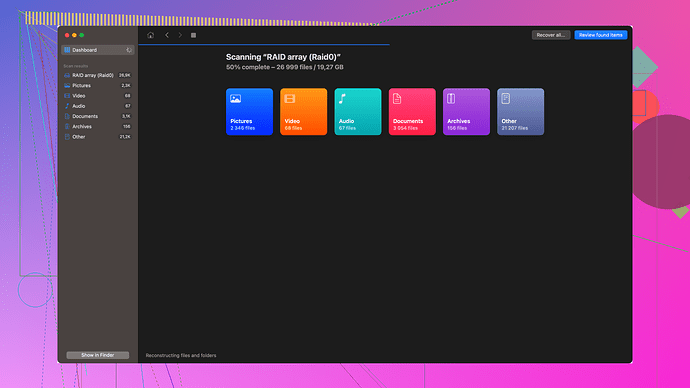You’re in a bit of a tight spot, huh? Retrieving deleted text messages on an iPhone can be tricky but not impossible. Here’s a rundown of some methods you can try:
-
iCloud Backup: If you have iCloud backups enabled and the messages were on your iPhone when the last backup was made, you might be able to restore them. Note, this will replace the current state of your phone with the backup, and you’ll lose any changes made since then.
- Go to
Settings > General > Reset, then tapErase All Content and Settings. - On the Apps & Data screen, tap
Restore from iCloud Backup, then sign in to iCloud. - Select the backup that contains the messages you need.
- Go to
-
iTunes/Finder Backup: If you sync your iPhone with your computer, you might have an iTunes or Finder backup that includes the deleted messages.
- Connect your iPhone to the computer.
- Open iTunes (for older macOS versions or PCs) or Finder (for macOS Catalina and later).
- Select your device, then click
Restore Backup. - Choose the backup that contains your messages and click
Restore.
-
Third-party Software: Sometimes, your go-to backups won’t cut it, and third-party software might save the day. Disk Drill
is a solid option for this. They have solutions designed specifically for recovering lost files on iPhones. Head over to Disk Drill and check it out. I’ve used that before and it worked pretty well for me.
Remember, these methods aren’t foolproof, and there’s always a chance that the data might be gone forever. Act fast because overwriting the device with new data can make recovery harder.
Lastly, consider keeping regular backups in the future to shield yourself from situations like this. It sucks to lose important data, but having various backups can really save your behind when things go south.
Good luck!