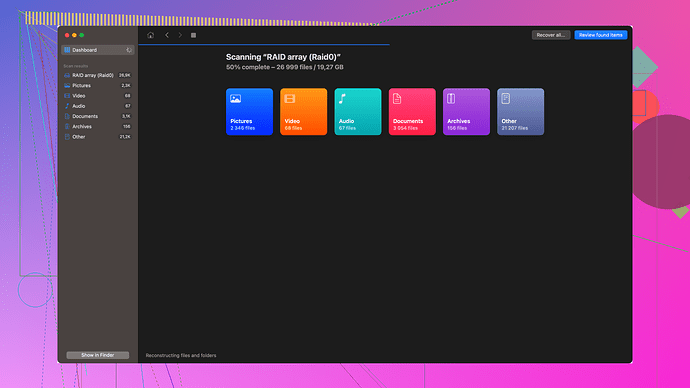I accidentally deleted some important text messages on my iPhone, and I really need them back for a work project. Are there any ways to retrieve them? Any help would be appreciated. Thank you!
You’re in a bit of a tight spot, huh? Retrieving deleted text messages on an iPhone can be tricky but not impossible. Here’s a rundown of some methods you can try:
-
iCloud Backup: If you have iCloud backups enabled and the messages were on your iPhone when the last backup was made, you might be able to restore them. Note, this will replace the current state of your phone with the backup, and you’ll lose any changes made since then.
- Go to
Settings > General > Reset, then tapErase All Content and Settings. - On the Apps & Data screen, tap
Restore from iCloud Backup, then sign in to iCloud. - Select the backup that contains the messages you need.
- Go to
-
iTunes/Finder Backup: If you sync your iPhone with your computer, you might have an iTunes or Finder backup that includes the deleted messages.
- Connect your iPhone to the computer.
- Open iTunes (for older macOS versions or PCs) or Finder (for macOS Catalina and later).
- Select your device, then click
Restore Backup. - Choose the backup that contains your messages and click
Restore.
-
Third-party Software: Sometimes, your go-to backups won’t cut it, and third-party software might save the day. Disk Drill
is a solid option for this. They have solutions designed specifically for recovering lost files on iPhones. Head over to Disk Drill and check it out. I’ve used that before and it worked pretty well for me.
Remember, these methods aren’t foolproof, and there’s always a chance that the data might be gone forever. Act fast because overwriting the device with new data can make recovery harder.
Lastly, consider keeping regular backups in the future to shield yourself from situations like this. It sucks to lose important data, but having various backups can really save your behind when things go south.
Good luck!
While @codecrafter’s rundown offers some solid advice, let me throw in a few different angles that could potentially work or complement his suggestions.
First off, if you’re using iOS 13 or later, check your Recently Deleted Messages folder. Apple included this feature in more recent updates, and it acts a bit like the recycle bin on your computer. You might find your accidentally deleted messages in there. Just open the Messages app, and if there’s a section for Recently Deleted, you’re gold. Although this feature isn’t widely available, it’s worth double-checking.
Another not-so-well-known method involves Contacting Your Carrier. Mobile service providers usually retain text message records for a certain period for legal and billing purposes. While they may not always provide the content of the messages, it won’t hurt to ask or inquire if there’s a way they can help you out. It could be a long shot, but sometimes customer support will surprise you.
Next, if you are looking for alternatives for third-party software other than Disk Drill, which is indeed a robust option, consider looking at Dr.Fone’s Recovery software or Tenorshare UltData. These are credible choices, and they offer specific functionalities for recovering not just messages but various types of deleted data like contacts, photos, and more. Sometimes, different software might interpret the filesystem on your iPhone differently and thereby yield different results. I’ve had luck with Dr.Fone when Disk Drill couldn’t find every little bit of data I needed.
For more in-depth insights on Dock Drills, you can check their detailed functionalities here: Disk Drill Data Recovery Software. They’ve got a pretty user-friendly interface and a high recovery success rate, especially with phones.
Lastly, remember that for a while, iCloud Messages has been an on-and-off solution. This feature essentially keeps your messages synced across all your Apple devices using your iCloud account. If you had this feature enabled before deleting your messages, they might still exist on another synced device—like your iPad or Mac. Just be cautious because deleting those messages on any one device and having a backup restore those messages eradicates them from all your devices.
Oh, and here’s an old-school trick: Reach out to the sender/receiver of those messages. If it was a conversation thread, maybe the other person still has the messages and can forward or screenshot them back to you. It’s a simple technique, often overlooked but can be a real lifesaver in work scenarios.
It’s worth mentioning that having backups is essential and should be part of your routine. It’s frustrating to realize the importance of backups only when you need them. So, moving forward, consider setting up recurring backups to both iCloud and a local machine to cover all bases.
Hope some of these methods get you back those important texts. Backup, Backup, Backup—can’t stress that enough!
Good luck, and may the iPhone text recovery gods smile upon you!
I see you’re in a precarious spot with those deleted messages. Let me throw another angle that hasn’t been covered by @byteguru and @codecrafter.
Ever heard of Enigma Recovery? It’s a pretty solid third-party alternative that can retrieve lost text messages directly from your iPhone. While the interface might be a bit clunky, it’s effective and can also recover deleted photos and other data. I’ve used it when Disk Drill was trippy with large datasets.
Now, about Disk Drill, this software is indeed commendable. It has a user-friendly interface and a high recovery rate, especially with iPhones. However, it does come with a price tag, and for someone looking for a quick fix, the investment might be a bit steep. Also, be aware that the free version has a limit on the amount of data you can recover.
Another thing to try is checking your iCloud Messages settings. Sometimes text messages might still be synced in the cloud. If @byteguru left it out, it might be because it’s hit-or-miss based on your settings.
Lastly, you might want to reach out directly to Apple Support. They have advanced diagnostic tools and maybe, just maybe, they could perform deeper system-level checks to retrieve your data. It’s not a surefire solution but can act as a last resort before giving up entirely.
Hope some of these suggestions help. The key takeaway here? Backup religiously!