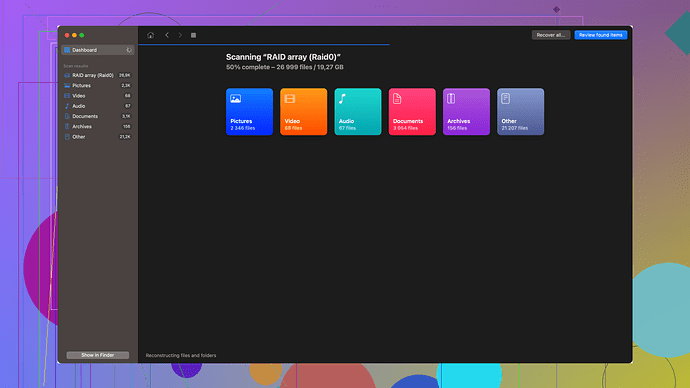Accidentally deleted some important emails from my Gmail account and cleared my trash. Is there any way to recover them now? I really need those emails for an important project.
If you’ve already cleared your trash in Gmail, recovering those emails can be tricky. Once emails are permanently deleted (including emptied from the trash), they aren’t easily recoverable through standard user interfaces anymore.
However, let’s break down a few options you might have left:
-
Google Support: This is the first path you should try. Google offers a chance to recover lost emails under certain circumstances. You can request them to attempt a mail restoration through this form: Gmail Message Recovery Tool. Be aware that there’s no guarantee they’ll be able to recover the emails, especially if they’ve been permanently deleted for a long time or if significant data changes have occurred since.
-
Third-Party Recovery Tools: There are various data recovery tools out there that can potentially retrieve emails (even ones that have been deleted). One well-regarded tool in the community is Disk Drill
. It’s primarily known for data recovery from hard drives, but it might help with recovering email databases if your system keeps local caches of your emails.Pros of Disk Drill:
- Easy to Use: Even for those who aren’t tech-savvy.
- Multiple Recovery Options: Supports various data types and not just emails.
- Deep Scan Feature: Can recover lost data from almost any storage media.
Cons of Disk Drill:
- Cost: The full version isn’t free. There’s a free tier, but it’s limited:
- Processing Time: Deep scans can take a considerable amount of time.
- Success Rate: Not 100% guaranteed, just like any other data recovery tool.
Other recovery tools like Recuva or EaseUS Data Recovery Wizard also exist. They have their own sets of features and limitations, but Disk Drill is generally praised within the community.
-
Backup Services: If you had some backup service enabled (either a personal backup setup or using G Suite which supports enhanced data retention policies), you should check those to see if the emails are recoverable from there.
-
Local Backup: Sometimes local email clients (like Outlook or Thunderbird) have old copies of your emails, so if you use these, check them for any cached or sync-stalled copies of those emails.
Lastly, and this kind of advice is what you always hear but seldom follow: make sure to implement a regular backup routine moving forward. Platforms like Gmail are great, but no system is immune to user errors. Tools like Google Vault for G Suite can provide systematic data retention which could prevent future heartbreaks.
In conclusion, recovering those emails will not be straightforward if you’ve already emptied the trash. Start with Google Support and consider third-party tools like Disk Drill, but remember, these methods may not guarantee recovery and can be time-consuming.
Accidentally deleting important emails sucks, especially when you’ve already cleared your trash. You’re pretty much in damage control mode now, so let’s consider a few additional strategies beyond what was already suggested by @techchizkid. And hey—don’t lose hope just yet!
First off, if you regularly use an email client like Outlook or Thunderbird, there is a chance those clients might have a local copy of your emails. These clients usually cache your emails on your local drive. So if you’ve synced your Gmail with any email client, check your local folders there. Sometimes you’ll get lucky and find an unsynced or accidentally cached copy.
Another thing to consider: did you happen to back up your data manually? External drives, local backups (using software like Time Machine for Mac users or File History for Windows), or even having your emails synced to another service like Microsoft’s OneDrive might save the day. It’s a long shot, but check all backups you might have.
Now let’s talk recovery tools a bit more. While @techchizkid mentioned Disk Drill, there are more tools out there that are worth considering. Recuva is another popular choice and it’s user-friendly. Also, there’s EaseUS Data Recovery Wizard, which often includes email recovery as part of its offer. Just a heads up, though, these tools are not very wallet-friendly if you go for the full-featured versions.
That said, Disk Drill remains highly recommended within the tech community. If you’re leaning towards giving it a shot, you can learn more about it here: https://www.cleverfiles.com/. Why Disk Drill? Because it’s designed to dig deep and rescue various types of data, including potentially email database files. You might not get your emails back directly, but if emails were cached locally, this software could help retrieve those cached files.
Another perspective—possibly a little cumbersome but worth mentioning—is checking your connected devices. Sometimes you might have your Gmail linked to multiple devices: smartphones, tablets, etc. There is an off-chance that these devices haven’t synced recently, meaning the emails might still be there.
And last but not least, if you’re part of an organization using G Suite, talk to your admin. They often have more advanced tools and options for data recovery, which might include reverting your mailbox to an earlier state.
In summary, lean into Google Support and third-party tools like Disk Drill as your primary routes. However, don’t forget to explore other avenues such as local email clients, backups, and connected devices. None of these methods are foolproof, but with a multi-pronged approach, your chances improve significantly. And yeah, going forward, setting up a regular backup routine will save you from headaches like this.
Hey, sorry to hear about your email mishap! ![]() I get it—accidentally nuking important emails and then clearing the trash feels like a disaster. But before we panic, there are a few things you might want to try that haven’t been mentioned yet.
I get it—accidentally nuking important emails and then clearing the trash feels like a disaster. But before we panic, there are a few things you might want to try that haven’t been mentioned yet.
One often overlooked method is checking your Sent Mail or any other labels you’ve created. Sometimes, if you’ve responded to those emails or categorized them differently, you might find traces in unexpected places. It’s a bit of a long shot, but sifting through these could yield some surprising results.
Another thing to consider is the “All Mail” label. It’s a bit of a hidden gem in Gmail’s interface. Even if you think you’ve permanently deleted the emails, sometimes they linger in this all-encompassing folder. Just like cleaning out your attic, there’s a chance you’ll find what you’re looking for.
Now, let’s dive into the techie stuff ![]() :
:
Cloud-Based Backup Solutions: You know services like Backupify or Spanning Backup for G Suite? These can be incredibly useful if you’ve had the foresight to use them beforehand. They automatically make a copy of all your Gmail data, so recovering deleted items becomes a breeze. If you’re part of an organization, check with your IT department to see if they have any such tools in place.
Google Takeout: Before giving up completely, you might want to try Google Takeout. It’s a service that lets you download a copy of all your Google data—including emails. There’s a slight chance that Google’s data aggregation backs up elements that aren’t easily accessible through the normal UI. Worth a shot, right?
Now let’s talk about third-party tools again, but with a twist. Disk Drill was mentioned and as a fan myself, I can vouch for it too. For those not in the know, Disk Drill can do some pretty magical stuff when it comes to data recovery. If you’re interested, you can learn more about it here: Disk Drill Data Recovery Software. It’s not free, but the depth of its scans is definitely worth the price if those emails are critical.
But wait, there’s more! Advanced System Repair Pro is another tool you might want to try. It often digs deep into system files and might help recover email databases as well. The main advantage over tools like Recuva is its ability to fix and optimize the system during the recovery process, though it comes with its own set of caveats—namely the price and the occasional false positives.
Connected Devices: Yes, it’s been mentioned, but man, it can’t be stressed enough. If you have synced devices like an old laptop or an additional phone, make sure those haven’t updated recently. Archive all content there before they sync and delete the emails forever. Sometimes, these devices hold onto your data longer than you’d expect.
Finally, if you’re really desperate, you can consider hiring a professional data recovery service. Companies specialize in extracting seemingly lost digital information even under the most dire situations. This route can be pricey, but if those emails are worth it…
So yeah, you’re not out of options yet. Explore all these avenues, and remember to back up regularly going forward. We all hate to learn lessons the hard way, but setting up an automated backup process now will save you from future headaches.
Good luck with your important project, and hope you get this sorted out ASAP!