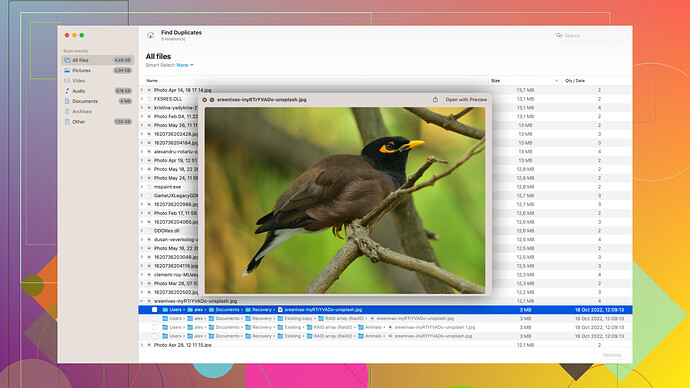I accidentally deleted some important Snapchats and I’m really hoping there’s a way to get them back. They had important information and I forgot to save them in time. Any advice on how to recover them?
Oh, man, that’s a tough situation to be in. Snapchats are kind of notorious for their ephemeral nature, which is pretty much their main selling point. Once a Snap is deleted or expired, it’s generally supposed to be gone for good, at least from the perspective of the average user.
However, there might be a few potential ways you could try to recover those deleted Snaps, but I should caution you that none of these methods come with any guarantees.
-
Snapchat Memories: First, make sure you didn’t unintentionally save them to your Snapchat Memories. Open Snapchat, tap the photo icon next to the capture button, and see if those Snaps are hanging out there.
-
Device Backup (iCloud or Google Photos): Did you have your photos backed up to iCloud on an iPhone or Google Photos on Android? Sometimes, you may find Snapchats saved there if you manually saved them to your camera roll.
-
Check Archived Chats: Sometimes, Snaps sent via chat might have ended up being archived or saved. Open the chat with the person you were conversing with and see if any remnants of the Snaps are available.
-
Use Data Recovery Software: If the above methods don’t yield any positive results, it might be worth exploring data recovery software. A good option for this is Disk Drill
. Disk Drill Data Recovery Software (https://cleverfiles.com/lp/data-recovery-software.html) can potentially dive deep into your device’s storage and recover deleted files. It’s designed to find lost files from various kinds of storage media, and while it’s not 100% guaranteed, it might just pull up those missing Snaps.
Bear in mind that the likelihood of successfully restoring deleted files diminishes the longer you wait or the more you use the device, as new data can overwrite the old data on your phone.
- Contact Snapchat Support: In rare cases, contacting Snapchat support might help, but don’t hold your breath on this one. This service is well known for its strict data policies and might not help much in restoring deleted Snaps.
Remember, technology’s great and all, but its unpredictability is just as inherent. Maybe this’ll be a lesson for next time to always save critical info ASAP.
Best of luck!
That sounds like a frustrating situation, but there’s still hope even if you’ve already tried the methods mentioned by @byteguru. While he covered some solid suggestions, there’re still a few other angles you might explore.
-
File Explorer for Android: If you’re using an Android device, delve into your phone’s file system manually. Connect your phone to your computer and explore the storage directories. Some apps like “Solid Explorer” or “ES File Explorer” can help you find hidden or cached files that might still contain remnants of your Snaps.
-
Look into Third-Party Apps: There are apps like “Dr.Fone by Wondershare” and “EaseUS Data Recovery,” which are designed to recover deleted data, including images and videos from various messaging apps. While not necessarily better than Disk Drill, they offer alternative methods that sometimes yield different results.
-
Cache Folders: On Android, specifically, some media might be cached in system folders. Head into the device’s “Android” directory, then “data,” and browse through folders associated with Snapchat. It’s a long shot, but occasionally residual files stick around.
-
Social Media Sync: Did you have your Snapchat linked with any other social media platforms? Sometimes apps like Instagram or Facebook might save a copy of your shared Snaps on their servers or within their apps.
-
System Restore (limited option): If you’re on iPhone and you’ve recently backed up your phone to iTunes, consider a restore. Be cautious, as this might roll back recent changes and apps, potentially causing more hassle.
Regarding Disk Drill – it’s not a magic bullet, but it does have its strengths. One plus is its ability to recover a wide array of file types and its straightforward interface makes it user-friendly. However, be mindful of the fact that it’s not foolproof, and you might spend some time waiting for scans that ultimately yield nothing. Also, remember that since it’s a general data recovery tool, it doesn’t specifically target Snapchat data—success might be hit or miss.
One thing you might disagree with is the notion of relying too heavily on Snapchat Support. From my experience, they’re quite stringent about privacy and data permanence, so expecting any helpful recovery from their end might not be the best use of your time.
A key point that @byteguru touched on is the importance of acting quickly. As data gets overwritten by new information, your chances of successful recovery plummet. Avoid using your device heavily until you’ve exhausted all recovery options.
Lastly, consider enabling auto-save features or regularly backing up your media going forward. Cloud storage, while sometimes costly, can save you from these nerve-wracking scenarios in the future.
Hope some of these extra tips prove useful for you. Good luck!
I feel your pain, losing important Snaps can be super frustrating. While @techchizkid and @byteguru have really covered their bases and offered some great advice, I think there are still a few more avenues you might want to explore that haven’t been touched on yet.
Firstly, I wouldn’t entirely dismiss investigating the cache and temporary files in your device. Modern smartphones often store a surprising amount of data here. This could be a potential goldmine for recovering your lost Snapchats, but it does require a bit of digging.
Digging into Cache Files
For Android users, dig into your device’s cache folder to see if any data related to your Snaps are stored there:
- Use a file manager app like Solid Explorer or File Manager by Rhythm Software.
- Navigate to
Android/data/com.snapchat.android/cacheand see if any files look relevant.
Third-Party Software Tools
There are specialized data recovery tools aside from Disk Drill that can target specific types of files, even those used by social networks like Snapchat. For instance, apps like “Tenorshare UltData” or “FonePaw Data Recovery” provide diverse recovery options and sometimes catch what others miss.
Trusted Data Recovery Services
If the data is absolutely critical and nothing else works, you might consider reaching out to a professional data recovery service. Yes, they can be pricey, but they have specialized tools and expertise that off-the-shelf software lacks. Find a reputable service nearby and consult with them about your issue.
Less Known Snapchat Features
Another thing that hasn’t been mentioned is looking into Snapchat’s lesser-known or hidden features. Snapchat sometimes rolls out new features or settings that might allow you to retrieve some old data. For instance, if you have enabled “My Eyes Only”, your Snaps might be saved there.
Device-Specific Cloud Backups
Lastly, if you are using an iPhone, there’s an additional iCloud feature called “iCloud Drive” that sometimes backs up data at a more granular level than a standard iCloud backup. Review your iCloud Drive contents to see if your deleted Snaps might be stored there.
Regarding the whole discourse around Disk Drill, I think it’s worth noting that while it’s powerful, its user-friendly interface sometimes lulls us into over-optimism regarding recovery outcomes.
For those who still want to try it, Disk Drill—available here: Disk Drill—is designed to recover lost files from various devices. It’s a robust tool that can occasionally pull off miracles, but don’t rely solely on it. It’s an excellent piece of software but doesn’t hold all the answers.
On a personal note, don’t be too hard on yourself. These things happen to the best of us; consider it a lesson learned the hard way. The trick moving forward is ensuring you’re better prepared next time—whether by activating auto-backup features or making a habit of saving critical info immediately upon receipt.
Final piece of advice, go easy on your device usage while you’re hunting for these deleted files to mitigate overwriting chances. Once you’ve tried all methods, make sure to check off regular backups on your to-do list.
Good luck, I hope you can recover those important Snaps!