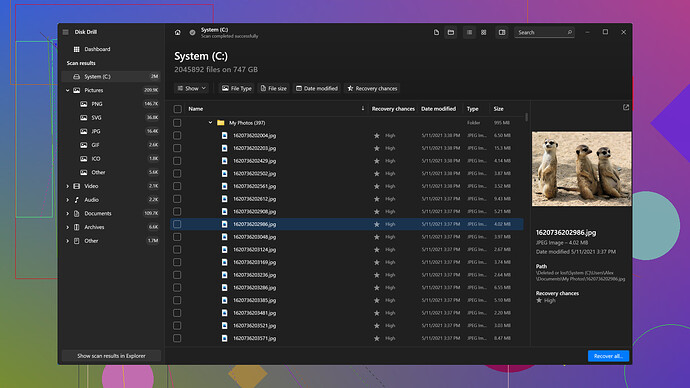I accidentally deleted an important voicemail and really need to recover it. Is there any way to restore deleted voicemails? I need it for a work-related issue and it’s quite urgent. Any advice or solutions would be greatly appreciated!
If you’ve accidentally deleted a voicemail, don’t panic just yet—most phones have a Recently Deleted folder where the deleted voicemails hang out for a while before being permanently purged. Check your voicemail app under folders or settings, and look for Recently Deleted. If it’s there, you might be able to undelete it from within the app itself.
If it’s not there or your phone/app doesn’t have that feature, you might need to try third-party data recovery software. Something like Disk Drill
can be a real lifesaver in these situations. It’s pretty user-friendly, and it supports different file types including voice memos and voicemails. Just keep in mind that Disk Drill isn’t free—there’s a free version, but it has limitations on how much data you can recover.Pros:
- Ease of use—simple interface that doesn’t need you to be super tech-savvy.
- Wide range of file types supported, not just voicemails.
- Compatible with both Windows and macOS.
Cons:
- The free version has a limit on how much data you can recover.
- It might not be effective if the file has been overwritten.
Other options for data recovery software include EaseUS Data Recovery Wizard and Recuva. Each has its strengths, and you might find one works better than the other depending on your specific situation.
Remember, the success rate of data recovery can highly depend on how soon you attempt to recover the deleted voicemail after realizing it’s gone. The quicker, the better since new data gets written to your device, which can overwrite the deleted voicemail and make recovery impossible.
Last but not least, it might also be worth contacting your voicemail service provider. Some providers store voicemails on their servers for some time, and customer service might be able to retrieve it for you. It’s a long shot, but if your message was really crucial for work, it’s definitely worth a try.
Hey there, while @techchizkid gave a thorough breakdown on how to recover deleted voicemails using the Recently Deleted folder or third-party software, let’s not overlook some alternative methods. I’ve been in a similar pinch and found some other hacks can sometimes work.
First, try performing a full backup restore. Most smartphones today automatically back up data to cloud services like iCloud for iPhones or Google Drive for Androids. If your phone was backed up recently before the voicemail deletion, you could restore it to that state. It’s a bit of a hassle since you’ll revert all settings and data to the previous backup state, but it’s worth considering if that voicemail is that mission-critical.
Another angle you could try is using specialized recovery software that might offer more advanced capabilities compared to Disk Drill. For example, PhoneRescue by iMobie has a good track record for deeply scanning iOS and Android devices and can sometimes recover data that other software misses. Yes, it costs a bit, but the investment might be justified depending on the importance of the voicemail. The interface is pretty straightforward and user-friendly, just like Disk Drill.
Check it out here: https://imobie.com/phonerescue/
Also, don’t underestimate the power of your carrier. Like @techchizkid mentioned, sometimes carriers keep records of voicemails on their servers even after you delete them from your end. It’s a shot in the dark, but contacting their customer support might yield results. Explain the urgency of your situation, and you might get lucky with a helpful agent who can retrieve it from their end.
One more tip—if you’re on an iPhone, and the voicemail was part of a conversation that involved Apple’s proprietary services (think iMessage-related media or FaceTime Audio), there’s a teeny chance Apple Support can help you locate and restore the voicemail from their side of things. Again, it’s not a guaranteed solution but worth a shot, especially in high-stakes situations.
And regarding the third-party data recovery tools, while @techchizkid rightly praises Disk Drill (which you can get more info about here: Disk Drill Data Recovery Software), don’t let the paid versions deter you. Various forums and user reviews sometimes offer discount codes or promotions. Just keep that in mind before giving up due to cost concerns.
Lastly, remember to act quickly. As more data gets written to your phone, the higher the chance that the deleted voicemail will be overwritten, making recovery impossible. If you’re in an office setting, alerting IT might also be a good move—they often have more advanced tools and tricks up their sleeves for data recovery situations.
Hope this helps, and you get that important voicemail back! Fingers crossed for ya.
Hey, so you’ve landed in voicemail recovery stress-land, huh? Ok, let’s sprinkle some extra wisdom here beyond what @techchizkid and @byteguru already shared.
Firstly, if the Recently Deleted folder didn’t work or your phone is lacking such a feature, don’t fret. You might still have a lifeline through syncing or backup services. Before you get onboard with restoring a full backup—which can be cumbersome—you might want to explore leveraging specific sections of cloud backups.
For Android users, there’s a slight chance that Google Voice Integration or third-party sync services like Dropbox or Google Drive might have cached versions of your voicemails. Same goes for iPhone users with iCloud. Try logging into your accounts via desktop browser and poke around in the archived or account activity sections. It’s a shot in the dark but could be easier than a full restore.
Jumping into the realm of software, @techchizkid mentioned Disk Drill, which is pretty solid. Its free version allows a limited amount of data recovery, but if you’re dealing with a critical voicemail, might be worth the investment. More about the tool here: Disk Drill.
But how about… Not diving into third-party apps just yet? If you’re on iOS, try reaching out to Apple Support directly, providing them with your Apple ID. They might not advertise it, but Apple’s been known to recover data for urgent cases.
Another interesting direction is exploring hidden features via your actual device. Certain phones and carriers have built-in “hidden” functionalities reserved for retrievals by customer service. You might need to dial specific service codes—yes, those weird codes like ##4636## (doesn’t work on all phones, checking carrier settings) or others—therefore check out all options your carrier offers officially and unofficially, in the last ditch you can always call customer service, honestly carriers often store voicemails for extended periods.
Another angle—if you’ve ever forwarded the crucial voicemail or copied it inadvertently to another app—might be social media conversations, email attachments, or cloud-recorded meetings. Pull a deep search through other communication channels!
Last but not least, for more determined individuals, there’s another nifty trick… SIM card interchanging. If you used a different device at the time of receiving the voicemail, try inserting that SIM back into the old device—sometimes the data residue of interactions can be picked up via the prior OS.
Remember, these alternative avenues aren’t a hundred percent guaranteed, but can surprise you in the absence of other straightforward solutions. Also, constantly keeping track and frequently cleaning your device or apps using automated tools should be fostered as good digital hygiene.
Got fingers crossed for ya, hope one of these ideas clinches it for you. Hang in there!