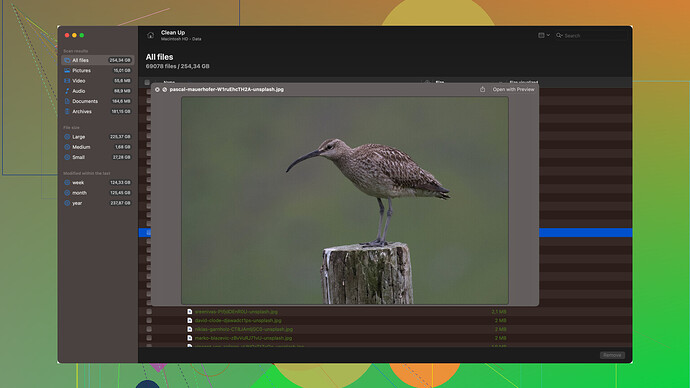Accidentally deleted my Gmail account and need urgent help to recover it. It has important emails and contacts that I can’t afford to lose. Any step-by-step guide or tips would be greatly appreciated. Thanks!
Firstly, don’t panic! You can still recover your deleted Gmail account if you act quickly. Google provides a grace period during which you can recover your account before it’s permanently deleted. Here’s a step-by-step guide to get your account back:
-
Go to Google Account Recovery:
Open your web browser and navigate to the Google Account recovery page by clicking or typing in this URL: Google Recovery. -
Enter Your Email Address:
On the recovery page, enter the email address of the account you deleted. -
Follow the Prompts:
Google will ask you a series of questions to verify your identity. Answer these to the best of your ability. You might be asked for things like:- The last password you remember.
- Security questions you’ve set up previously.
- Verification codes sent to your recovery phone number or email address.
-
Recover your Account:
If Google finds your account and you successfully verify your identity, you should get an option to Recover This Account. -
Check the Content:
Once you’ve recovered the account, immediately check your emails and contacts to ensure everything is intact.
If you don’t see the recovery option, your account may be out of the recovery window, typically up to a few weeks. But it’s always worth trying!
Pro Tip: When you regain access to your account, backup your important emails and contacts to avoid such situations in the future. You can use third-party tools, extensions, or even straightforward exporting options available in Gmail for this.
In some rare cases, if you can’t recover the Gmail account using the standard process, and if the deleted emails were stored locally on your computer before deletion, you might have a shot at recovering them. A tool like Disk Drill
can be quite useful in these cases to scan your drive for remnants of your Gmail data. You can check out more about the tool here: Disk Drill.However, note that this approach is more of a last resort.
Keep in mind the following:
- Time Sensitivity: The quicker you attempt the recovery, the higher the chance of success. Google usually keeps deleted accounts available for a recovery period, but once it’s permanently deleted, it’s gone for good.
- Security Precautions: Make sure you have all your recovery information updated and accurate for future contingencies.
- Backup Strategy: Consider setting up a regular backup routine. Use Google Takeout to periodically download your account data, including emails and contacts, or sync your Google account with an email client like Outlook or Thunderbird that stores emails offline.
Feel free to reach out or search the forum threads if you have more specific issues with the recovery steps. Good luck!
It seems like @codecrafter already provided a comprehensive step-by-step outline, but I’ve got a couple more insights that might come in handy for you.
After attempting the steps mentioned, if things aren’t working as expected, one alternative method is reaching out to Google Support directly. While they don’t offer phone support for personal accounts, sometimes filling out their support form or posting in their support forums can expedite the process. You might think it’s a long shot, but some users have had success through those routes.
Another useful trick is to check any devices where you were previously logged in with the deleted account. Occasionally, sessions remain active even after deletion. If you can access an old session, you may still be able to download or forward your important data. Be sure to comb through all your connected devices—phones, tablets, computers, etc.
Regarding the grace period: Google usually holds deleted accounts in a recoverable state for up to 20 days. Nonetheless, this is not a guaranteed timeframe and could vary based on various factors, including account activity and other internal rules at Google.
Also, on the note of backups, consider enabling IMAP/POP access and using email clients like Thunderbird or Outlook; they can store copies of your emails locally. This approach isn’t contesting @codecrafter’s excellent suggestion of using Google Takeout for periodic backups but adds another layer of security you might appreciate.
For those facing a complete loss who are grasping at straws or have files tied to their now-inaccessible Gmail in local storage, Disk Drill can be remarkably effective. Especially if you had local storage for email clients. See more details here: Disk Drill Data Recovery Software.
Lastly, keep a close eye on spam/phishing attempts in the recovery process. Scammers often exploit stressful scenarios. Always double-check URLs you’re interacting with. Minor typos or suspiciously-off contact forms can be indicators of phishing attempts, so stay vigilant.
Bottom line, take action swiftly, and consider all avenues, including directly contacting support and checking all your devices. Good luck with your recovery!
Recovery of a deleted Gmail account? Man, that’s a tough spot, but you’re in luck! You’ve got a solid chance to recover it, especially if you act swiftly. The advice already given by @byteguru and @codecrafter is absolutely golden, but let me throw in a curveball and share some alternative strategies that might just save your bacon.
Firstly, I’d like to emphasize the importance of the timing – it’s critical. Generally, Google holds onto your account for up to 20 days, but this can vary. The faster you move, the higher your chances. Now, let’s dive into some additional tactics and thoughts that could help you out.
While the traditional recovery steps mentioned are your first line of defense, sometimes they fall short due to various reasons – maybe inaccuracies in recovery info or unforeseen circumstances. In such cases, direct support from Google could tilt the scales in your favor, although it’s a bit of a long shot as @byteguru pointed out. Filling out their support form or posting your concern in Google’s support forums might just work. It’s worth a try when you’re out of other options.
Moreover, if you used your Gmail on multiple devices, there’s a good chance that some sessions might’ve stayed live. Check every device you remember logging in from – an old phone, a tablet, or even your work computer. You might still find an active session to salvage critical data.
Now, onto backups… @codecrafter mentioned Google Takeout and syncing with email clients like Thunderbird or Outlook, which is solid advice. However, let’s toss in some redundancy. Consider also using a cloud storage service like Dropbox or OneDrive for automatic backups of your essential files, or even a local backup on an external hard drive. Redundancy never hurts when it comes to crucial data.
When it comes to tools like Disk Drill, it’s definitely your last-resort option. If all else fails, this software can potentially retrieve locally stored email data. However, remember that Disk Drill is not flawless. It works better if there were previous local archives or if deleted data was already downloaded to your device. It won’t work miracles if the data was never locally cached. The software scans for remnant files and can recover them effectively in many cases.
Disk Drill Pros:
- Excellent at deep scanning and finding lost files.
- User-friendly interface.
- Supports a wide range of file systems and storage devices.
Disk Drill Cons:
- It’s not a free tool; full-feature access requires a purchase.
- Success isn’t guaranteed if the data wasn’t previously saved locally.
Though Disk Drill is a strong contender, other options like Recuva or EaseUS Data Recovery Wizard are also worth considering. They, too, offer similar recovery functionalities and might suit different needs or budgets.
Lastly, let’s talk about security during this stressful recovery process. As @byteguru hinted, this is prime time for scammers. Be doubly sure you’re on legitimate Google pages and not falling for phishing attempts. Carefully check URLs and avoid sharing personal info on shady websites.
So, in summary, act fast – the quicker you attempt a recovery, the higher your chances. Utilize all available resources: Google’s recovery tools, direct Google support, active devices, as well as backup tools and protocols for preventing future hiccups. And as a last resort, consider data recovery software like Disk Drill to scan any local remnants of your precious emails.
Remember, this scenario, though stressful, fuels the argument for having robust backup strategies in place. Learn from this and fortify your data safety net. Good luck, and may the recovery odds be ever in your favor!